Handleiding
Je bekijkt pagina 11 van 96
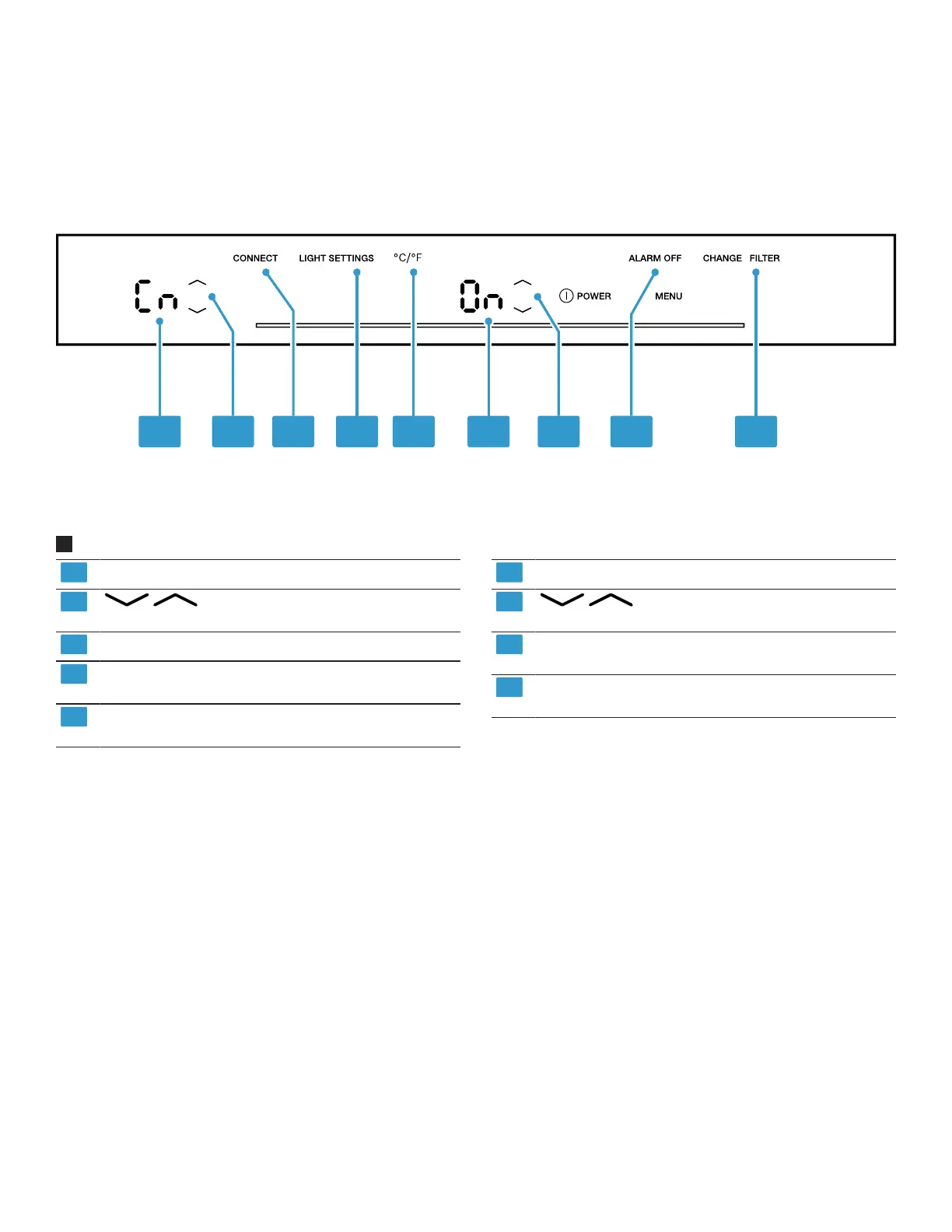
Familiarizing yourself with your appliance en-us
11
5.3 Control panel (submenu)
You can configure further settings in the submenu.
1 2 3 4 5 6 7 8 9
3
1
Displays the selected submenu.
2
/ (Submenu) is used to navigate
through the submenu.
3
MENU opens the menu for setting Home Connect.
4
LIGHTSETTINGS opens the menu for setting the
lighting.
5
°C/°F opens the menu for changing the
temperature unit.
6
Displays the settings of the submenu.
7
/ (Submenu setting) changes the
submenu setting.
8
ALARMOFF opens the menu for setting the door
alarm.
9
CHANGEFILTER opens the menu for setting the
filter.
Bekijk gratis de handleiding van Thermador T36FL810NS, stel vragen en lees de antwoorden op veelvoorkomende problemen, of gebruik onze assistent om sneller informatie in de handleiding te vinden of uitleg te krijgen over specifieke functies.
Productinformatie
| Merk | Thermador |
| Model | T36FL810NS |
| Categorie | Koelkast |
| Taal | Nederlands |
| Grootte | 15194 MB |