Handleiding
Je bekijkt pagina 10 van 96
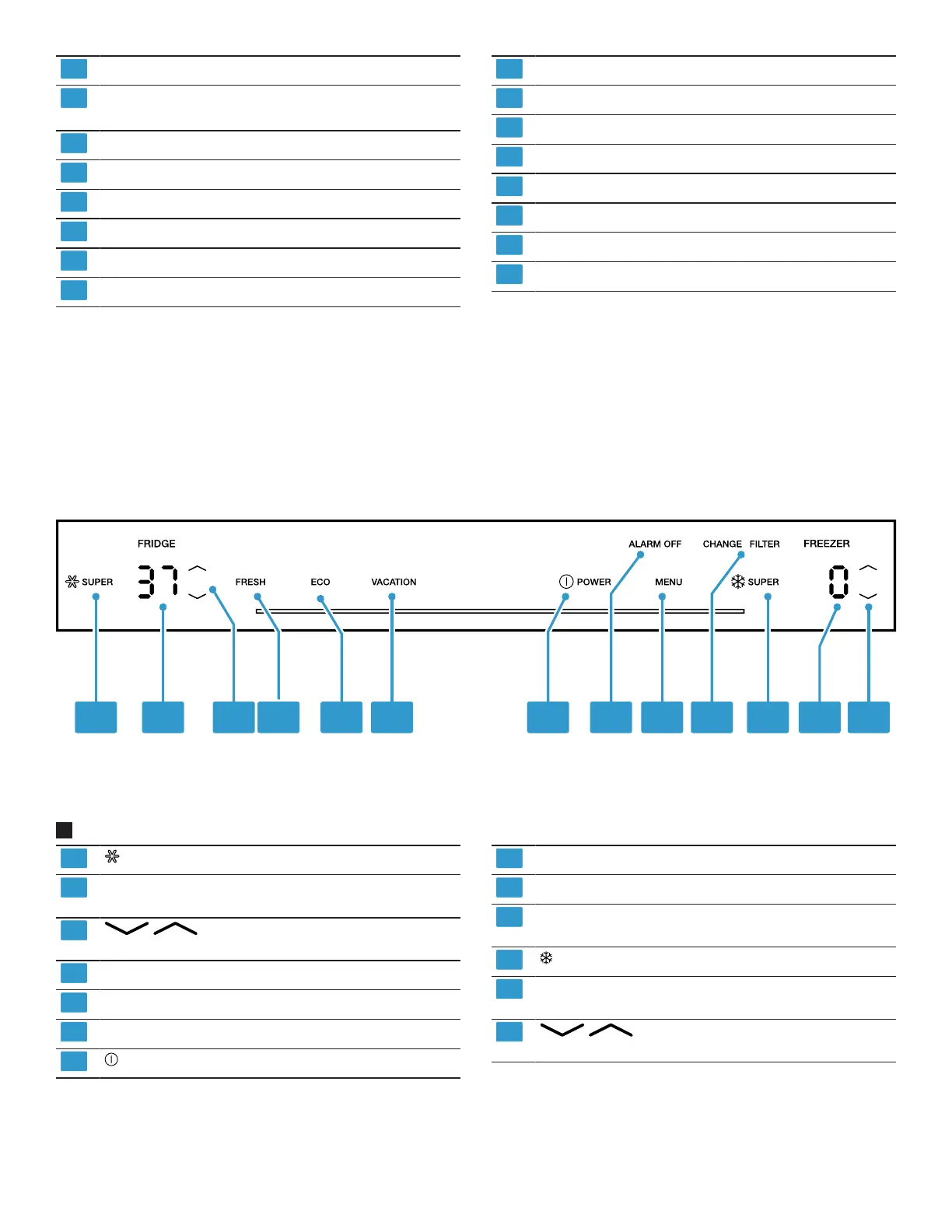
en-us Familiarizing yourself with your appliance
10
4
Pull-out container →
Page13
5
Control panel (cool-fresh compartment)
→
Page12
6
Cool-fresh container →
Page13
7
Ice cube maker →
Page21
8
Ice storage container →
Page13
9
Water filter →
Page20
10
Butter and cheese compartment →
Page13
11
Lighting
12
Rating label →
Page31
13
Mullion rail with condensation protection →
Page7
14
Door tray for large bottles →
Page13
15
Frozen food pull-out container →
Page13
16
Flat frozen food container →
Page13
17
Suspended frozen food container →
Page13
18
Container divider →
Page13
19
Screw foot
5.2 Control panel
You can use the control panel to configure all functions of your appliance and to obtain information about the operating
status.
1 2 3 4 5 6 7 8 9 10 11 12 13
2
1
SUPER switches Super cooling on or off.
2
Displays the set temperature for the refrigerator
compartment in °F or°C.
3
/ (Refrigerator compartment) sets the
temperature of the refrigerator compartment.
4
FRESH switches freshness mode on or off.
5
ECO switches energy-saving mode on or off.
6
VACATION switches vacation mode on or off.
7
POWER switches the appliance on or off.
8
ALARM OFF switches off the alarm.
9
MENU opens and closes the menu.
10
CHANGEFILTER lights up when the filter needs
to be replaced.
11
SUPER switches Super freezing on or off.
12
Displays the set temperature for the freezer
compartment in °F or °C.
13
/ (Freezer compartment) sets the
temperature of the freezer compartment.
Bekijk gratis de handleiding van Thermador T36FL810NS, stel vragen en lees de antwoorden op veelvoorkomende problemen, of gebruik onze assistent om sneller informatie in de handleiding te vinden of uitleg te krijgen over specifieke functies.
Productinformatie
| Merk | Thermador |
| Model | T36FL810NS |
| Categorie | Koelkast |
| Taal | Nederlands |
| Grootte | 15194 MB |