Handleiding
Je bekijkt pagina 12 van 96
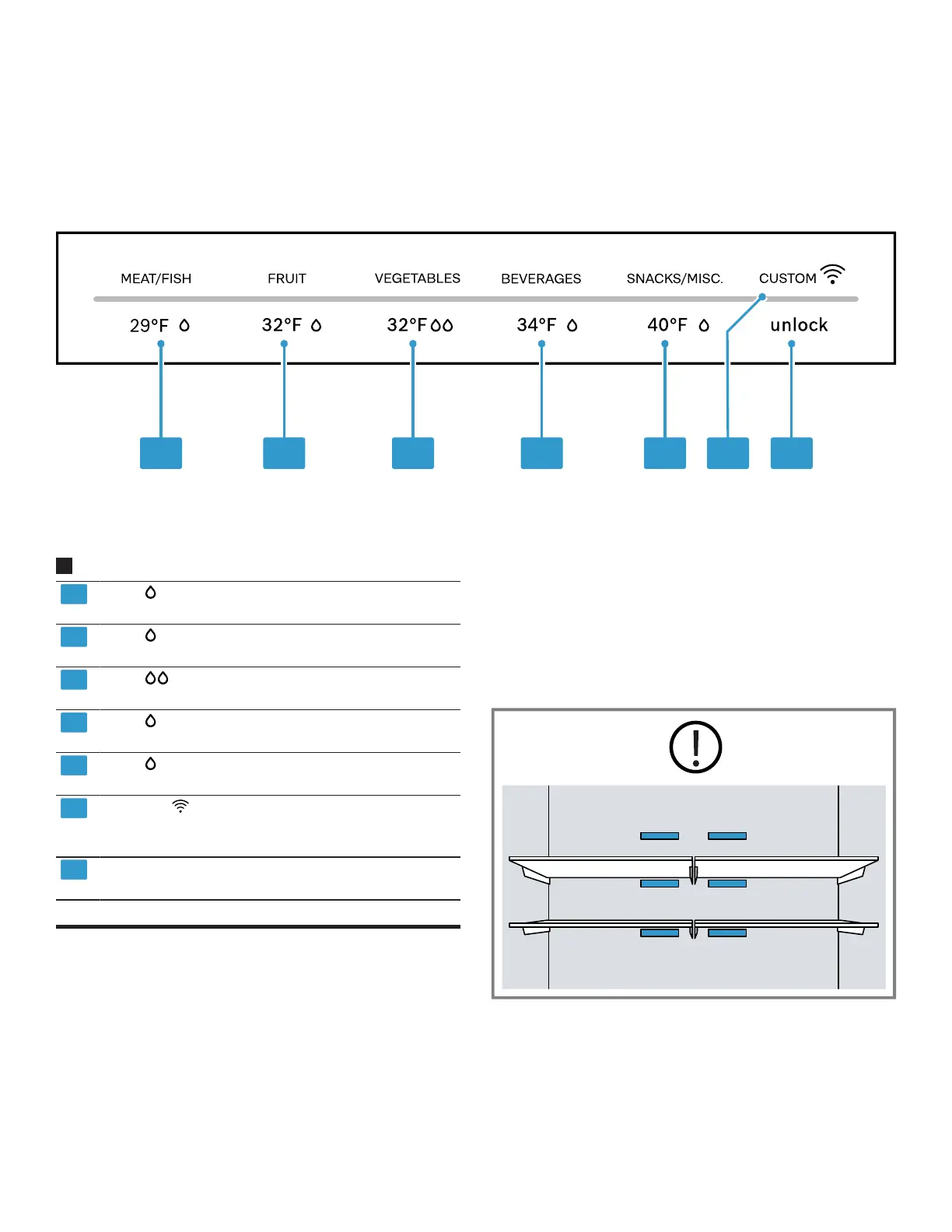
en-us Features
12
5.4 Control panel (cool-fresh compartment)
Using the control panel for the cool-fresh compartment, you can set the temperature and humidity in the cool-fresh
compartment.
1 2 3 4 5 6 7
4
1
29°F sets the cool-fresh compartment storage
setting for meat and fish.
2
32°F sets the cool-fresh compartment storage
setting for fruit.
3
32°F sets the cool-fresh compartment storage
setting for vegetables.
4
34°F sets the cool-fresh compartment storage
setting for beverages.
5
40°F sets the cool-fresh compartment storage
setting for snacks.
6
CUSTOM lights up if user-defined settings have
been set via the HomeConnect®app. You can
find more information in the HomeConnect®app.
7
UNLOCK switches the button lock for the control
panel (cool-fresh compartment) off.
Features
6 Features
Features
The features of your appliance depend on the model.
6.1 Shelf
NOTICE:
If fitted at an angle, the hooks on the shelf can scratch the
rear panel of the refrigerator compartment.
▶ Ensure that the shelf is horizontal and that the hooks
are properly fitted in place.
To vary the shelf as desired, you can remove the shelf and
re-insert it elsewhere.
→
"Removing the shelf", Page23
Note
To avoid impeding the circulation of air, do not cover the
inner ventilation openings.
Bekijk gratis de handleiding van Thermador T36FL810NS, stel vragen en lees de antwoorden op veelvoorkomende problemen, of gebruik onze assistent om sneller informatie in de handleiding te vinden of uitleg te krijgen over specifieke functies.
Productinformatie
| Merk | Thermador |
| Model | T36FL810NS |
| Categorie | Koelkast |
| Taal | Nederlands |
| Grootte | 15194 MB |