TFA COOL@HOME 30.3046.01 handleiding
Handleiding
Je bekijkt pagina 13 van 46
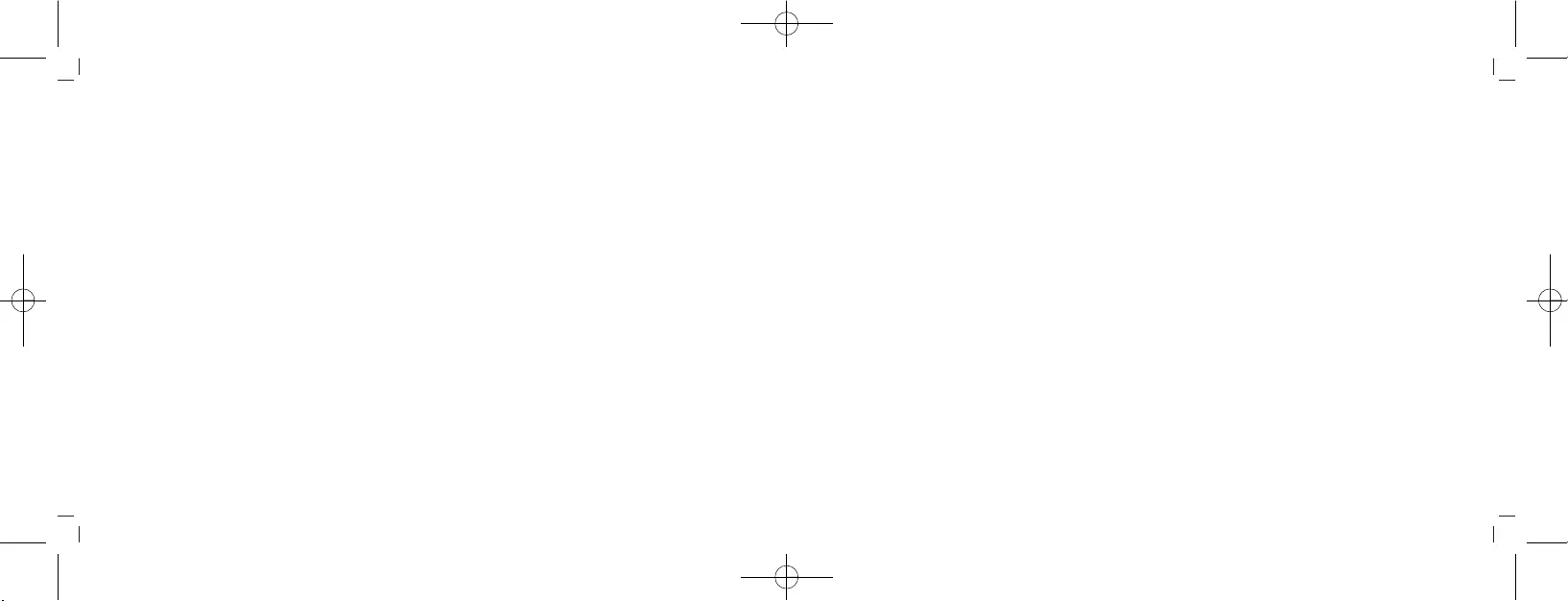
– 24 – – 25 –
Wireless thermometer
D 2: Transmission signal
D 3: Battery symbol for the transmitter
D 4: Temperature
E: Housing (Fig. 4):
E 1: Battery compartment
E 2: Support for wall mounting or table standing
E 3: Indentations for the holder for wall mounting
F: Buttons in the battery compartment (Fig. 4):
F 1: TX button
F 2: 1 2 3 switch for channel selection
6. Getting started
6.1 Insert the batteries
• Place the instruments on a table at a distance of
about 1.5 meters from each other. Avoid being close
to possible sources of interference such as electro-
nic devices and radio equipment.
• Open the battery compartment of the transmitter
and insert two new AA 1.5 V batteries, polarity as
illustrated. All LCD segments will be displayed for a
short moment. The indoor temperature appears on
the display. The switch is set to channel 1.
• Close the battery compartment.
• Open the battery compartment of the base station.
• Insert two new AAA 1.5 V batteries, polarity as illu-
strated. The device will alert you with a beep and all
LCD segments will be displayed for a short moment.
• Close the battery compartment.
6.2 Reception of the transmitter
• The base station will scan the outdoor temperature
and the reception symbol flashes.
• If the reception is successful, the outdoor tempera-
ture and the reception symbol appear steadily on the
base station display.
• If the reception of the temperature fails, “- -. -”
remains on the display. Check the batteries and try it
again.
Wireless thermometer
• You can also activate the reception manually. Hold
the MAX/+ button on the base station for 5 seconds.
The reception symbol for the transmitter will be
flashing.
• Press the TX button in the transmitter's battery com-
partment. The transmission of the outdoor data
takes place immediately and if the reception is suc-
cessful, the outdoor temperature appears on the
base station display.
• If the transmitter signal is lost, the device automati-
cally starts a transmitter search after 30 minutes.
6.3 Reception of the DCF frequency signal
• After the reception of the transmitter, the clock will
now scan the DCF frequency signal and the DCF
reception symbol flashes on the display.
• When the time code is successfully received after 3-
10 minutes, the radio-controlled time, the date and
the DCF symbol will be shown steadily on the dis-
play.
• You can also activate the DCF reception manually.
Press and hold the –/MIN button for 5 seconds. The
DCF reception symbol flashes.
• The DCF reception always takes place at 2:00 and
3:00 o'clock in the morning. If the signal is not
successfully received, further attempts will be taken
at 4:00 and 5:00 o'clock.
• If the clock cannot detect the DCF-signal (e.g. due to
interference, transmitting distance, etc.), the time
can be set manually.
• The clock will then work as a normal quartz clock
(see: “Manual settings”).
Note on radio-controlled time
•
The time is transmitted from an atomic clock near
Frankfurt am Main by a DCF-77 (77.5 kHz) frequen-
cy signal with a range of about 1,500 km. Your radio-
controlled clock receives the signal, converts it and
always shows the exact time. The adjustment of
Daylight Saving Time and Standard Time is also
automatic.
TFA_No. 30.3046_Anleitung 15.06.2023 14:33 Uhr Seite 13
Bekijk gratis de handleiding van TFA COOL@HOME 30.3046.01, stel vragen en lees de antwoorden op veelvoorkomende problemen, of gebruik onze assistent om sneller informatie in de handleiding te vinden of uitleg te krijgen over specifieke functies.
Productinformatie
| Merk | TFA |
| Model | COOL@HOME 30.3046.01 |
| Categorie | Niet gecategoriseerd |
| Taal | Nederlands |
| Grootte | 2712 MB |







