TensCare iTouch Go handleiding
Handleiding
Je bekijkt pagina 8 van 55
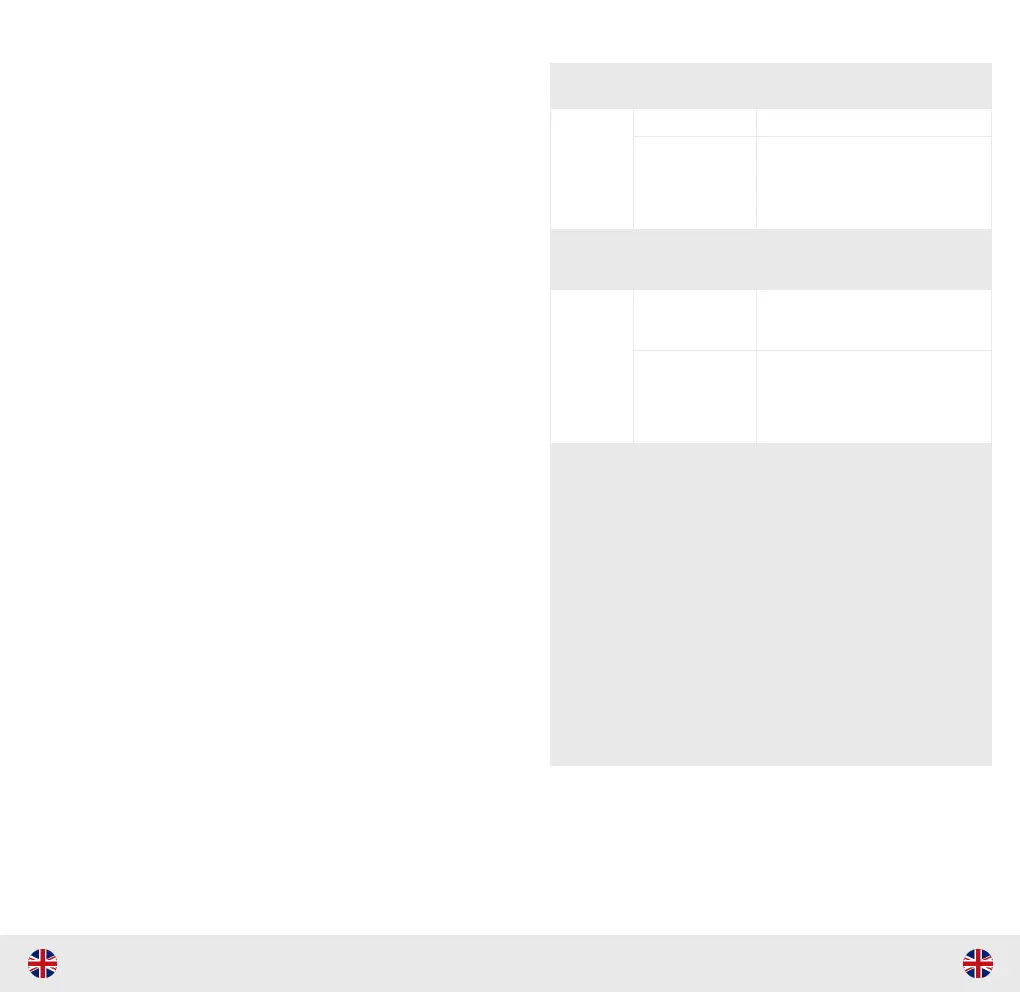
14 15
productismodiedoraltered,
issubjecttomisuseorabuse;
damagedintransit;lackof
responsiblecare;isdropped;if
incorrectbatteryhasbeentted;
if the unit has been immersed
inwater;ifdamageoccurs
by reason of failure to follow
the written instruction booklet
enclosed;orifproductrepairs
are carried out without authority
from TensCare Ltd.
We will repair, or at our option
replace free of charge, any parts
necessary to correct material
or workmanship, or replace the
entire unit and return to you
during the period of the warranty.
Otherwise, we will quote for any
repair which will be carried out
on acceptance of our quotation.
Thebenetsconferredbythis
warranty are in addition to all
other rights and remedies in
respect of the product, which
the consumer has under the
Consumer Protection Act 1987.
Ifnecessary,wewillprovide
circuit diagrams, component
part lists or other information
thatwillassistauthorizedservice
personneltorepairthedevice.
Our goods come with guarantees
that cannot be excluded under
the UK consumer Law. You are
entitledtohavethegoods
repaired or replaced if the goods
fail to be of acceptable quality.
Before you send your unit
for service
Before sending in your unit
forservice,pleasetakeafew
minutes to do the following:
Read your manual and
make sure you follow all the
instructions.
DEVICE AND PROBE
SHOULD BE CLEANED
THOUROUGHLY BEFORE
RETURNING.
Returning your unit for
service
Should repair be needed within
the warranty period, enclose the
tear off section of the warranty
card and your proof of purchase
receipt.Pleaseensureallrelevant
details are completed before
sendingyourunitinforservice.
Please ensure your contact
details are still current and
include a brief description of the
problem you are experiencing
together with your purchase
receipt.
Please return the unit and
warranty card (see page 21):
TensCare Ltd
9 Blenheim Road,
Epsom, Surrey,
KT19 9BE, UK.
Should you require any further
information please do not
hesitate to contact us by calling
our number:
+44 (0) 1372 723 434.
12. Troubleshooting
Problem Possible causes Solution
No display Flat battery Charge battery. See section 08.
Damaged
battery
Contact supplier. There is no
maintenance or calibration other
than charging the battery. Do not
modifythedeviceasthismay
reducesafetyoreffectiveness.
Low
battery
display
Low batteries Charge battery. See section 08.
Controls
will not
work
Keypad is locked If the lock icon is shown, press the
decrease intensity button to unlock
thedevice.
Wireless
connection
between hub
and probe is
faulty
Contact supplier.
No
sensation
and
display
is not
ashing
Intensity is not
strong enough
Increase the intensity until you
feel a strong but comfortable
sensation.
Reduced
sensitivityin
the area being
treated.
Youmayhavereducedsensitivity
duetopreviouslydamagedor
desensitisedpudendalnerves
(this can happen in childbirth
or some surgical procedures).
Please consult your healthcare
professional.
Probe battery is
empty
Charge battery. See section 08.
Wireless
connection
between hub
and probe is
faulty
Contact supplier.
Bekijk gratis de handleiding van TensCare iTouch Go, stel vragen en lees de antwoorden op veelvoorkomende problemen, of gebruik onze assistent om sneller informatie in de handleiding te vinden of uitleg te krijgen over specifieke functies.
Productinformatie
| Merk | TensCare |
| Model | iTouch Go |
| Categorie | Niet gecategoriseerd |
| Taal | Nederlands |
| Grootte | 7454 MB |