Tenda W12 handleiding
Handleiding
Je bekijkt pagina 31 van 109
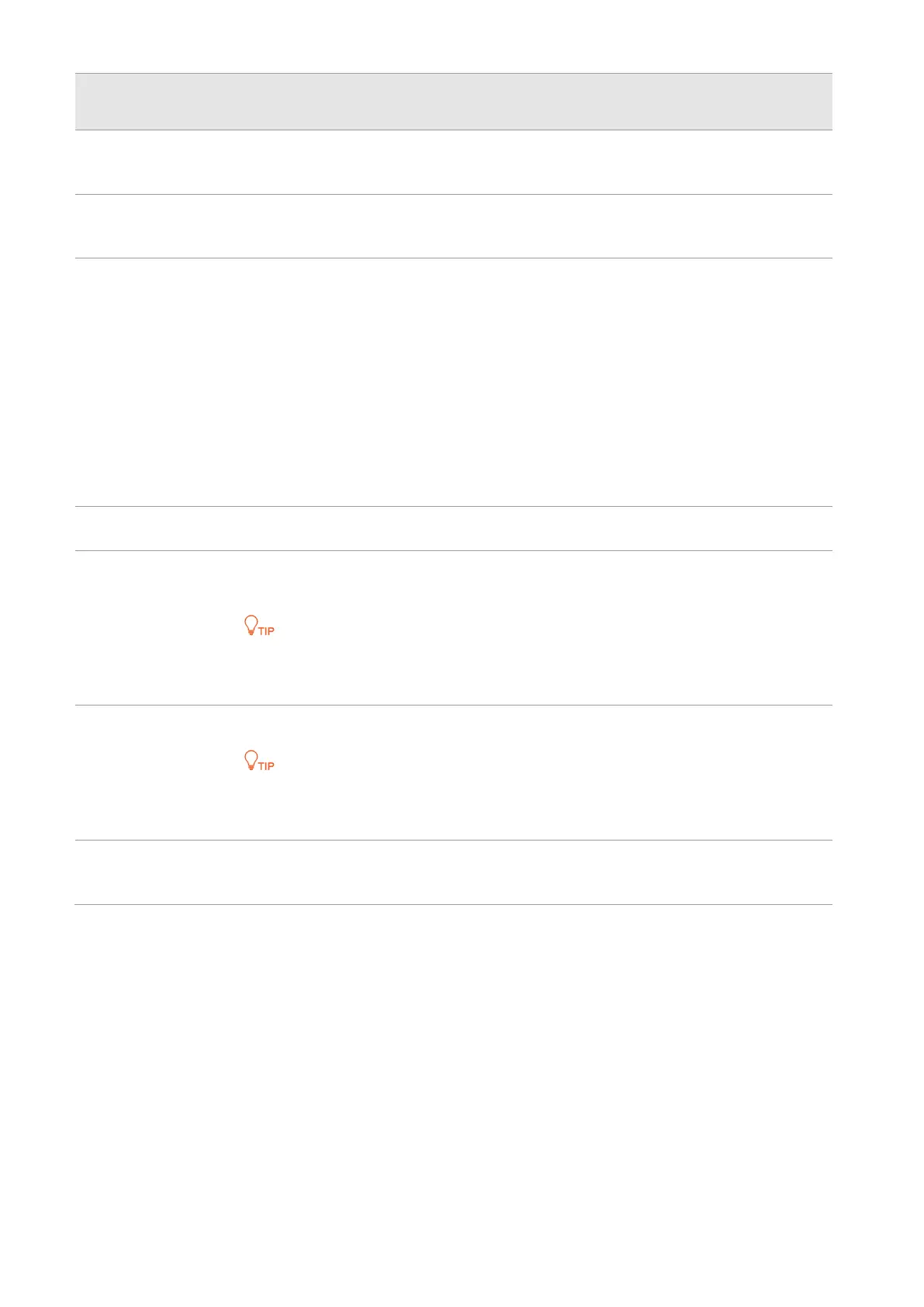
24
Parameter
Description
Start IP Address
It specifies the start IP address of the IP address pool of the DHCP server. The default
value is 192.168.0.100.
End IP Address
It specifies the end IP address of the IP address pool of the DHCP server. The default
value is 192.168.0.200.
Lease Time
It specifies the validity period of an IP address assigned by the DHCP server to a client.
When half of the lease time has elapsed, the client sends a DHCP Request to the DHCP
server to renew the lease time. If the request succeeds, the lease time is extended
according to the request. Otherwise, the client sends the request again when 7/8 of the
lease time has elapsed. If the request succeeds, the lease time is extended according to
the request. Otherwise, the client must request an IP address from the DHCP server
after the lease time expires.
If the number of clients is greater than that of the DHCP address pools and clients
change frequently, modify the value to a shorter period of time. Otherwise, it is
recommended that you retain the default value 1 day.
Subnet Mask
It specifies the subnet mask assigned by the DHCP server to clients.
Gateway Address
It specifies the default IP address of the gateway assigned by the DHCP server to clients,
which is generally the IP address of the LAN port of the router.
When clients access servers or hosts beyond the current network segment, the data
must be forwarded by the gateway.
Primary DNS Server
It specifies the primary DNS server IP address assigned by the DHCP server to clients.
To enable clients to access the internet, set this parameter to a correct DNS server IP
address or DNS proxy IP address.
Secondary DNS
Server
It specifies the secondary DNS server IP address assigned by the DHCP server to clients.
This parameter is optional.
5.2.3 View the DHCP Client List
If the AP functions as a DHCP server, you can view the DHCP client list to understand the details
about the clients that obtain IP addresses from the DHCP server. The details include host names, IP
addresses, and so on.
To access the page, choose Network Settings > DHCP Server and click DHCP Clients tab.
Bekijk gratis de handleiding van Tenda W12, stel vragen en lees de antwoorden op veelvoorkomende problemen, of gebruik onze assistent om sneller informatie in de handleiding te vinden of uitleg te krijgen over specifieke functies.
Productinformatie
| Merk | Tenda |
| Model | W12 |
| Categorie | Niet gecategoriseerd |
| Taal | Nederlands |
| Grootte | 15209 MB |







