Tenda EE3 Pro handleiding
Handleiding
Je bekijkt pagina 57 van 159
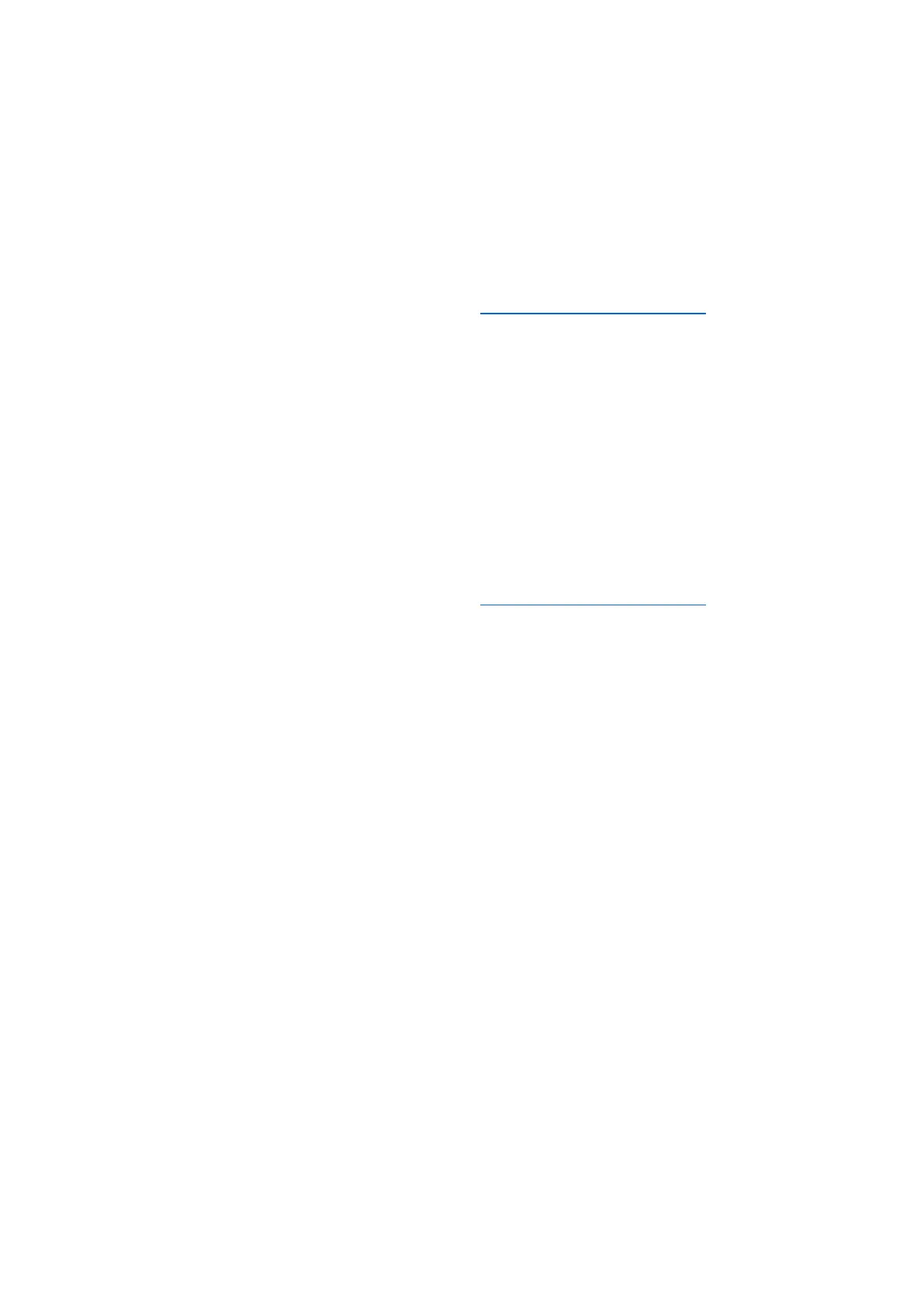
50
Document version: V1.0
3. Enter the login password.
The password is case-sensitive.
4. Go to WiFi Settings.
5. Tick Hide (below Wi-Fi name).
6. Click Save.
---End
Your settings are saved. To connect a hide Wi-Fi, see A.4 Connect to a hidden Wi-Fi.
4.3.2 Via Tenda WiFi App
1. Run the Tenda WiFi App, then tap your router on Homepage.
2. Go to Wi-Fi Settings.
3. Tap Advanced, turn on Hide Wi-Fi, then tap < in the upper-left corner.
4. Tap Save.
---End
Your settings are saved. To connect a hide Wi-Fi, see A.4 Connect to a hidden Wi-Fi.
4.4 Set up a guest Wi-Fi
A guest network can be set up with a shared bandwidth limit for visitors to access the internet, and
is isolated from the main network. It protects the security of the main network and ensures the
bandwidth of your main network.
This function is disabled by default.
4.4.1 Via web browser
To set up a guest Wi-Fi:
1. Launch a web browser from a computer or mobile device that is connected to your NOVA
network.
2. Enter tendawifi.com.
A login window displays.
3. Enter the login password.
The password is case-sensitive.
Bekijk gratis de handleiding van Tenda EE3 Pro, stel vragen en lees de antwoorden op veelvoorkomende problemen, of gebruik onze assistent om sneller informatie in de handleiding te vinden of uitleg te krijgen over specifieke functies.
Productinformatie
| Merk | Tenda |
| Model | EE3 Pro |
| Categorie | Niet gecategoriseerd |
| Taal | Nederlands |
| Grootte | 24960 MB |







