Tenda EE3 Pro handleiding
Handleiding
Je bekijkt pagina 45 van 159
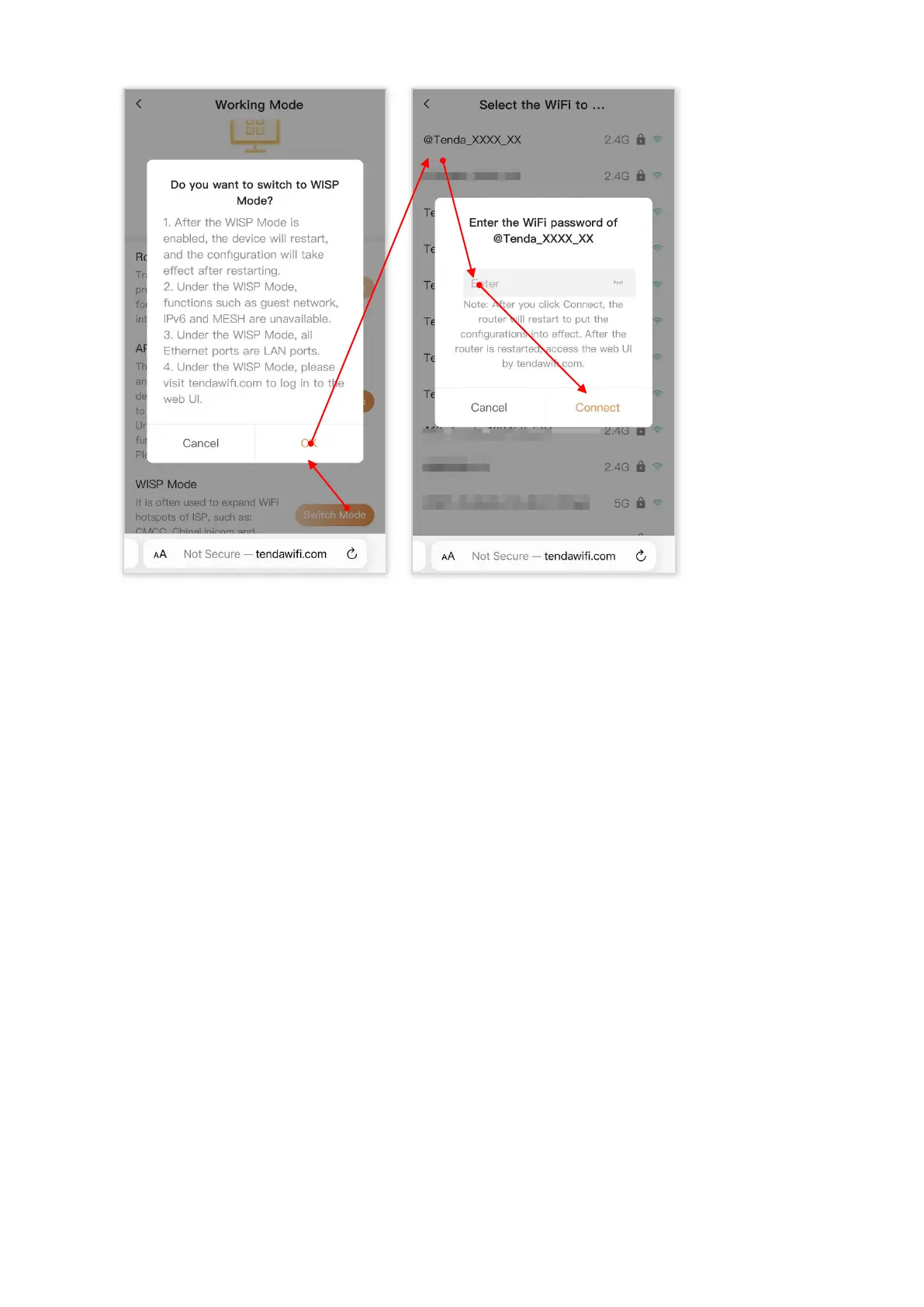
38
Document version: V1.0
---End
To access the internet, connect your computer to an Ethernet port of the router, or connect your
smartphone to the Wi-Fi of the router.
3.4.2 Via Tenda WiFi App
To connect the mesh device to mobile hotspot:
1. Run the Tenda WiFi App, then tap your router on Homepage.
2. Tap More Functions next to Common Functions, then tap Working Mode (below Advanced
Functions).
3. Tap Switch Mode next to WISP Mode, then tap Switch.
4. Select the ISP hotspot from the Wi-Fi Signal list, enter the upstream Wi-Fi password, if asked,
then tap Save.
Wait until the devices are restarted.
---End
To access the internet, connect your computer to an Ethernet port of the router, or connect your
smartphone to the Wi-Fi of the router.
Bekijk gratis de handleiding van Tenda EE3 Pro, stel vragen en lees de antwoorden op veelvoorkomende problemen, of gebruik onze assistent om sneller informatie in de handleiding te vinden of uitleg te krijgen over specifieke functies.
Productinformatie
| Merk | Tenda |
| Model | EE3 Pro |
| Categorie | Niet gecategoriseerd |
| Taal | Nederlands |
| Grootte | 24960 MB |







