Tenda EE3 Pro handleiding
Handleiding
Je bekijkt pagina 42 van 159
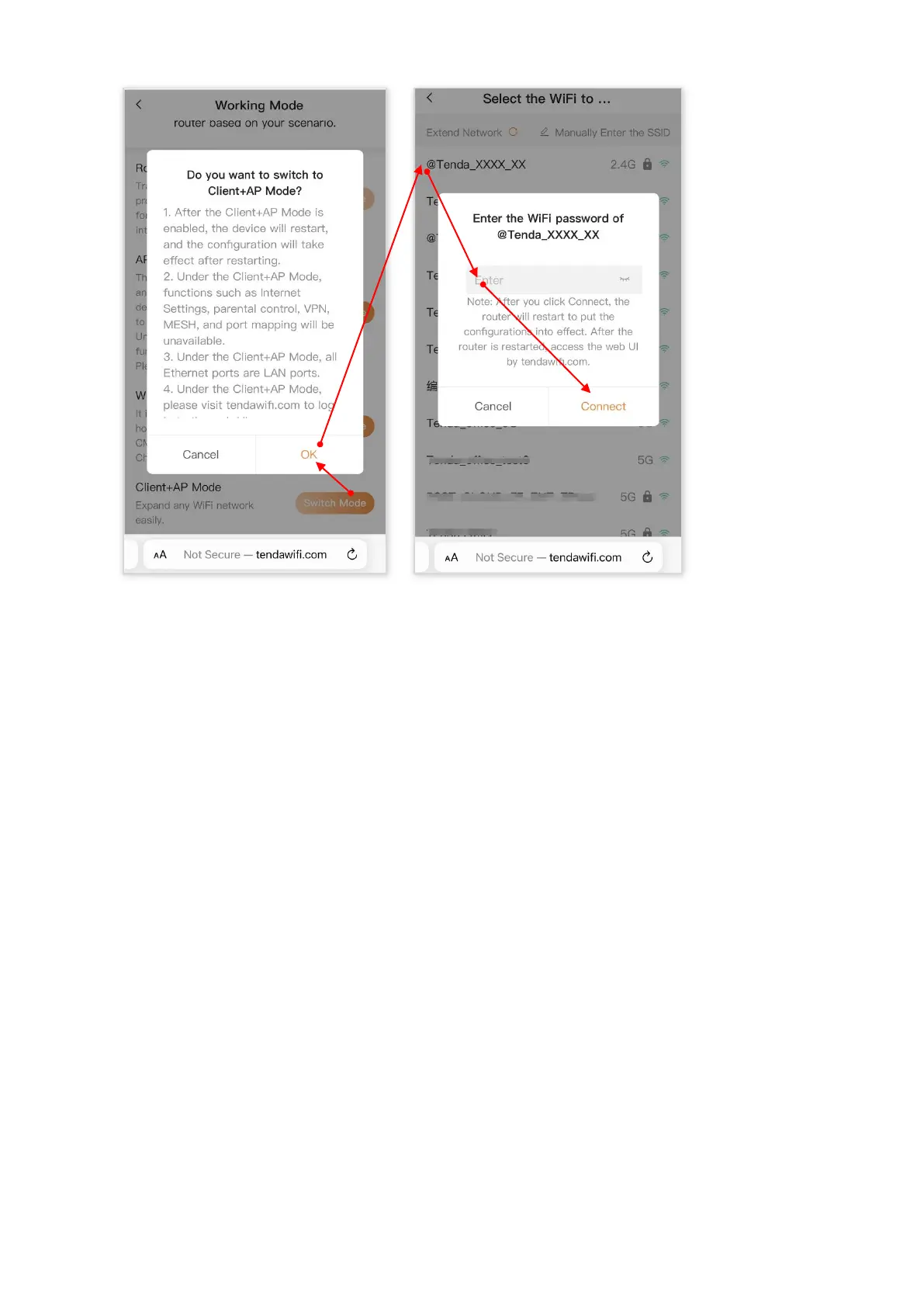
35
Document version: V1.0
9. Relocate the router by referring to the following suggestions and power it on.
− Between the existing router (upstream router) and the uncovered area, but within the
coverage of the existing router.
− Away from microwave ovens, electromagnetic ovens, and refrigerators.
− Above the ground with few obstacles.
---End
To access the internet, connect your computer to an Ethernet port of the router, or connect your
smartphone to the Wi-Fi network of the router.
3.3.2 Via Tenda WiFi App
To extend Wi-Fi networks that do not support Tenda Wi-Fi + Mesh:
1. Place the router near the existing router and power it on.
2. If there is an Ethernet cable between the router and the upstream router, unplug it.
3. Run the Tenda WiFi App, then tap your router on Homepage.
4. Tap More Functions next to Common Functions, then tap Working Mode (below Advanced
Functions).
Bekijk gratis de handleiding van Tenda EE3 Pro, stel vragen en lees de antwoorden op veelvoorkomende problemen, of gebruik onze assistent om sneller informatie in de handleiding te vinden of uitleg te krijgen over specifieke functies.
Productinformatie
| Merk | Tenda |
| Model | EE3 Pro |
| Categorie | Niet gecategoriseerd |
| Taal | Nederlands |
| Grootte | 24960 MB |







