Tenda EE3 Pro handleiding
Handleiding
Je bekijkt pagina 37 van 159
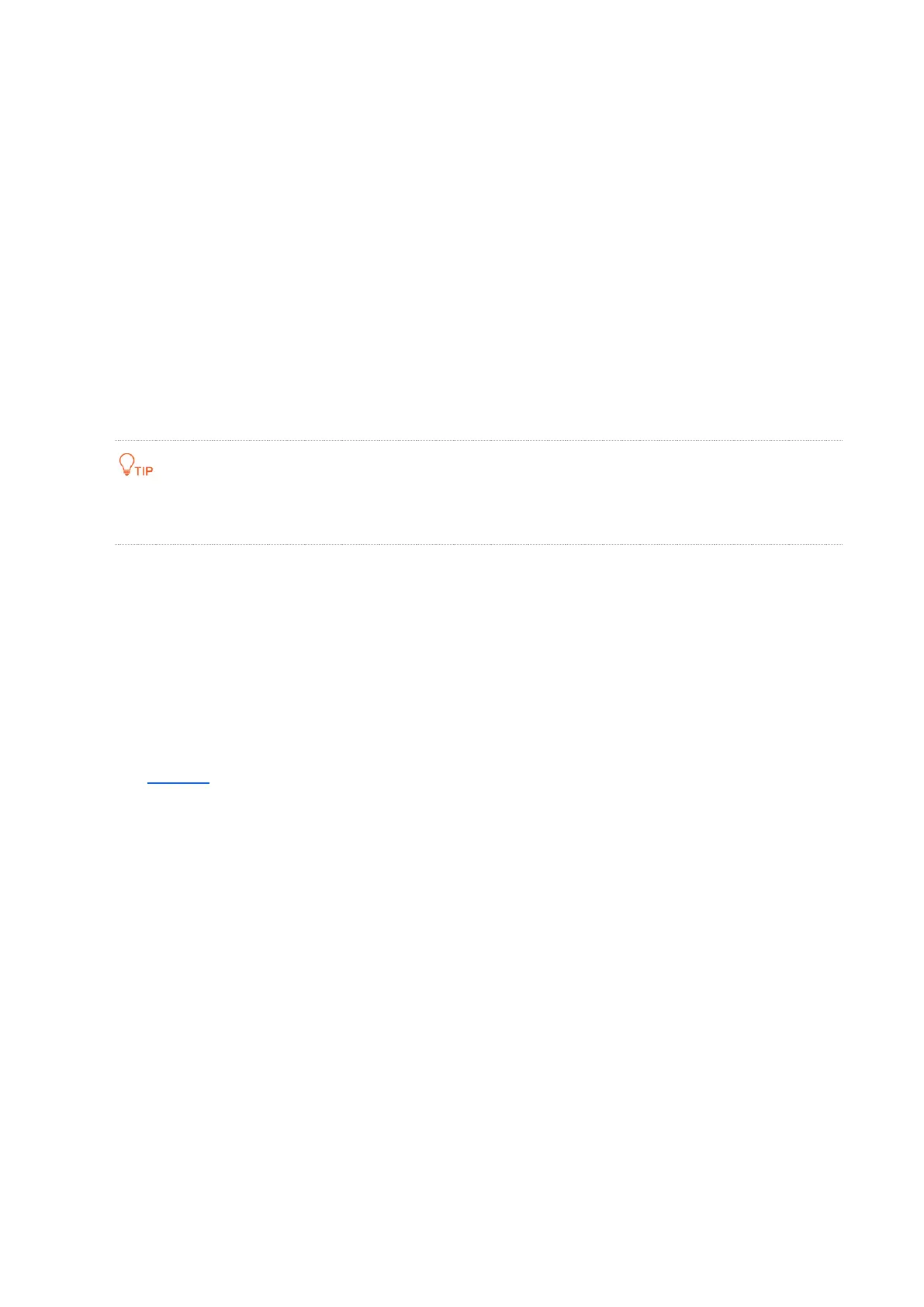
30
Document version: V1.0
− Custom: Manually set a MAC address.
5) If the Internet Connection Type is Dynamic IP Address or PPPoE, select an IPv4 Domain
Name Server (DNS) Address radio button:
− Auto: Your ISP uses DHCP to assign your DNS servers. Your ISP automatically assigns this
address.
− Manual: If you know that your ISP requires specific servers, select this option. Enter the IP
address of your ISP’s primary DNS server. If a secondary DNS server address is available,
enter it also.
10. Click Connect.
---End
Wait until the network status changes to Connected, then you can access the internet.
If network status changes to other information: The internet connection failed. Perform troubleshooting
according to the tips displayed.
3.1.2 Via Tenda WiFi App
To modify your internet connection:
1. Run the Tenda WiFi App, then tap your router on Homepage.
2. Tap Internet Settings (below Common Settings).
3. By default, the ISP Type is Normal, tap ISP Type if you want to change it. For more information,
see ISP Type.
Bekijk gratis de handleiding van Tenda EE3 Pro, stel vragen en lees de antwoorden op veelvoorkomende problemen, of gebruik onze assistent om sneller informatie in de handleiding te vinden of uitleg te krijgen over specifieke functies.
Productinformatie
| Merk | Tenda |
| Model | EE3 Pro |
| Categorie | Niet gecategoriseerd |
| Taal | Nederlands |
| Grootte | 24960 MB |







