Tenda EE3 Pro handleiding
Handleiding
Je bekijkt pagina 135 van 159
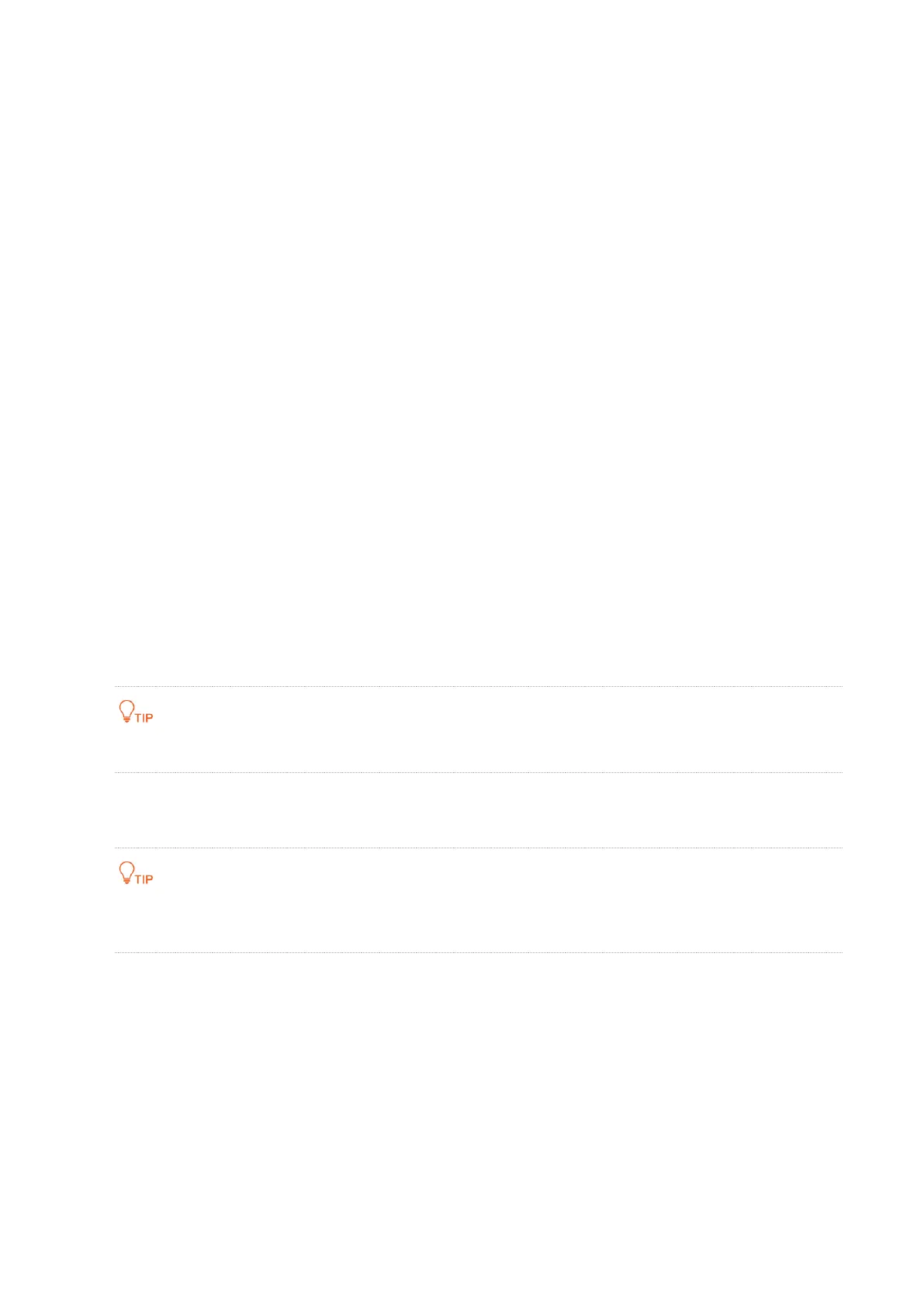
128
Document version: V1.0
Your settings are saved. The router delivers the following parameters to any LAN device that
requests DHCP:
− An IP address from the range that you defined
− Subnet mask
− Gateway IP address (the router’s LAN IP address)
− DNS server IP address (the router’s LAN IP address or the DNS address you specified)
8.3.2 Via Tenda WiFi App
To use the router as a DHCP server and specify the pool of IP addresses that the router assigns:
1. Run the Tenda WiFi App, then tap your router on Homepage.
2. Tap More Functions next to Common Functions, then tap LAN Settings (below Advanced
Functions).
3. If you previously disabled the DHCP server function, turn on DHCP Server.
4. Specify the Start IP Address, End IP Address to specify the range of IP addresses that the router
assigns.
5. (Optional) Select a Lease Time. It is recommended to keep the default value.
6. To set another DNS address to the client, turn on DNS. If not, the LAN IP address of the mesh
device is used as the DNS address of the client.
This mesh device has the DNS proxy function.
7. When DNS is turned on, enter Primary DNS (required) and Secondary DNS (optional) used to
assign to the clients.
Ensure that the primary DNS server is the IP address of the correct DNS server or DNS proxy. Otherwise, you
may fail to access the internet.
---End
Your settings are saved. The router delivers the following parameters to any LAN device that
requests DHCP:
− An IP address from the range that you defined
− Subnet mask
− Gateway IP address (the router’s LAN IP address)
Bekijk gratis de handleiding van Tenda EE3 Pro, stel vragen en lees de antwoorden op veelvoorkomende problemen, of gebruik onze assistent om sneller informatie in de handleiding te vinden of uitleg te krijgen over specifieke functies.
Productinformatie
| Merk | Tenda |
| Model | EE3 Pro |
| Categorie | Niet gecategoriseerd |
| Taal | Nederlands |
| Grootte | 24960 MB |







