Tenda EE3 Pro handleiding
Handleiding
Je bekijkt pagina 134 van 159
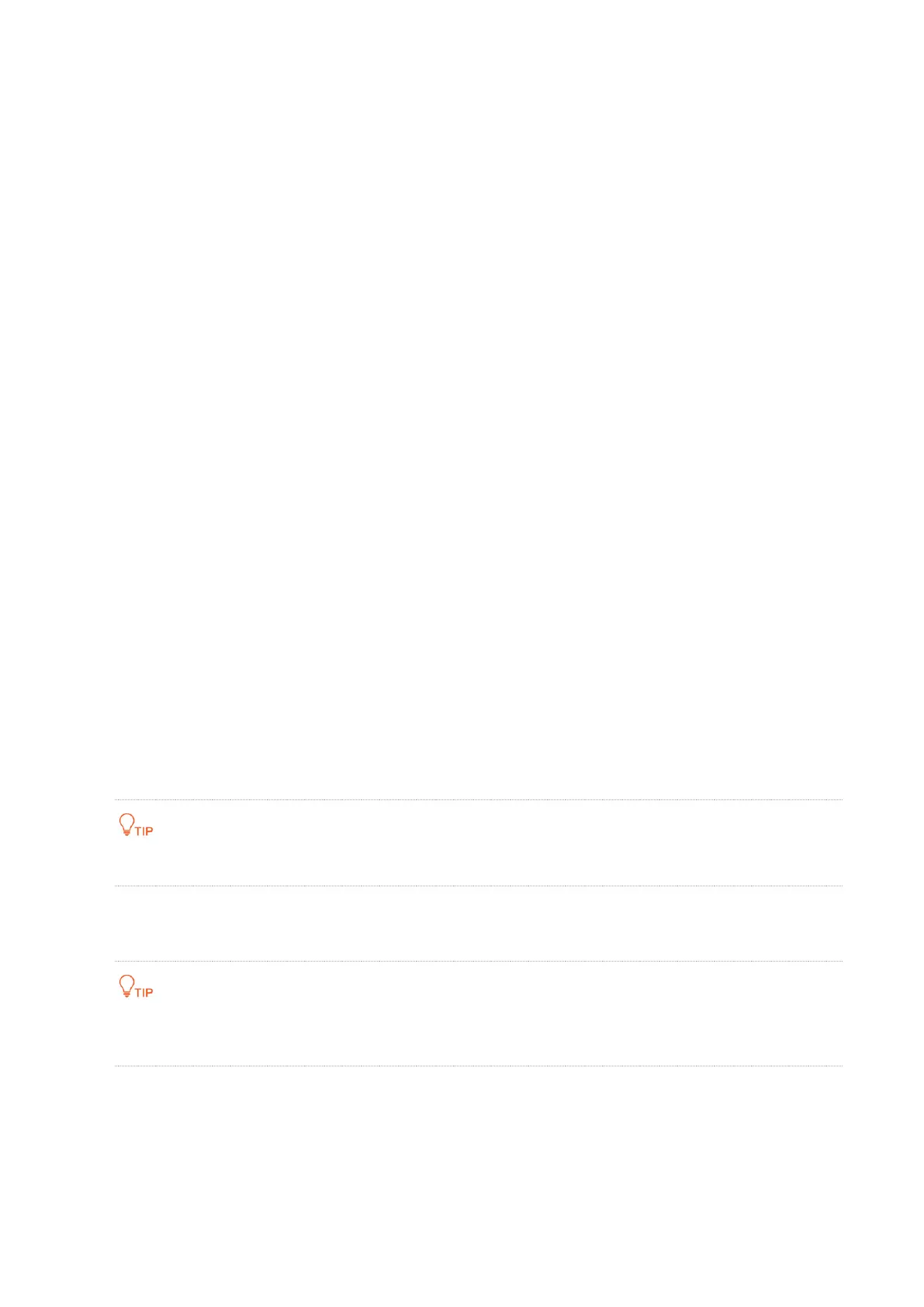
127
Document version: V1.0
8.3 Use the router as a DHCP server
The Dynamic Host Configuration Protocol (DHCP) is an automatic configuration protocol used on IP
networks.
The DHCP server of the router can assign IP address, subnet mask, default gateway and DNS server
address to clients within the LAN.
If you disable this function, you need to manually configure the IP address information on the client
to access the internet. Do not disable the DHCP server function unless necessary.
8.3.1 Via web browser
To use the router as a DHCP server and specify the pool of IP addresses that the router assigns:
1. Launch a web browser from a computer that is connected to your NOVA network.
2. Enter tendawifi.com.
A login window displays.
3. Enter the login password.
The password is case-sensitive.
4. Go to More > Network Settings > LAN Settings.
5. If you previously disabled the DHCP server function, turn on the DHCP Server.
6. Specify the range of IP addresses that the router assigns in Address Pool Range filed.
7. (Optional) Select a value from Lease Time menu. It is recommended to keep the default value.
8. To set another DNS address to the client, turn on DNS. If not, the LAN IP address of the router is
used as the DNS address of the client.
This router supports the DNS proxy function.
9. When DNS is turned on, enter Primary DNS (required) and Secondary DNS (optional) used to
assign to the clients.
Ensure that the primary DNS server is the IP address of the correct DNS server or DNS proxy. Otherwise, you
may fail to access the internet.
---End
Bekijk gratis de handleiding van Tenda EE3 Pro, stel vragen en lees de antwoorden op veelvoorkomende problemen, of gebruik onze assistent om sneller informatie in de handleiding te vinden of uitleg te krijgen over specifieke functies.
Productinformatie
| Merk | Tenda |
| Model | EE3 Pro |
| Categorie | Niet gecategoriseerd |
| Taal | Nederlands |
| Grootte | 24960 MB |







