Tektronix TBS1052C handleiding
Handleiding
Je bekijkt pagina 64 van 146
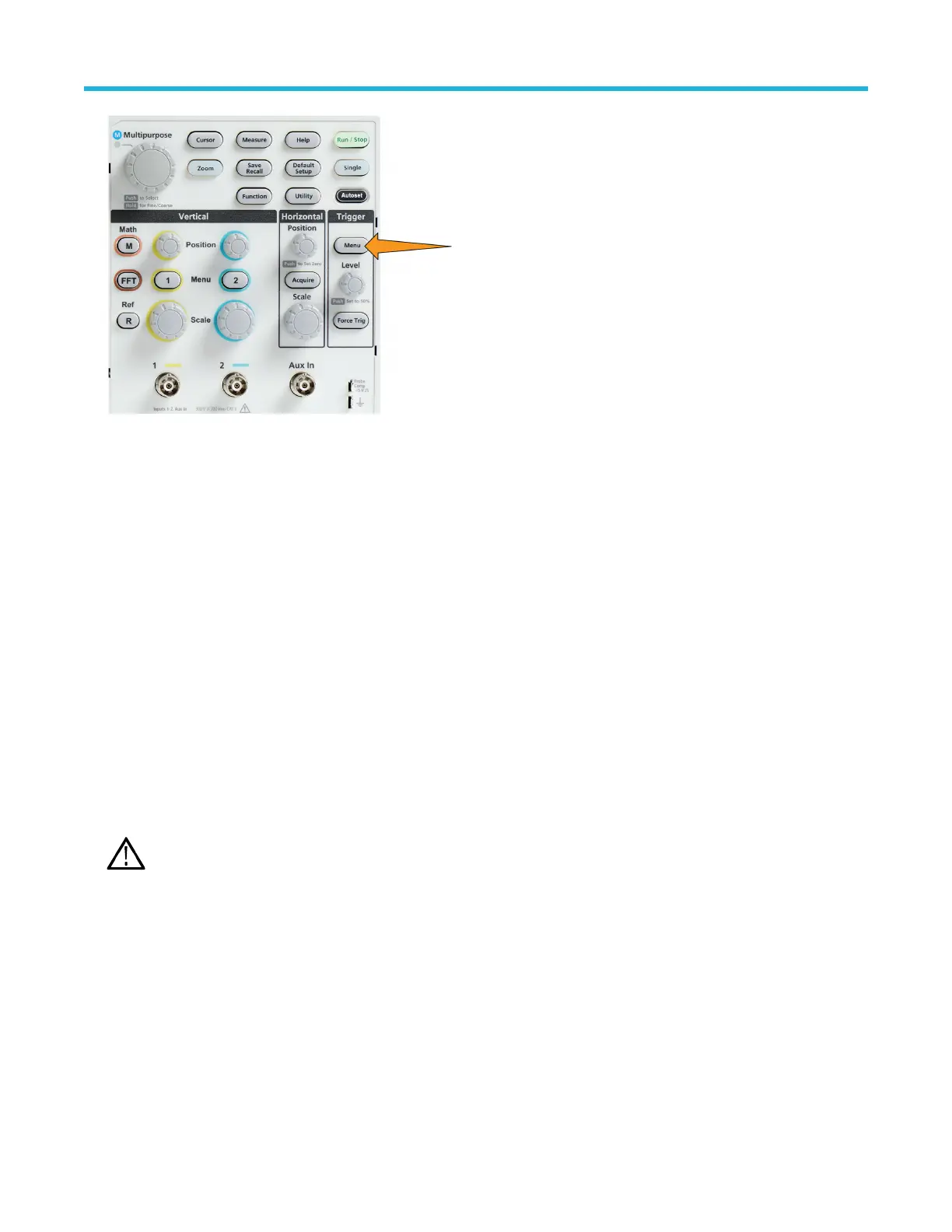
2. Push -More- Page 1/2 side-menu button.
3. Push the Mode side-menu button.
4. Use the Multipurpose knob to select and click a trigger mode or holdof
f mode:
• Click Auto (Untriggered Roll) to set the oscilloscope to acquire and display a waveform even if a trigger does not occur. If there is
no valid triggering event, the waveform will appear to roll across the screen.See Auto Untriggered Roll trigger mode on page 54.
• Click Normal to set the oscilloscope to acquire and display a waveform only when a valid trigger event occurs. See Normal trigger
mode on page 54.
• Click Holdoff to set a time period after a trigger event, during which the oscilloscope ignores new trigger events. Once the holdoff
period is over, the oscilloscope starts looking for the trigger condition. See Holdoff trigger mode on page 54.
• Click Set Holdoff to Minimum to set the HoldOff value to the minimum value. The minimum holdoff period is 20 ns.
Trigger on an external signal using the AUX input
Use this procedure to trigger the instrument from an external signal connected to the AUX input.
1. Push the Trigger Menu front-panel button.
2. Push the Trigger Type side-menu button.
3. Use the Multipurpose knob to select and click Edge trigger type.
4. Push the Source side-menu button.
5. Use the Multipurpose knob to select and click AUX source.
Note: The Aux setting is available only for the Edge and Pulse Width trigger types.
6. Set the values for Coupling, Level and Slope to trigger on the AUX connector signal.
Trigger setup
TBS1000C Series Oscilloscopes User Manual 66
Bekijk gratis de handleiding van Tektronix TBS1052C, stel vragen en lees de antwoorden op veelvoorkomende problemen, of gebruik onze assistent om sneller informatie in de handleiding te vinden of uitleg te krijgen over specifieke functies.
Productinformatie
| Merk | Tektronix |
| Model | TBS1052C |
| Categorie | Niet gecategoriseerd |
| Taal | Nederlands |
| Grootte | 35612 MB |