Teesa TSA8067 handleiding
Handleiding
Je bekijkt pagina 12 van 29
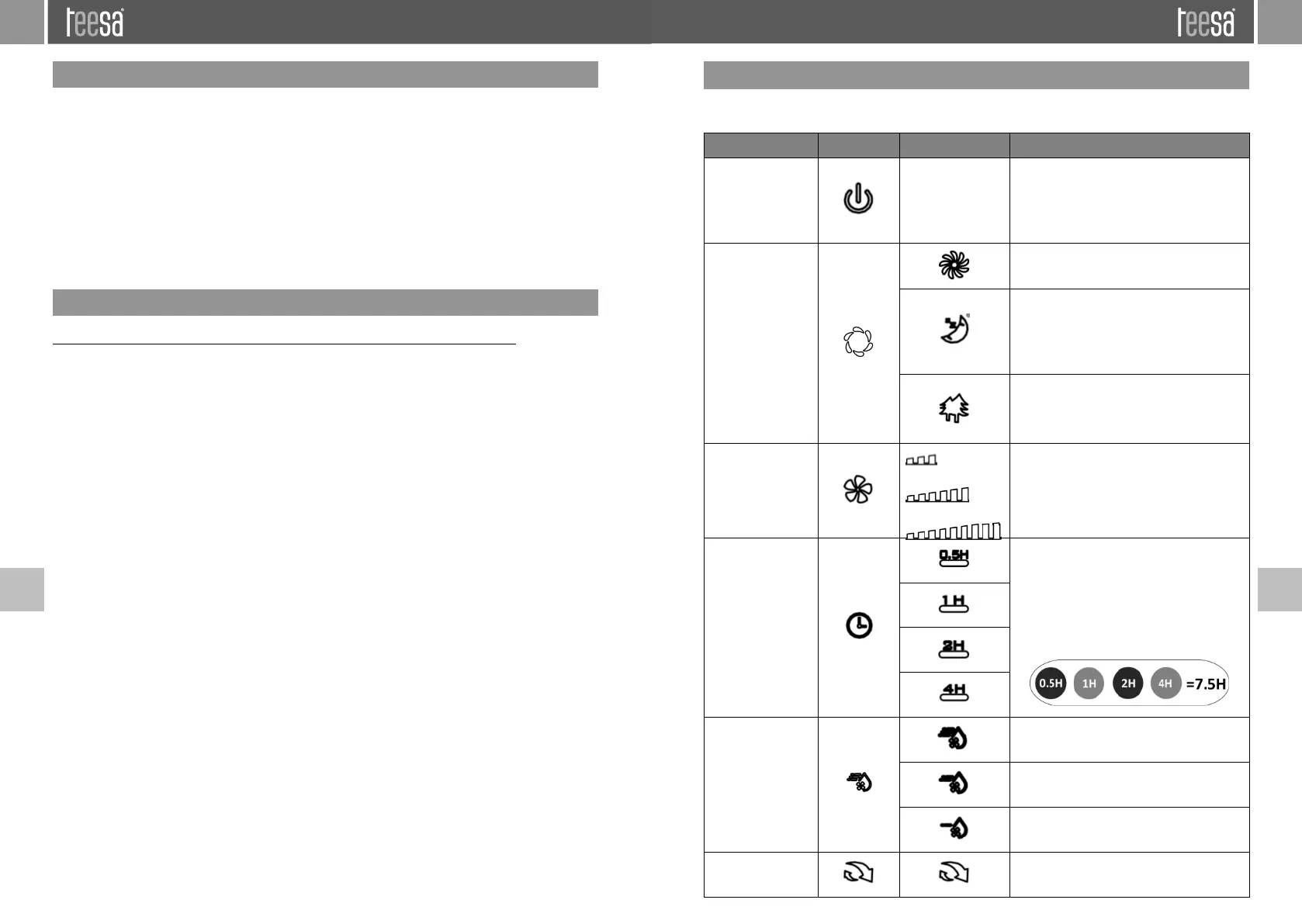
22 23Owner’s manualOwner’s manual
EN EN
1. Open the battery cover.
2. Insert 2 x AAA battery with correct polarization.
3. Close the battery cover.
Notes:
• Use only specied batteries.
• Do not mix dierent types of batteries.
• Replace all batteries at the same time.
• Please remove the batteries if the remote control is not going to be used for a long time.
Note: Make sure that the device is unplugged before adding water to the water tank.
1. Open the water tank cover.
2. Fill in clean, fresh water and make sure not to overll the tank. Do not exceed the MAX
marking on the water tank.
3. Reattach the cover.
• Do not use any other liquids!
• The water must not be warmer than 50°C.
• When the mist function is on, the low water level indicator located at the front of the mist
generator will light up green.
• If the water tank is empty or short of water, the indicator will light up red. Add water to the
water tank immediately!
REMOTE CONTROL BATTERY INSTALLATION
FILLING THE WATER TANK
FUNCTION BUTTON INDICATOR DETAILS
ON/OFF
-
Every 72 hours, the indicators on the
control panel ash to indicate that the
water tank needs to be cleaned. Press and
hold the ON/OFF button for 5 seconds to
reset (when the device is plugged).
MODE
NORMAL: The fan will operate in high,
medium or low mode as set.
SLEEP: The fan will operate at low,
medium and high speeds. The wind
speed will decrease in set patterns
before operating at a low speed until
shut down.
NATURAL: The fan will operate at low,
medium and high speeds in dierent
patterns to provide a wind ow that
replicates natural airow.
SPEED
Low speed
Medium speed
High speed
TIMER
Timer can be set from 0,5 hour to 7,5
hour in 0,5 hour increments. Time will
increase by 0,5 hour with each press.
The sum of values of each indicator is
the remaining time until shut down.
If all indicators are on, that means that
the timer is set to 7,5 hour.
MIST
Maximum mist volume
Medium mist volume
Minimum mist volume
OSCILLATION
The oscillation range is 70
°
FUNCTIONS
The below listed functions can be controlled using the REMOTE CONTROL or the CONTROL PANEL.
Bekijk gratis de handleiding van Teesa TSA8067, stel vragen en lees de antwoorden op veelvoorkomende problemen, of gebruik onze assistent om sneller informatie in de handleiding te vinden of uitleg te krijgen over specifieke functies.
Productinformatie
| Merk | Teesa |
| Model | TSA8067 |
| Categorie | Ventilator |
| Taal | Nederlands |
| Grootte | 5054 MB |


