Tascam FR-AV2 handleiding
Handleiding
Je bekijkt pagina 43 van 72
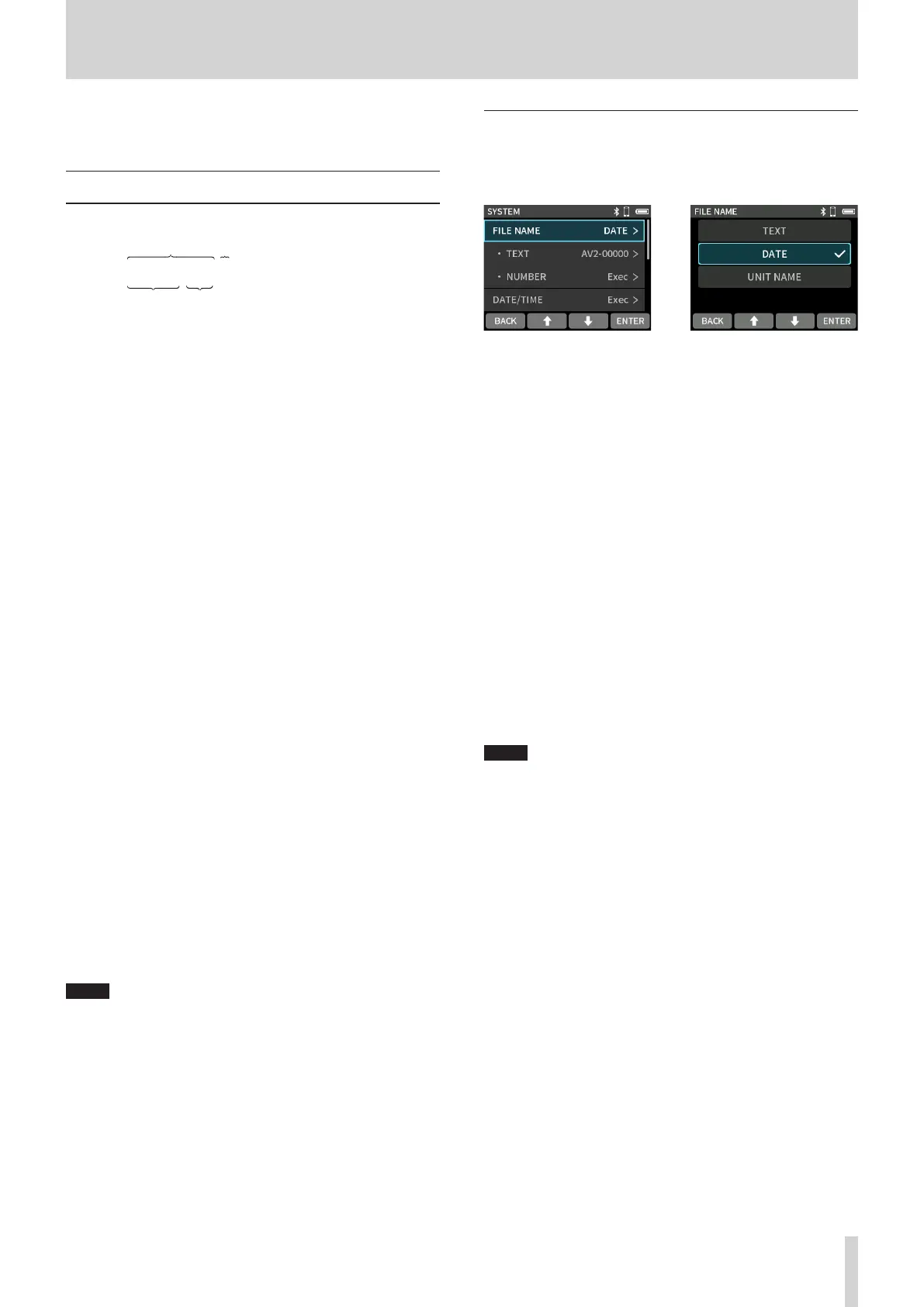
TASCAM FR-AV2 V1.00 43
10. File operations
Recording data is saved in the SOUND folder on the microSD card.
This unit can record and play wav (including BWF) les.
10-1. File name overview
Files recorded by this unit are named as described below.
Characters set by
user
File number
Project name Channel
TASCAM_0001-1.wav
Characters set by user
When FILE NAME is set to DATE
YYMMDD (YY: year, MM: month, DD: date)
The last two digits of the year are used, and two digits
each are used for the month and day.
When FILE NAME is set to TEXT
A string of 6–9 characters can be specied as wanted.
The default value is “AV2-00000”.
The usable characters are as follows.
Uppercase and lowercase alphabet letters numerals 0–9,
and the following symbols:
! # $ % & ' ( ) + , - . ; = @ [ ] ^ _ ` { } ~ (space)
File numbers
This shows the order recorded.
The default value is “0001”.
Channel number
This shows which channel was recorded.
When stereo-linking o
Channel number 1 or 2
When stereo-linking on
Linked channel numbers 1_2
Project name
This is the characters set by the user and the le number
connected by an underscore (_).
Since the le number is increased each time a le is recorded,
the project also changes with each recording. See “Project
overview” on page 45 for details about projects.
NOTE
If a le with the same user-set characters and le number
already exists at the time of recording, “[---]” will be added
after the le number. (--- is a three-digit number, starting
with “001”.)
Example: YYMMDD_0001[001]-1.wav
Changing how les are named
Press the F1[MENU] button when the unit is stopped and the
HOME screen is open to open the MENU screen.
MENU screen
e
Select SYSTEM> FILE NAME,
and press the F4[ENTER]
button.
Select the setting and press
the F4[ENTER] button.
FILE NAME
Set the characters used at the beginning of the le name.
DATE (default)
The DATE is added to the le name.
YYMMDD (YY: year, MM: month, DD: date)
The last two digits of the year are used, and two digits
each are used for the month and day.
TEXT
The 6–9 characters set freely using TEXT are added to the
le name.
The default value is “AV2-00000”.
UNIT NAME
The name of the individual device is used for the le
name.
NOTE
o If DATE is selected, the le name will be created using the
date and time of the unit’s internal clock. Set the clock in
advance to enable recording with the correct date and time.
o The UNIT NAME must be set in advance using the dedicated
control app. See the manual for the dedicated control app for
setting procedures.
If the UNIT NAME has not been set, “FR-AV2” will be used for
le names.
TEXT
Press the F1[MENU] button when the unit is stopped and the
HOME screen is open, and set it using MENU screen > SYSTEM >
FILE NAME • TEXT.
See “Character input” on page 23 for details about character input.
Bekijk gratis de handleiding van Tascam FR-AV2, stel vragen en lees de antwoorden op veelvoorkomende problemen, of gebruik onze assistent om sneller informatie in de handleiding te vinden of uitleg te krijgen over specifieke functies.
Productinformatie
| Merk | Tascam |
| Model | FR-AV2 |
| Categorie | Niet gecategoriseerd |
| Taal | Nederlands |
| Grootte | 8478 MB |


