Tascam FR-AV2 handleiding
Handleiding
Je bekijkt pagina 42 van 72
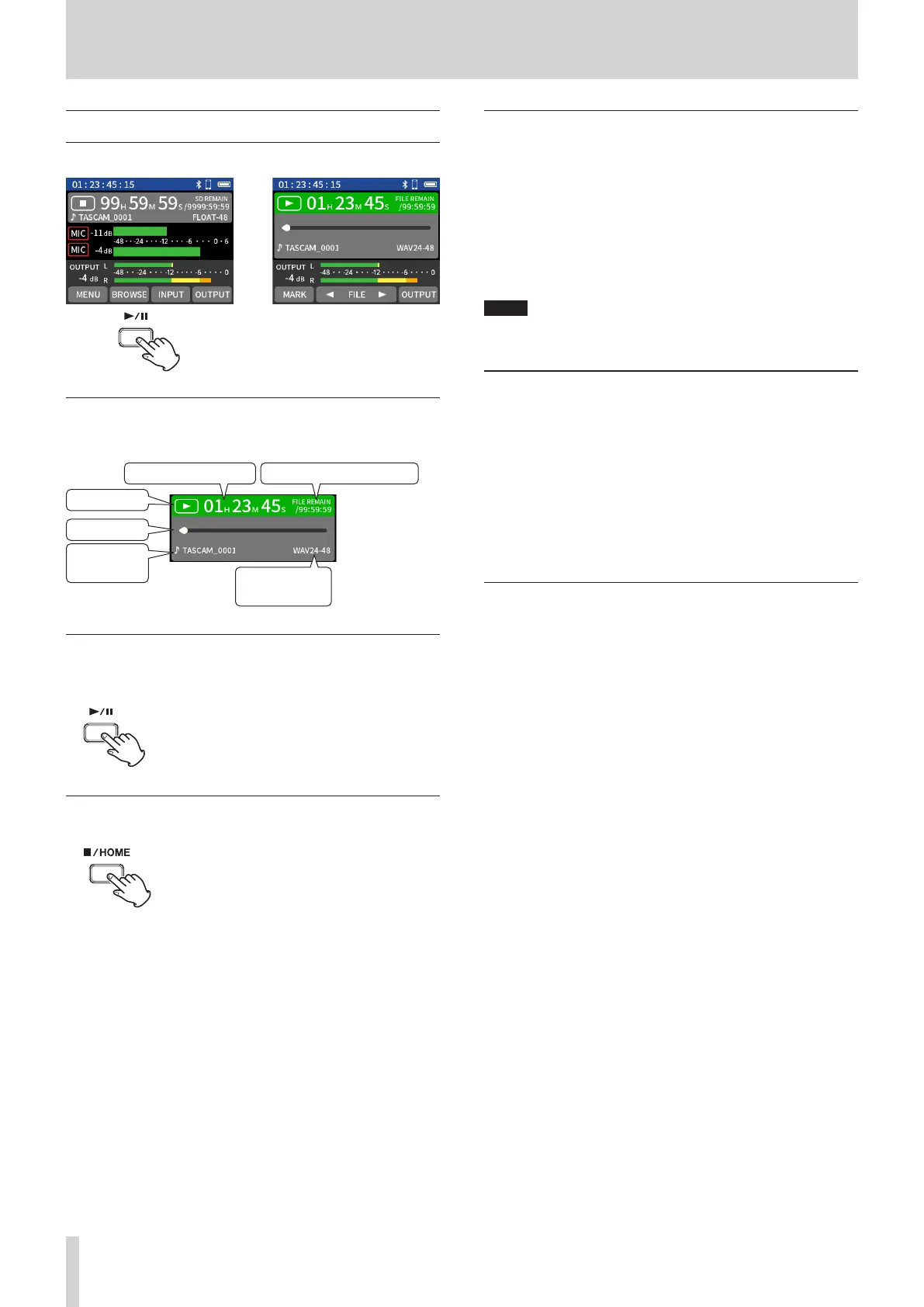
42 TASCAM FR-AV2 V1.00
9. Playing les
9-1. Open the playback screen
HOME screen when stopped Display example
e
The last recorded le will
play back.
Screen overview
Project status bar
Seek bar
Status
Current le
name
Playback le
format
Remaining playback timePlayback position
Playing and pausing
When stopped or paused, press the y/9 button to start
playback.
Stopping playback
During playback, press the 8/HOME button to stop playback.
Moving the playback position (searching
backward/forward)
The playback position can be moved by pressing the m and
, buttons on the unit to search backward and forward.
When searching, pressing the button of the same movement
direction will increase the speed while pressing the opposite
button will slow the speed.
The movement speed can be switched between three levels.
NOTE
Moving to another le is not possible when changing the
playback position by searching forward or backward.
Selecting les for playback
Use the F2[hFILE] and F3[FILE7] buttons to select the
desired le for playback.
Pressing the F2[hFILE] button during playback will return to
the beginning of the le. Pressing the F2[hFILE] button at the
beginning of a le will skip to the beginning of the previous le.
If you press the F3[FILE7] button when located at the beginning
or middle of a le, the playback position will skip to the beginning
of the next le.
Seeking backward and forward
momentarily
Press and hold the m or , button on the unit to seek
backward or forward while pressing.
Bekijk gratis de handleiding van Tascam FR-AV2, stel vragen en lees de antwoorden op veelvoorkomende problemen, of gebruik onze assistent om sneller informatie in de handleiding te vinden of uitleg te krijgen over specifieke functies.
Productinformatie
| Merk | Tascam |
| Model | FR-AV2 |
| Categorie | Niet gecategoriseerd |
| Taal | Nederlands |
| Grootte | 8478 MB |


