Tascam FR-AV2 handleiding
Handleiding
Je bekijkt pagina 31 van 72
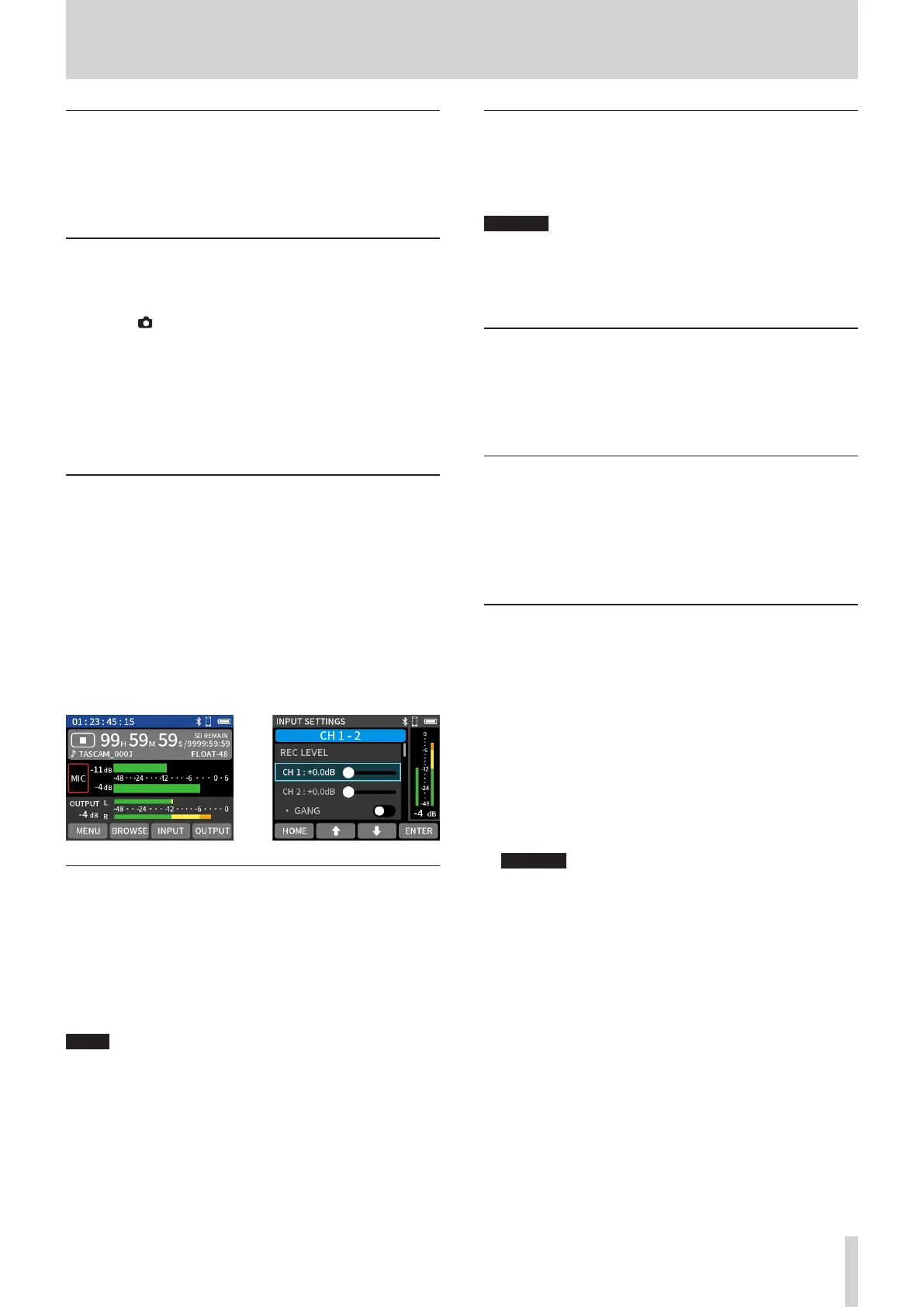
TASCAM FR-AV2 V1.00 31
6. I/O SETTINGS
Setting channels to record (REC ENABLE)
The channels to record can be turned on/o.
Select REC ENABLE and press the F4[ENTER] button to switch
the setting.
Options: OFF, ON (default)
Setting recording input sources (INPUT)
The input sources of channels can be set.
When using input jacks 1 and 2, select “MIC” or “LINE”.
When using /EXT/TC IN, select “EXT”.
When using computer output as audio input to this unit, select
“USB”.
Options when stereo linking is o: MIC (default), LINE, EXT, USB
Options when stereo linking is on: MIC (default), LINE, EXT (ST),
EXT (MONO), USB
o When “LINE” is selected, the input signal is attenuated 22 dB.
Stereo linking (STEREO LINK)
Audio from channels 1–2 can be recorded as stereo audio les.
Select STEREO LINK and press the F4[ENTER] button to switch
the setting.
Options: OFF (default), ON
o When STEREO LINK is ON, the following settings for channel 1
will be applied to channel 2.
INPUT / DELAY / LOW CUT / DYNAMICS / EQ / NOISE GATE
Appearance when STEREO LINK is ON
HOME screen when stopped INPUT SETTINGS screen
Using phantom power (PHANTOM)
Make this setting when using mics that require phantom power.
Select PHANTOM and press the F4[ENTER] button to switch ON/
OFF the setting.
See “Setting the phantom power voltage” on page 33 for
details about phantom power voltage settings.
Options: OFF (default), ON
NOTE
This setting is only valid when the input source setting is “MIC”.
Setting plug-in power (PLUG IN POWER)
Options: OFF (default), 2.5V, 5V
When connecting a microphone that requires plug-in power, set
this to “2.5V” or “5V”.
CAUTION
Do not turn plug-in power on when a mic is connected that
does not require it. Doing so could damage the connected
equipment.
See the mic operation manual for details.
Compensating for mic distances (DELAY)
Use this function to compensate for delays that result from
dierences in distances between connected mics.
Options: 0 (default) – 300 ms
Use the F2[h PARAM] and F3[PARAM 7] buttons to adjust.
Setting the low-cut lter (LOW CUT)
This cuts audio below the selected frequency.
The low-cut lter can reduce bothersome noise, such as from
wind, air-conditioners and projectors.
Set the cuto frequency of the low-cut lter to match the noise.
Options: OFF (default), 40Hz, 80Hz, 120Hz, 220Hz
Setting the limiter (DYNAMICS)
Using the limiter can suppress distortion caused by sudden
excessive sound input.
OFF (default)
The limiter function is disabled.
LIMITER
This function prevents distortion when signals that are too
loud are input suddenly.
This is suited for recording live performances and other
situations with large volume changes.
CAUTION
Distortion could occur when the input sound is excessively
loud even if the limiter function is on. In such a case, lower
the input level or increase the distance between the unit and
the source.
COMP
This increases the levels of low-level input signals and adjusts
high-level input signals so that they do not become any higher.
This does not have a function to prevent distortion.
This is suited for recording situations that have large volume
changes without excessive input levels, for example.
Bekijk gratis de handleiding van Tascam FR-AV2, stel vragen en lees de antwoorden op veelvoorkomende problemen, of gebruik onze assistent om sneller informatie in de handleiding te vinden of uitleg te krijgen over specifieke functies.
Productinformatie
| Merk | Tascam |
| Model | FR-AV2 |
| Categorie | Niet gecategoriseerd |
| Taal | Nederlands |
| Grootte | 8478 MB |


