Swann SONVK-886806D handleiding
Handleiding
Je bekijkt pagina 69 van 140
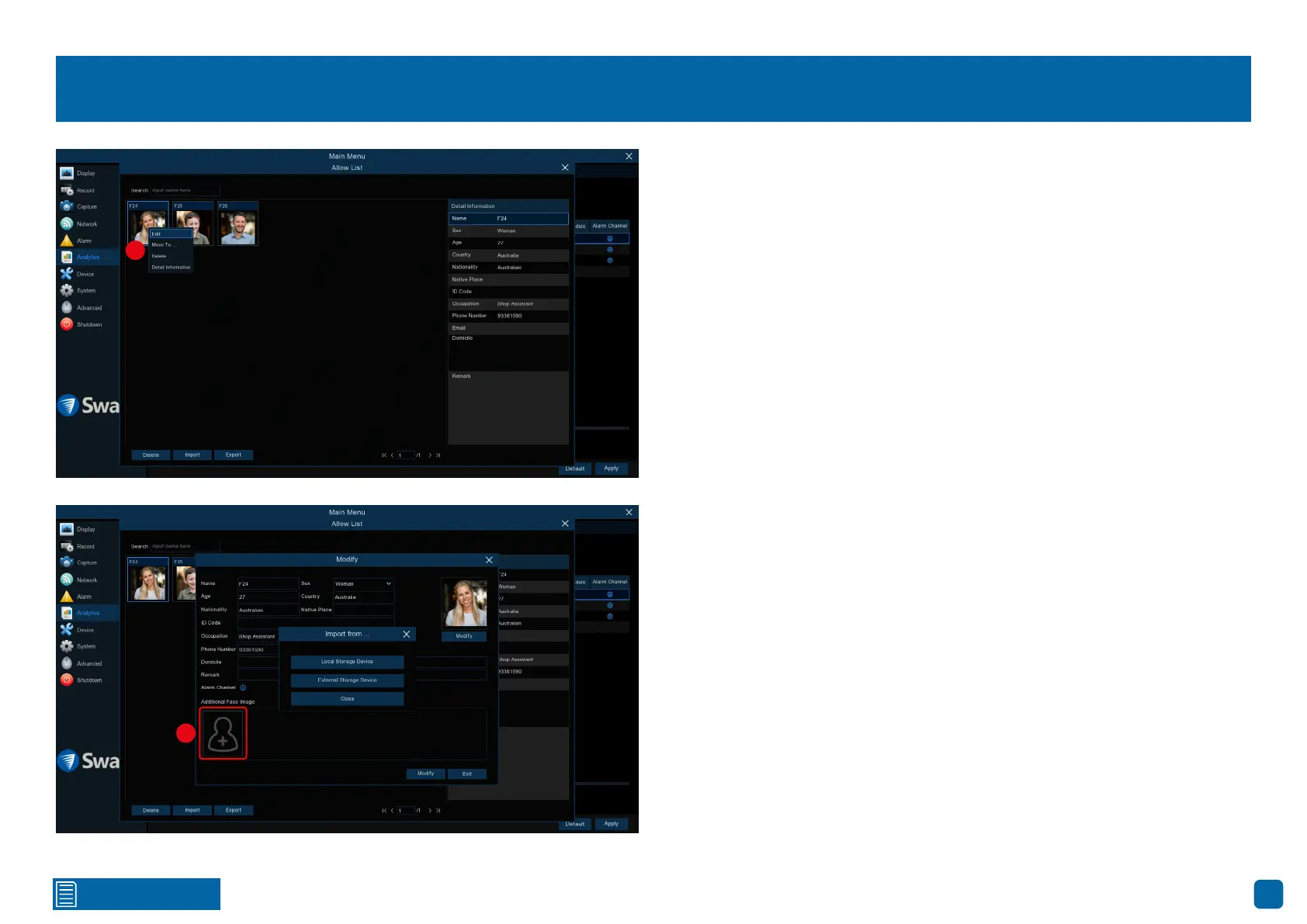
69
Click for contents
You can add multiple face images to each face profile. This trains the facial
recognition engine to detect the person from various angles and different fa-
cial expressions.
In Face Management, click the “Edit” button for the group that you want to
edit. Face images assigned to the group will be displayed.
10. Right-click an image, then click “Edit”.
11. Click the + icon, then click the “Local Storage Device” button to browse
the database of face images that have been captured and stored on your NVR.
(continued on next page)
10
11
Creating Face Profiles
Bekijk gratis de handleiding van Swann SONVK-886806D, stel vragen en lees de antwoorden op veelvoorkomende problemen, of gebruik onze assistent om sneller informatie in de handleiding te vinden of uitleg te krijgen over specifieke functies.
Productinformatie
| Merk | Swann |
| Model | SONVK-886806D |
| Categorie | Bewakingscamera |
| Taal | Nederlands |
| Grootte | 71508 MB |







