Swann SONVK-886806D handleiding
Handleiding
Je bekijkt pagina 68 van 140
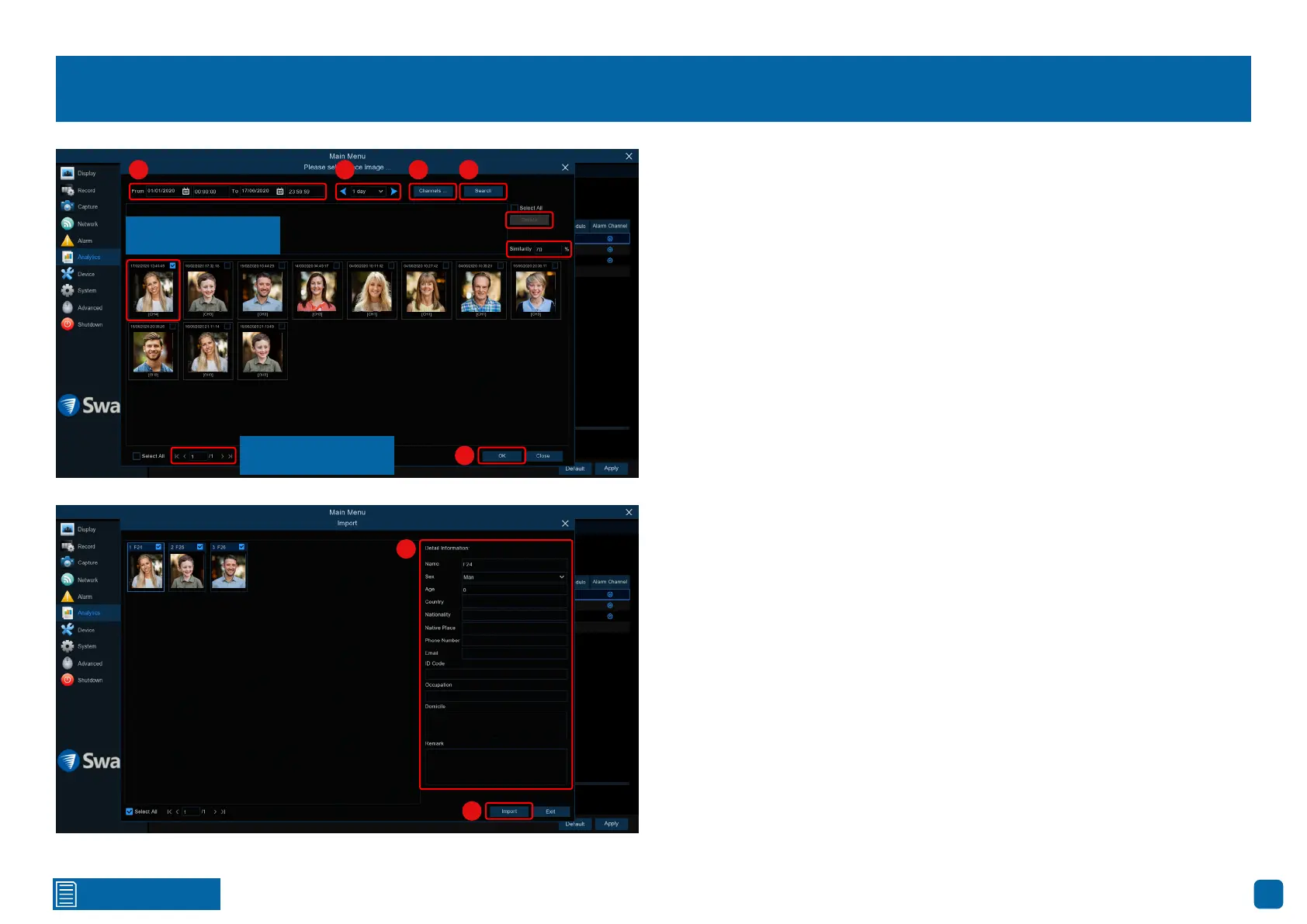
68
Click for contents
3. Use the calendar to specify the date range.
4. Use the arrow buttons to quickly display face images from the previous or
next day.
5. Channels: Select from one or all cameras to search on.
6. Search: Click this to perform a search based on the criteria specified.
Delete: Delete selected face image when performing a search based on sim-
ilarity percentage (%).
Similarity: Face similarity threshold (%). If you have selected a face image,
you can click the “Search” button to search for faces with a similarity greater
than that specified here.
7. Once you’ve selected one or more face images, click the “OK” button.
3 4 5 6
Selected face image will have a blue
border with the checkbox ticked.
Use the arrow buttons to display
previous or next page of results.
8. Select a face image, then enter their identification details, such as the per-
son’s name and age. By default, each face image is given a face ID as its
name.
9. When finished, click this button. The face profile is now created and as-
signed to the group.
(continued on next page)
7
8
9
Creating Face Profiles
Bekijk gratis de handleiding van Swann SONVK-886806D, stel vragen en lees de antwoorden op veelvoorkomende problemen, of gebruik onze assistent om sneller informatie in de handleiding te vinden of uitleg te krijgen over specifieke functies.
Productinformatie
| Merk | Swann |
| Model | SONVK-886806D |
| Categorie | Bewakingscamera |
| Taal | Nederlands |
| Grootte | 71508 MB |







