Swann SONVK-886806D handleiding
Handleiding
Je bekijkt pagina 70 van 140
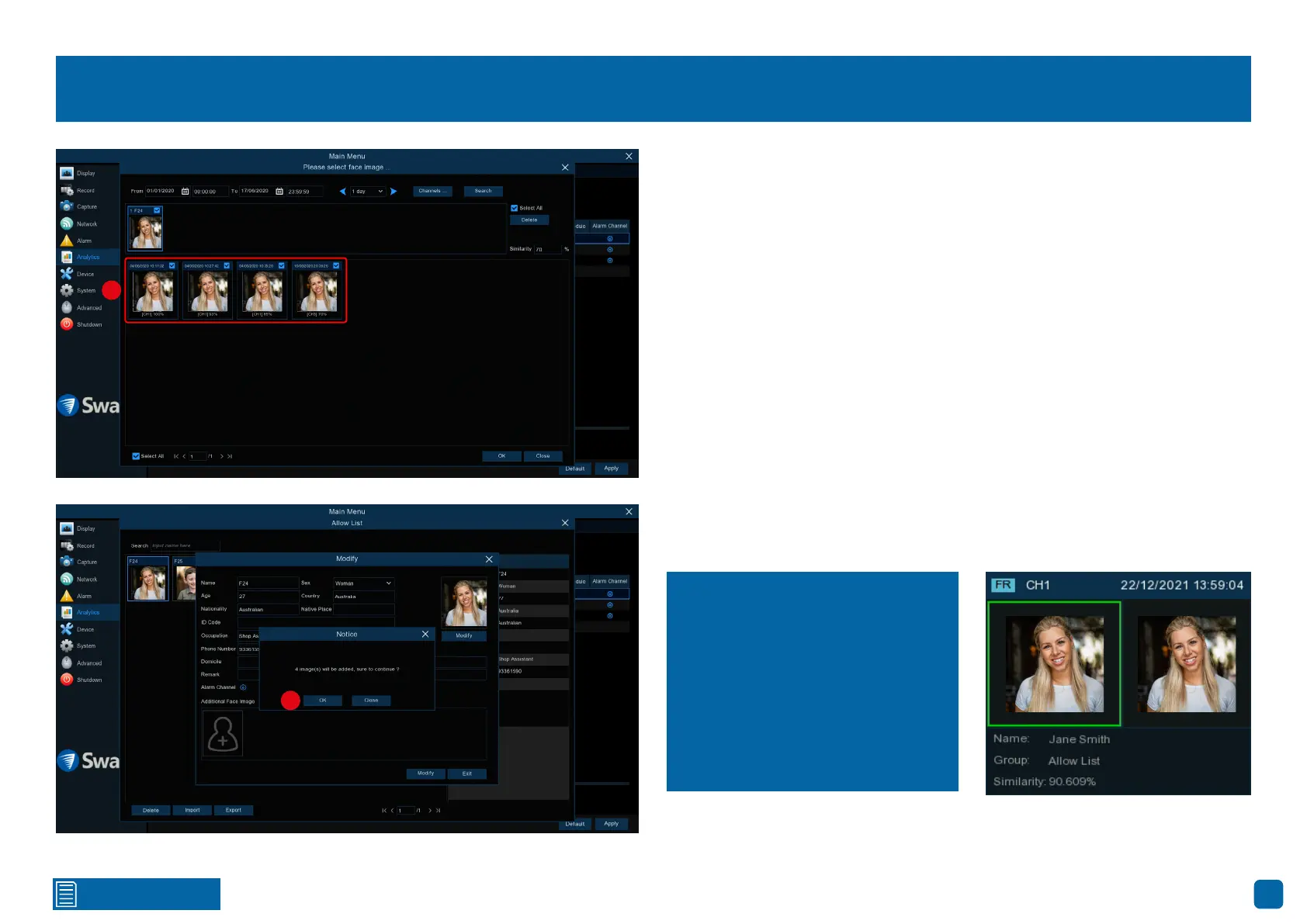
70
Click for contents
12. Commence another search as per steps 3 to 6. To display more results,
change the date range and similarity threshold (%).
13. Click the checkbox of each image that you want to add, then click the
“OK” button.
14. Click the “OK” button to confirm the number of images that will be added.
Click the “Exit” button then right-click to close.
13
14
Your NVR will alert you via the
Analytics Notification Panel when
a facial recognition event has oc-
curred. Each notification will con-
tain a snapshot of the matching
face with a green border. Dou-
ble-click the notification to play
the facial recognition event.
Creating Face Profiles
Bekijk gratis de handleiding van Swann SONVK-886806D, stel vragen en lees de antwoorden op veelvoorkomende problemen, of gebruik onze assistent om sneller informatie in de handleiding te vinden of uitleg te krijgen over specifieke functies.
Productinformatie
| Merk | Swann |
| Model | SONVK-886806D |
| Categorie | Bewakingscamera |
| Taal | Nederlands |
| Grootte | 71508 MB |







