Supermicro X14SBT-GAP handleiding
Handleiding
Je bekijkt pagina 41 van 142
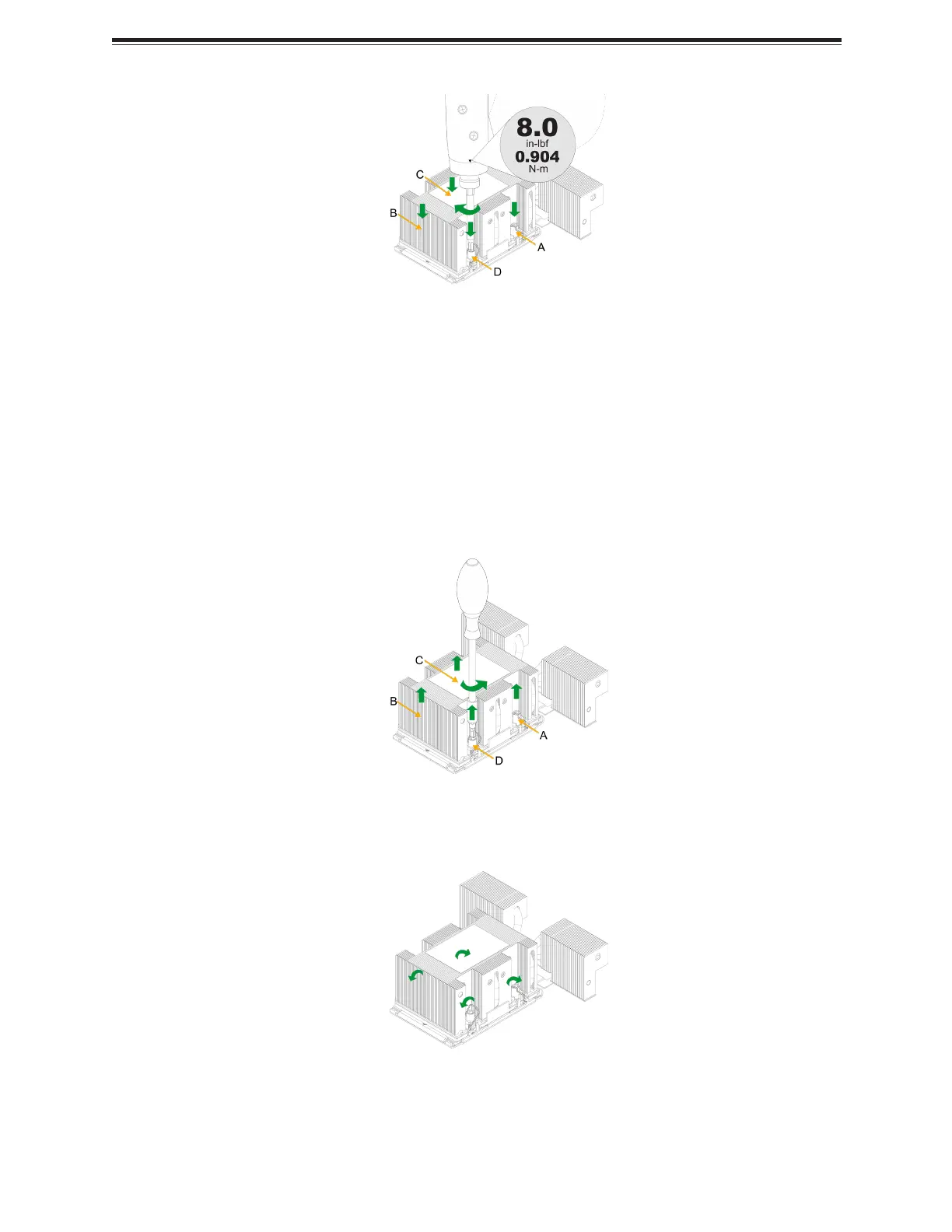
Figure 2-31. Install the PHM with a Torque Driver (2U left, 4U right)
Removing the Processor Heatsink Module
Before removing the processor heatsink module (PHM) from the motherboard, shut down the
system and then unplug the AC power cord from all power supplies.
Then follow the steps below:
1. Use a screwdriver to loosen the four screws. You can start with any screw, but make
sure to loosen the screws in a diagonal pattern.
Figure 2-32. Loosen the Screws (2U left, 4U right)
2. Press the four rotating wires outwards to unlatch the PHM from the socket.
Figure 2-33. Unlatch the PHM (2U left, 4U right)
41
X14SBT-GAP: Component Installation
Bekijk gratis de handleiding van Supermicro X14SBT-GAP, stel vragen en lees de antwoorden op veelvoorkomende problemen, of gebruik onze assistent om sneller informatie in de handleiding te vinden of uitleg te krijgen over specifieke functies.
Productinformatie
| Merk | Supermicro |
| Model | X14SBT-GAP |
| Categorie | Niet gecategoriseerd |
| Taal | Nederlands |
| Grootte | 15560 MB |







