Supermicro X14SBT-GAP handleiding
Handleiding
Je bekijkt pagina 35 van 142
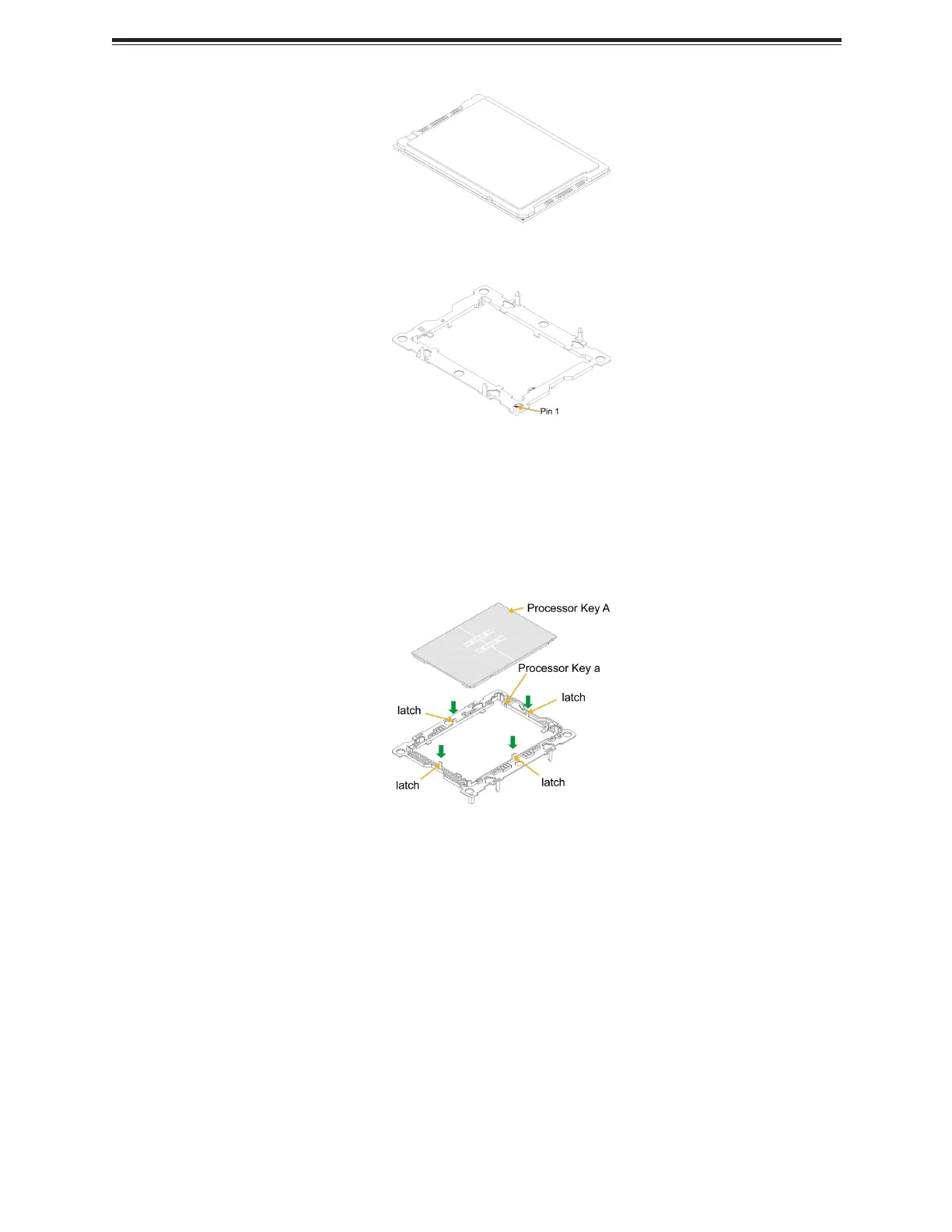
Figure 2-16. Processor
Figure 2-17. Carrier
3. While ensuring that the pin 1 triangles point towards the same direction, flip over the
processor and processor carrier. Use the latches on the processor carrier to secure the
processor onto the processor carrier. Processor keys on the processor and processor
carrier will prevent securing the processor in an incorrect orientation.
Figure 2-18. Keys and Latches Locations
4. Examine all corners to verify that the processor is secured to the carrier. Two triangles
indicating pin 1 on the processor and processor carrier should point towards the same
direction.
35
X14SBT-GAP: Component Installation
Bekijk gratis de handleiding van Supermicro X14SBT-GAP, stel vragen en lees de antwoorden op veelvoorkomende problemen, of gebruik onze assistent om sneller informatie in de handleiding te vinden of uitleg te krijgen over specifieke functies.
Productinformatie
| Merk | Supermicro |
| Model | X14SBT-GAP |
| Categorie | Niet gecategoriseerd |
| Taal | Nederlands |
| Grootte | 15560 MB |







