Supermicro X14SBH-AP handleiding
Handleiding
Je bekijkt pagina 57 van 140
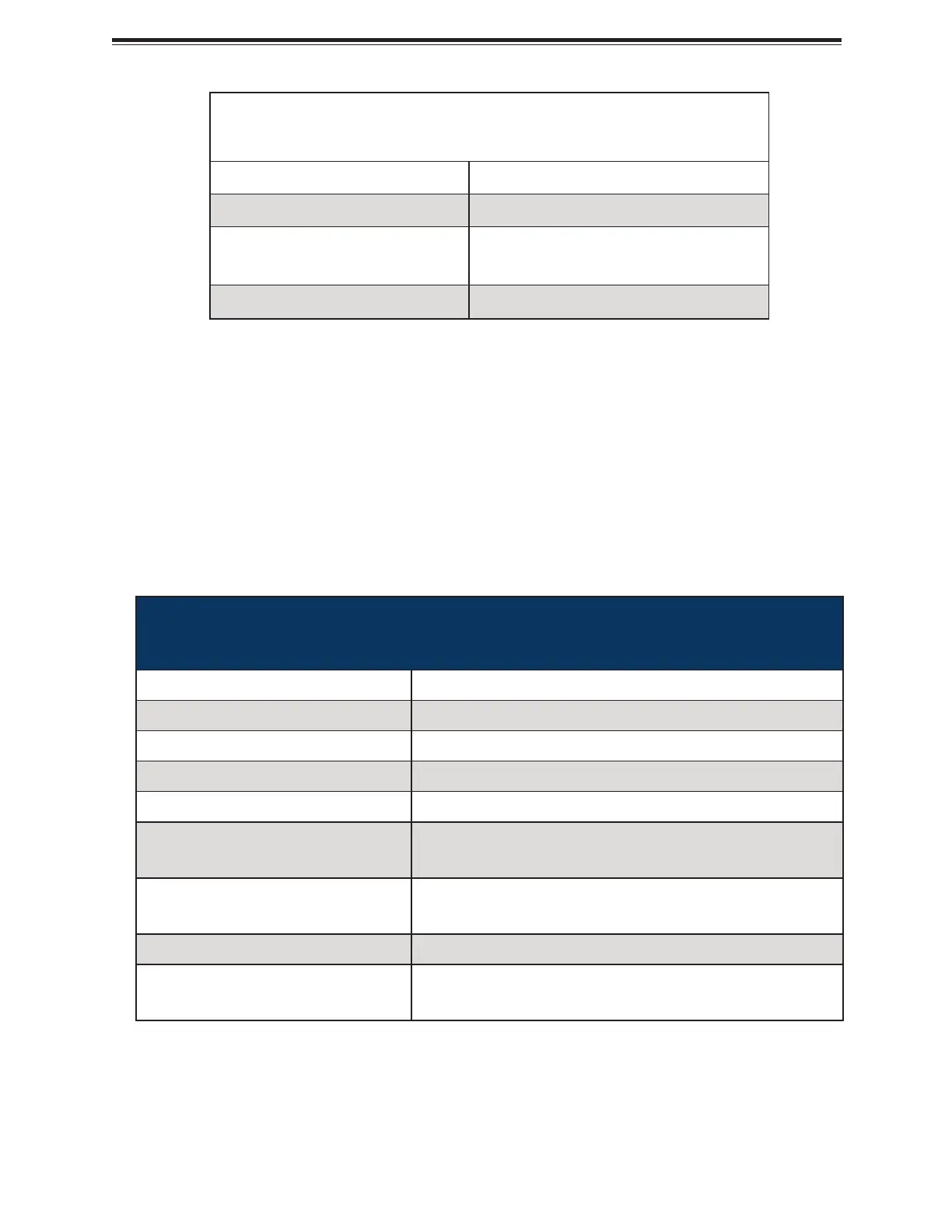
Power Button
BMC/BIOS Status LED Indicator
Status Event
BIOS blinking green at 4 Hz BIOS recovery/update in progress
BMC blinking red x2 (two blinks red) at 4 Hz,
one pause at 2 Hz (on-on-off-off)
BMC recovery/update in progress
BMC/BIOS blinking green at 1 Hz Flash not detected or golden image checking failure
UID LED
The unit identifier LED connection is located on pin 3 of JFP1 on the X14SBH-AP motherboard.
For a detailed diagram of the X14SBH- AP motherboard, see the layout under "Quick
Reference" on page 12.
Fail LED (Information LED for OH/FF/PF)
The Fail LED (Information LED for OH/Fan Fail/PWR Fail) connection, located on pin 4 of
JFP1, provides warnings of overheating, power failure, or fan failure for the system. Refer to
the table below for more information.
Fail LED (Information LED) (OH/Fan Fail/PWR Fail)
LED States
Status Description
Solid red (on) An overheating has occurred.
Blinking red (1 Hz) Fan failure: check for an inoperative fan.
Blinking red (0.25 Hz) Power failure: check for a non-operational power supply.
Blinking red (10 Hz) (FP red LED) CPLD recovery mode error(s).
Solid blue
UID has been activated locally. Use this function to locate a
unit in the system that might be in need of service.
Blinking blue (1 Hz)
Local UID has been activated locally on. Use this function to
identify a unit that might be in need of service.
BIOS/BMC blinking blue (10 Hz) BIOS/BMC: recovery and/or update in progress.
Red Info LED blinking (10 Hz) and
MB UID LED blue blinking (10 Hz)
CPLD: recovery and/or update in progress.
LAN1/LAN2 (NIC1/NIC2) LED
The Network Interface Controller (NIC) LED connection for LAN Port 1 is located on pin 6 of
JFP1 on the X14SBH-AP motherboard, and LAN Port 2 is on pin 5.
57
X14SBH-AP: Component Installation
Bekijk gratis de handleiding van Supermicro X14SBH-AP, stel vragen en lees de antwoorden op veelvoorkomende problemen, of gebruik onze assistent om sneller informatie in de handleiding te vinden of uitleg te krijgen over specifieke functies.
Productinformatie
| Merk | Supermicro |
| Model | X14SBH-AP |
| Categorie | Niet gecategoriseerd |
| Taal | Nederlands |
| Grootte | 17647 MB |







