Supermicro SuperServer AS -3015MR-H5TNR handleiding
Handleiding
Je bekijkt pagina 37 van 98
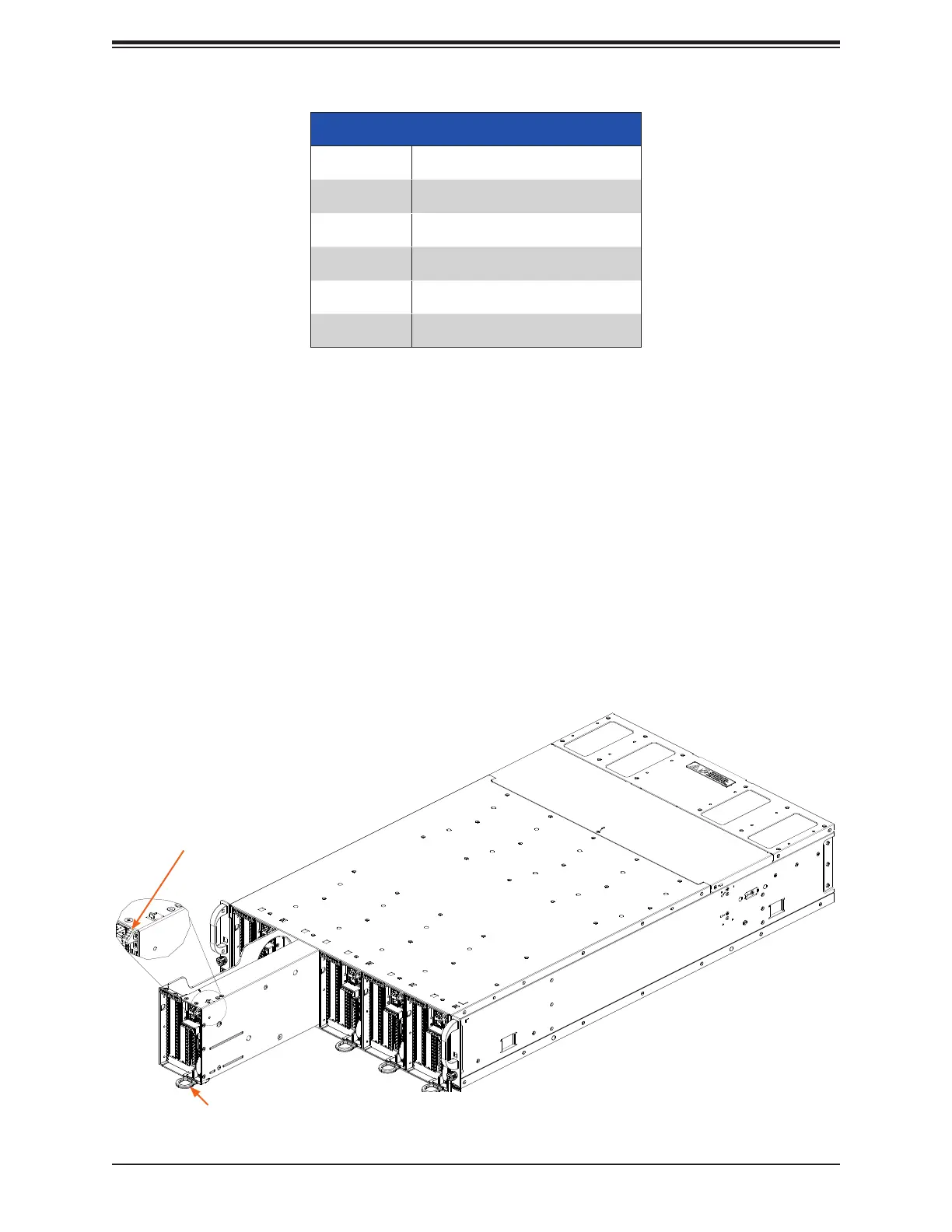
37
Chapter 3: Maintenance and Component Installation
Corresponding Nodes and Fans
Node Fan
Node A Fan 1
Node B Fan 2
Node C Fan 3
Node D Fan 4
Node E Fan 5
Figure 3-6. Removing a Node
Removing a Node
1. Power-down an individual node by pressing its power button.
2. Press and hold down the release tab on the front of the node.
3. Use the node handle to pull the node from the system.
4. When service for the node is complete, slide the node back into the system until the
release latch fully locks.
5. Power the node back on by pressing its power button.
Important! Except for short periods of time while swapping nodes, do not operate the server
with the node bays empty. In the unlikely event of a node failure, remove the failed node and
replace it with the dummy node from the accessory box that was included with the system.
Release Latch
Node Handle
Bekijk gratis de handleiding van Supermicro SuperServer AS -3015MR-H5TNR, stel vragen en lees de antwoorden op veelvoorkomende problemen, of gebruik onze assistent om sneller informatie in de handleiding te vinden of uitleg te krijgen over specifieke functies.
Productinformatie
| Merk | Supermicro |
| Model | SuperServer AS -3015MR-H5TNR |
| Categorie | Niet gecategoriseerd |
| Taal | Nederlands |
| Grootte | 15816 MB |







