Supermicro SuperServer AS-3015MR-H10TNR handleiding
Handleiding
Je bekijkt pagina 41 van 94
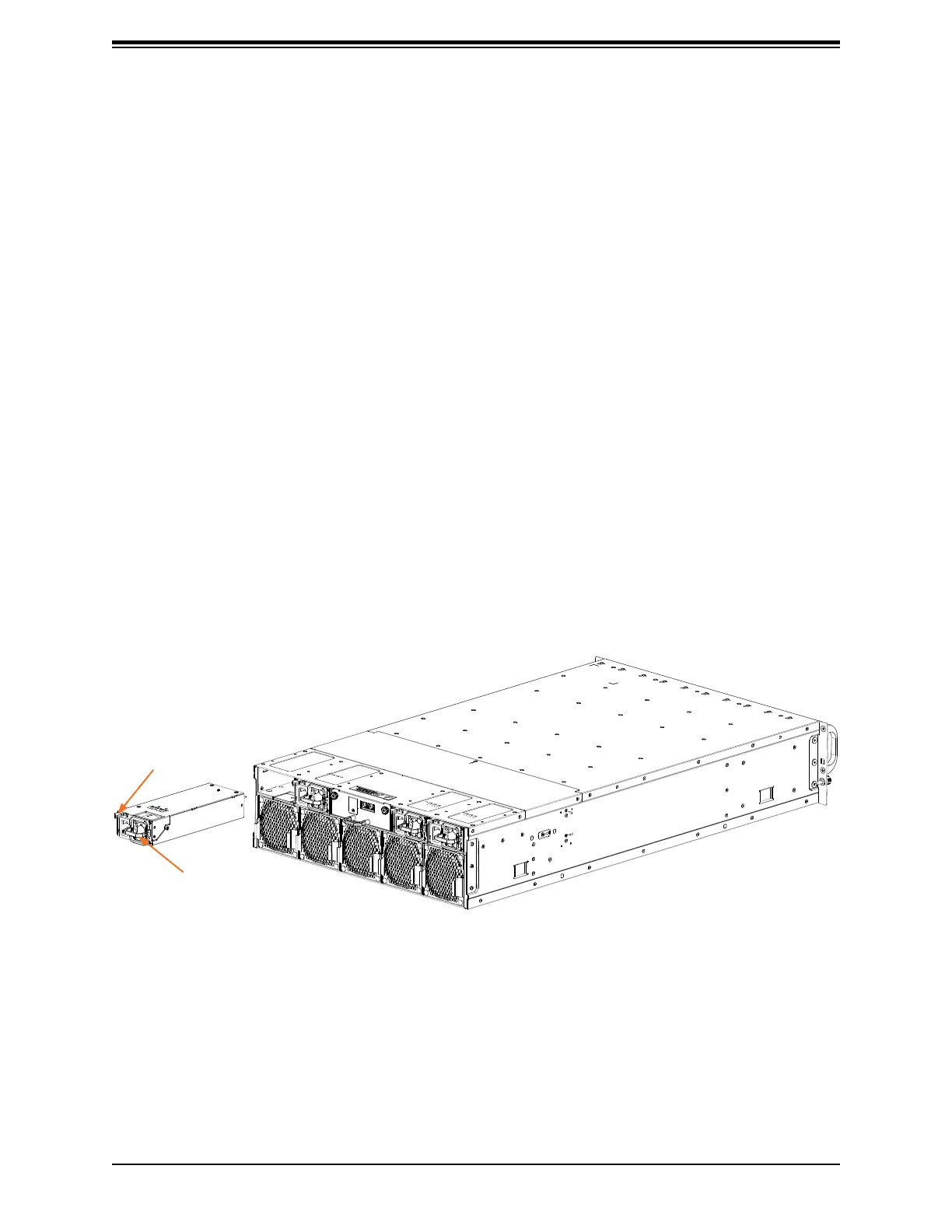
41
Chapter 3: Maintenance and Component Installation
Power Supply
The chassis features redundant power supplies. They are hot-swappable, meaning they
can be changed without powering down the system. New units can be ordered directly from
Supermicro or authorized distributors.
These power supplies are auto-switching capable. This feature enables them to automatically
sense the input voltage and operate at a 100-120v or 180-240v. An amber light will be
illuminated on the power supply when the power is o. An illuminated green light indicates
that the power supply is operating.
Changing the Power Supply
1. With the system running, unplug the AC power cord that provide power to the failed
module.
2. Press and hold the release tab on the front, top of the power module.
3. Grasp the handle and pull the power supply out of its bay.
4. Push the replacement power supply module into the empty bay until it clicks into the
locked position.
5. Plug the AC power cord back into the power supply module.
Figure 3-10. Replacing a Power Supply Module
Release Tab
Handle
Bekijk gratis de handleiding van Supermicro SuperServer AS-3015MR-H10TNR, stel vragen en lees de antwoorden op veelvoorkomende problemen, of gebruik onze assistent om sneller informatie in de handleiding te vinden of uitleg te krijgen over specifieke functies.
Productinformatie
| Merk | Supermicro |
| Model | SuperServer AS-3015MR-H10TNR |
| Categorie | Niet gecategoriseerd |
| Taal | Nederlands |
| Grootte | 15327 MB |







