Supermicro MicroBlade MBI-311C-1C2 handleiding
Handleiding
Je bekijkt pagina 36 van 98
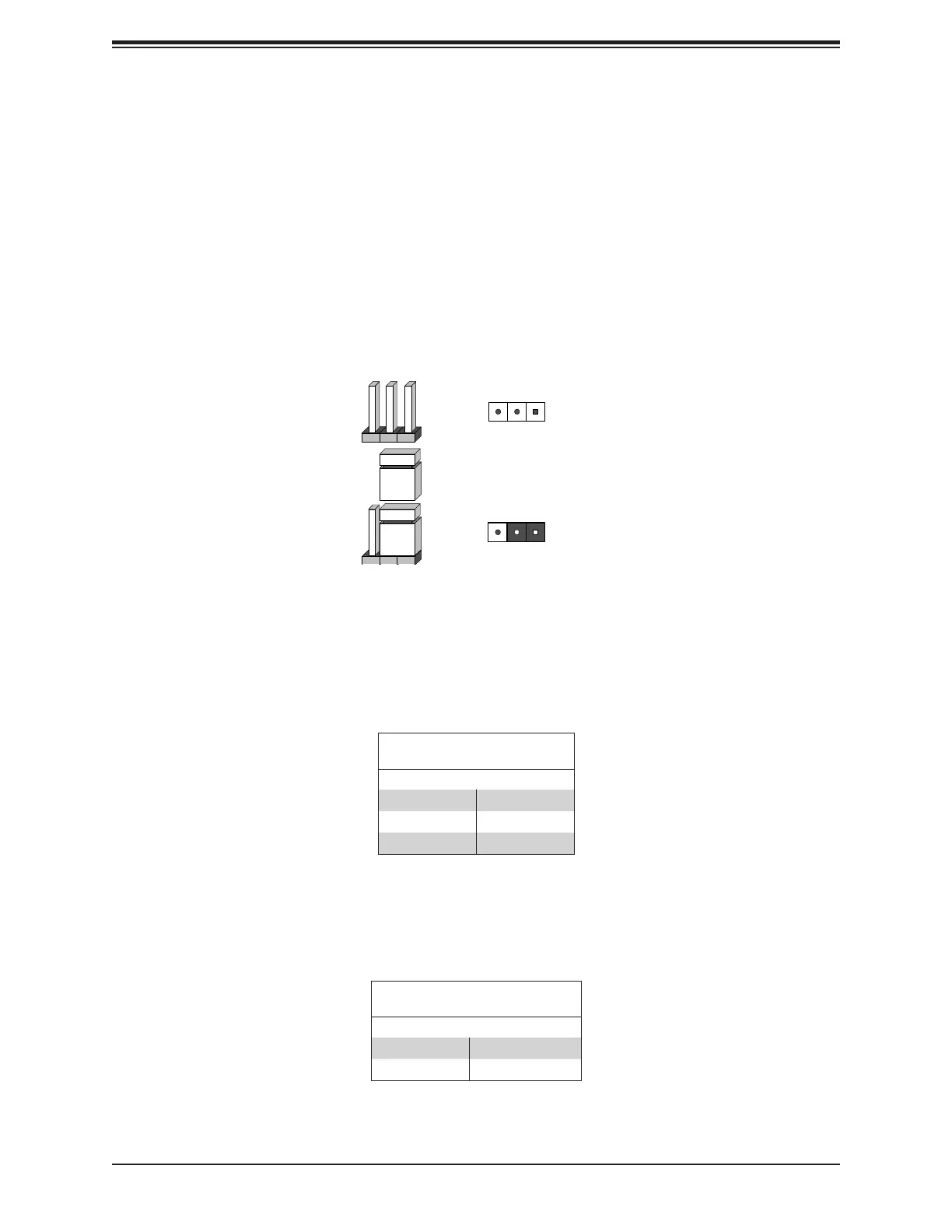
36
Chapter 3: Motherboard Connections
3.2 Jumpers
Explanation of Jumpers
To modify the operation of the motherboard, jumpers are used to choose between optional
settings. Jumpers create shorts between two pins to change the function associated with it.
Pin 1 is identied with a square solder pad on the printed circuit board. See the motherboard
layout page for jumper locations.
Note: On a two-pin jumper, "Closed" means the jumper is on both pins and "Open" indicates
the jumper is either on only one pin or has been completely removed.
Connector
Pins
Jumper
Setting
3 2 1
3 2 1
Watchdog
Watchdog (JWD1) is a system monitor that can reboot the system when a software application
hangs. Close pins 1-2 to reset the system if an application hangs. Close pins 2-3 to generate
a non-maskable interrupt (NMI) signal for the application that hangs. Refer to the table below
for jumper settings. The Watchdog must also be enabled in the BIOS.
Watchdog
Jumper Settings
Jumper Setting Denition
Pins 1-2 Reset (Default)
Pins 2-3 NMI
Open Disabled
Onboard TPM2.0 Enable/Disable
Use JPT1 to enable or disable support for the onboard TPM 2.0 module. The default setting
is Enabled.
TPM Enable/Disable
Jumper Settings
Jumper Setting Denition
Pins 1-2 Enabled (Default)
Pins 2-3 Disabled
Bekijk gratis de handleiding van Supermicro MicroBlade MBI-311C-1C2, stel vragen en lees de antwoorden op veelvoorkomende problemen, of gebruik onze assistent om sneller informatie in de handleiding te vinden of uitleg te krijgen over specifieke functies.
Productinformatie
| Merk | Supermicro |
| Model | MicroBlade MBI-311C-1C2 |
| Categorie | Niet gecategoriseerd |
| Taal | Nederlands |
| Grootte | 19843 MB |







