Sungrow SG200HX-US handleiding
Handleiding
Je bekijkt pagina 70 van 129
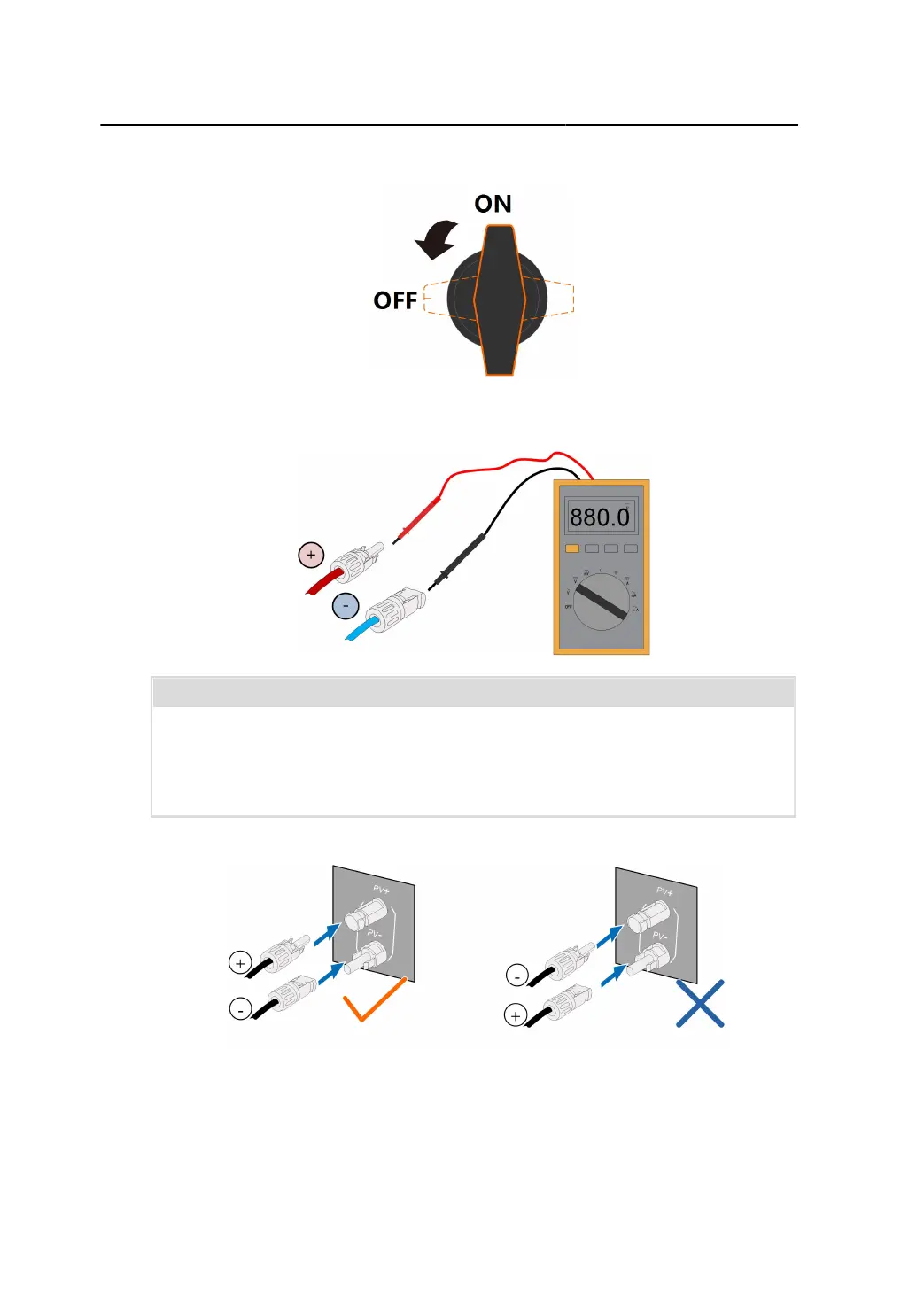
User Manual 5 Electrical Connection
step 1 Rotate the DC switch to “OFF” position.
step 2
Check the cable connection of the PV string for polarity correctness and ensure that the open circuit
voltage in any case does not exceed the inverter input limit of 1,500V.
NOTICE
The multimeter must have a DC voltage range of at least 1,500 V. If the voltage is a negative
value, the DC input polarity is incorrect. Please correct the DC input polarity. If the voltage
is greater than 1,500 V, too many PV modules are configured to the same string. Please
remove some PV modules.
step 3
Connect the PV connectors to corresponding terminals until there is an audible click.
step 4 Follow the foregoing steps to connect PV connectors of other PV strings.
61
Bekijk gratis de handleiding van Sungrow SG200HX-US, stel vragen en lees de antwoorden op veelvoorkomende problemen, of gebruik onze assistent om sneller informatie in de handleiding te vinden of uitleg te krijgen over specifieke functies.
Productinformatie
| Merk | Sungrow |
| Model | SG200HX-US |
| Categorie | Niet gecategoriseerd |
| Taal | Nederlands |
| Grootte | 11778 MB |







