Handleiding
Je bekijkt pagina 15 van 52
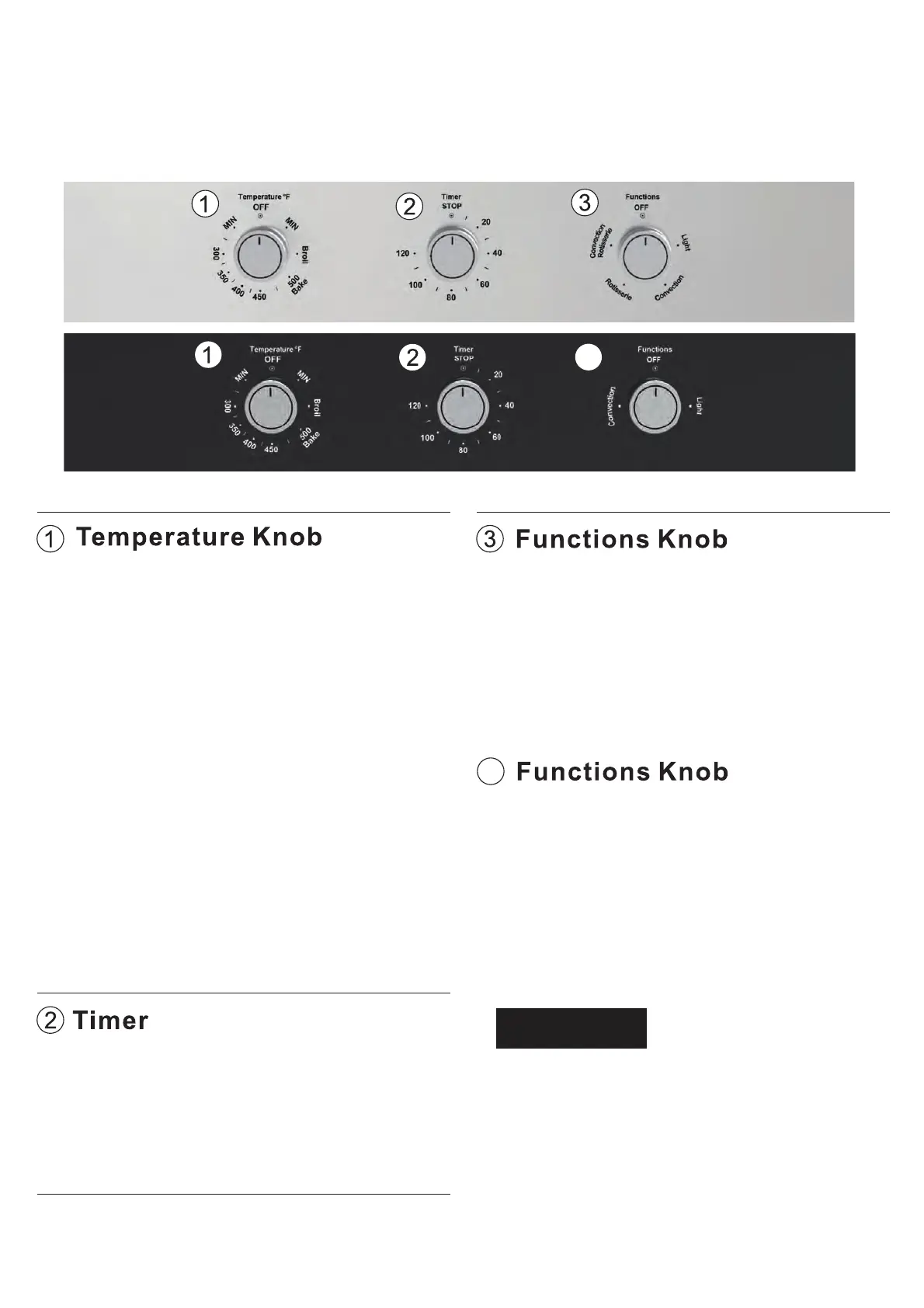
This knob allows you to set the minute timer.
NOTE: The minute timer is only a reminder
function and does NOT start or stop any
cooking process.
• This knob allows you to choose between
the Bake and Broil cooking modes.
• In Bake Mode, you can also adjust the
temperature.
• Bake and Broil Modes cannot be used
simultaneously.
• For Bake Mode: Turn the knob to the
LEFT to the MIN position to light up the
pilot. Once the pilot is lit, adjust the
temperature to your desired setting.
• For Broil Mode: Turn the knob RIGHT to
the MIN position to light up the pilot. After
the pilot is lit, set the temperature as
needed.
4
(For Models With Roaster)
This knob allows you to select the auxiliary
functions.
These functions work independently, it will
not affect the cooking mode or timer.
(For Models Without Roaster)
This knob allows you to select the auxiliary
functions.
These functions will work independently and do
not affect cooking mode or timer function.
4
WARNING
When igniting the oven for the first time, it
may take a while to expel the air from the gas
pipe.
Please be patient while waiting for the pilot
light to ignite.
Oven Control Guide
NOTE: That the functions and knobs may vary depending on the model of your gas wall oven.
EN - 14
Bekijk gratis de handleiding van Summit SGW241BK, stel vragen en lees de antwoorden op veelvoorkomende problemen, of gebruik onze assistent om sneller informatie in de handleiding te vinden of uitleg te krijgen over specifieke functies.
Productinformatie
| Merk | Summit |
| Model | SGW241BK |
| Categorie | Oven |
| Taal | Nederlands |
| Grootte | 8031 MB |


