Handleiding
Je bekijkt pagina 22 van 84
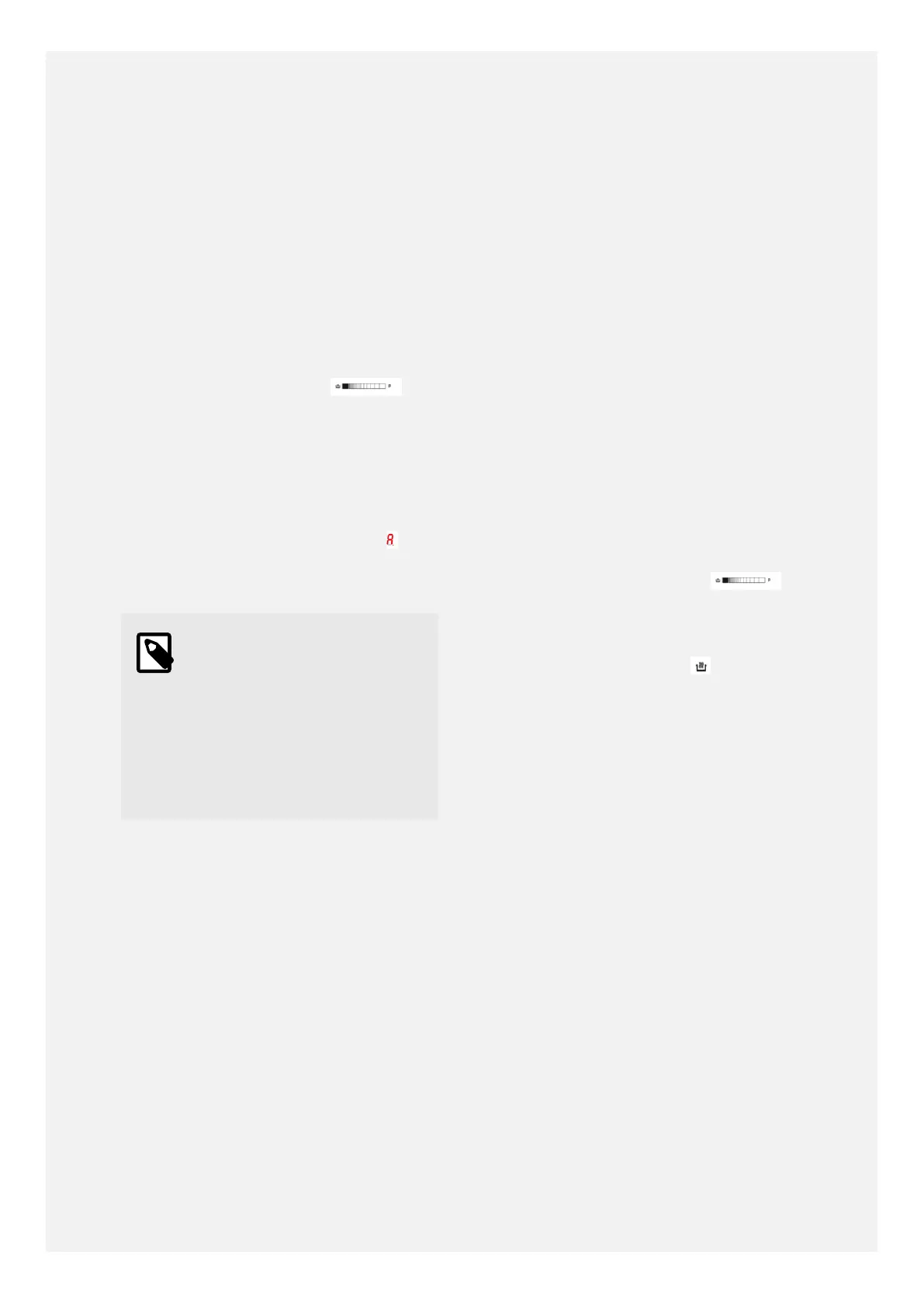
USING THE AUTOMATIC
BOIL AND SIMMER
FUNCTION
The automatic boil and simmer
function allows a pan to come to the
boil and then return to an ongoing
simmer rate without you having to
adjust the power level again. This
function can be used on all of the 5
cooking zones.
Touch the slider control for
the relevant cooking zone. Slide the
flat of your finger across the slider
control until the required simmer
rate (e.g. 1 or 2) shows in the
display. Hold your finger there for
a few seconds until the display
shows 'A' (automatic heat-up)
alternating with the number for the
on-going simmer rate.
NOTE
Level 9, power boost and
the keep warm functions
are not available to select
as the on-going simmer
rate; the on-going simmer
rate must be between 1
and 8 inclusive.
The cooking zone is brought up to
power level 9 for several minutes
while the pan comes to the boil, and
then will automatically reduce the
power level to the on-going simmer
rate.
If you ever wished to cancel the
automatic boil and simmer function,
simply turn the cooking zone o;
you can then turn the cooking zone
back on and select the power level
you require.
USING THE KEEP WARM
FUNCTIONS
The keep warm functions use lower
temperatures than power level 1.
The keep warm functions can be
used on all of the 5 cooking zones.
Touch the slider control
for
the relevant cooking zone, to select
it.
Touch the keep warm key -
once for the melting chocolate
function, twice for the keep warm
function, and three times for the
rapid simmer function.
22
Bekijk gratis de handleiding van Stoves Richmond 100Ei, stel vragen en lees de antwoorden op veelvoorkomende problemen, of gebruik onze assistent om sneller informatie in de handleiding te vinden of uitleg te krijgen over specifieke functies.
Productinformatie
| Merk | Stoves |
| Model | Richmond 100Ei |
| Categorie | Fornuis |
| Taal | Nederlands |
| Grootte | 9745 MB |







