Stinger Horizon 12 SRX-GM14128 handleiding
Handleiding
Je bekijkt pagina 6 van 18
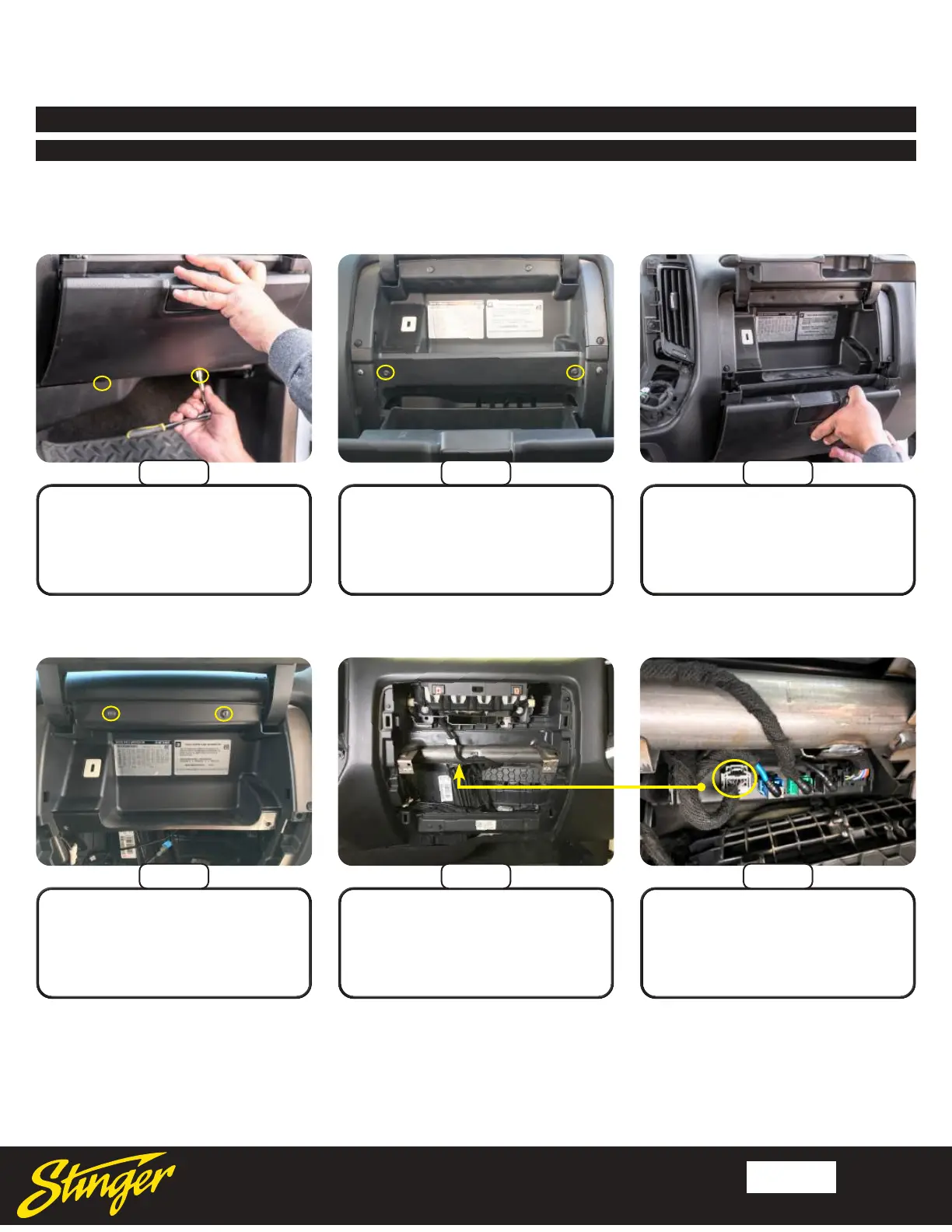
SRX-GM14128
Radio Replacement Kit for select
2014-2019 Silverado/Sierra Trucks
Stinger ix212
HORIZON12
© 2025 Stinger
Page 6
Rev: v1
Date:051325
Section 1: Disassembly (Continued)
Part Three: Glove Box Removal (Optional)
Pull outward on the lower glove
box to release the retaining clips
and remove the lower glove box.
Unplug the gray 12 pin camera
harness from the HMI module.
Open the upper and lower glove
box doors and remove the two
Torx T15 screws securing the
lower glove box.
Up, behind the metal bar running
across the inner dash, locate the
HMI Module; black module with
multiple colored plugs facing down.
Remove the two Torx T15 screws
from the bottom edge of the lower
glove box.
Remove the two Torx T15 screws
and pull to remove the upper
glove box. Unplug the factory USB
port from the backside.
If the vehicle is equipped with IO4, IO5 or IO6 radio AND a factory rear camera, follow the steps below to
remove the glove box. For IO3 and IOB vehicles, or no factory rear camera, proceed to Part Four.
Step 1
Step 2 Step 3
Step 4
Step 6Step 5
Bekijk gratis de handleiding van Stinger Horizon 12 SRX-GM14128, stel vragen en lees de antwoorden op veelvoorkomende problemen, of gebruik onze assistent om sneller informatie in de handleiding te vinden of uitleg te krijgen over specifieke functies.
Productinformatie
| Merk | Stinger |
| Model | Horizon 12 SRX-GM14128 |
| Categorie | Niet gecategoriseerd |
| Taal | Nederlands |
| Grootte | 14457 MB |