Stiebel Eltron ISG Connect handleiding
Handleiding
Je bekijkt pagina 22 van 128
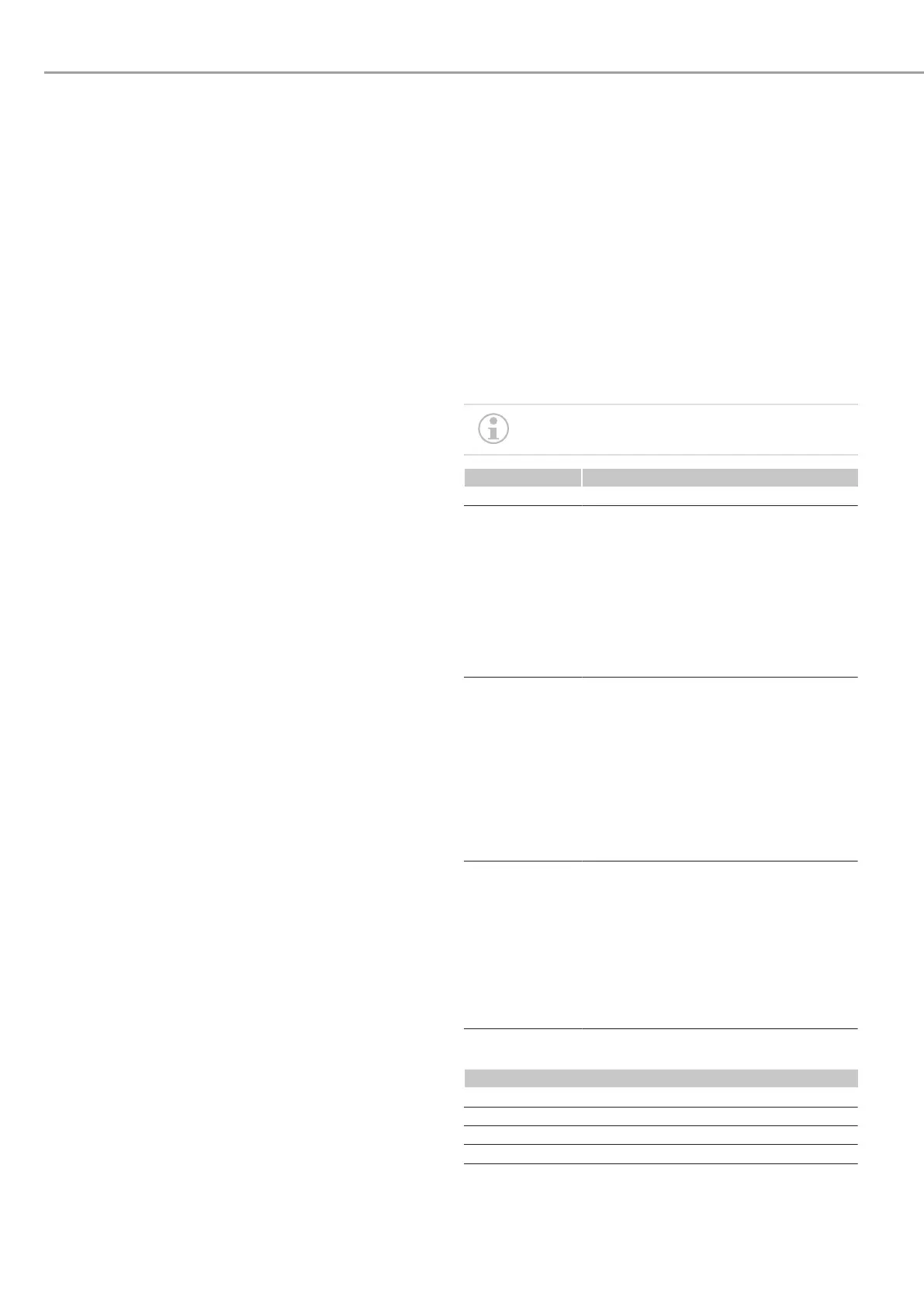
Commissioning (qualified contractors)
22 | ISG Connect www.stiebel-eltron.com
u Read and follow the instructions in the email.
ð You will receive another email with the portal key.
u Under "Portal status" click on "Enter portal key".
u Enter the portal key. Note upper and lower case and do not
enter spaces.
u Click on "OK".
ð When the portal connection is successfully established, this
is indicated under "Portal status".
7.6 Setting up mobile access
Once data access from the SERVICEWELT portal is enabled, you
can set up mobile access.
u Contact our service department for the necessary creden-
tials
u You can access the mobile website at the following address:
https://servicewelt.stiebel-eltron.de/
7.7 Power consumption control
The heat pump output can be influenced via the two digital in-
puts of the WPM or via the interface of the building manage-
ment system (BMS) using external Modbus IP or KNX.
NOTICE:This control satisfies the requirements of Section 14a of
the German Energy Industry Act (EnWG).
7.7.1 Control options
There are two ways to control the heat pump output:
1.
Switch-off via power-OFF contact (approval by power sup-
ply utility)
The heat pump can be controlled or switched off by the
power supply utility via the power-OFF contact of the WPM:
–
Contact open:
Heat pump is switched off (only frost pro-
tection remains active)
–
Contact closed:
Normal operation
The exact contact assignment and heat pump-specific op-
tions can be found in the instructions for your heat pump.
2.
Control via ISG Connect
From ISG firmware
1.4.0
, the heat pump output can be re-
duced without switching it off completely. This function can
also be combined with a photovoltaic system to increase
self-consumption.
u Ensure that the controller used is compatible, see
Appliance
compatibility [}16]
.
u Check the versions in the WPM via "Diagnosis", "System"
and "Bus subscribers".
ISG Connect: Available control interfaces
1.
WPM SG Ready input / 2-bit interface
For the input wiring details, refer to the commissioning in-
structions for the WPM
– WPMsystem *
X 1.13 - 1: SGReady input 1
X 1.13 - 3: SGReady input 2
2.
SG Ready connection on the ISG Connect
– LWZ / WPM 3i *
ISG Connect SG Ready cable (YELLOW) input 1
ISG Connect SG Ready cable (GREEN) input 2
3.
Network control via KNX
– Building 161 entrance 1
– Building 162 entrance 2
4.
Network control via Modbus IP
– Modbus register 44002 input 1
– Modbus register 44003 input 2
* Use two potential-free signal relays to jumper the signal
inputs to GND.
7.7.2 Setting the output control
Steps for setting the output control:
1. Select an input mode
2. Select an input source
Input modes for output control
Individual modes may not be available depending
on the heat pump model.
Input mode Description
OFF The output is not reduced / influenced.
SG Ready
–
(0-0)
: Standard operation (SG Ready
state 2)
–
(0-1)
: Shutdown only frost protection
active (SG Ready state 1)
–
(1-0)
: Start-up recommendation for
heating, DHW, pool (SG Ready state 3)
–
(1-1)
: Maximum operation with the
highest possible compressor capacity
(SG Ready state 4)
PL/LU
(Power Limita-
tion / Load Up)
–
(0-0)
: Standard operation
–
(0-1)
: Start-up recommendation for
heating, DHW, pool (Load Up / heat
storage)
–
(1-0) or (1-1)
: Output restriction – oper-
ation within the output restriction or
switch off if the minimum heat output
of the heat pump is not reached. If re-
striction = 0: always off (Power Limita-
tion / output restriction)
PL/FS
(Power Limita-
tion / Full Shed)
–
(0-0)
: Standard operation
–
(1-0)
: Output restriction – operation
within the output restriction or switch
off if the minimum heat output of the
heat pump is not reached. If restriction
= 0: always off (Power Limitation / out-
put restriction)
–
(0-1) or (1-1)
: Switch off (Full Shed),
only frost protection remains active
Input sources for output control
Input source
WPM
ISG
MODBUS
KNX
u Switch on the required inputs.
u Call up the SERVICEWELT.
Bekijk gratis de handleiding van Stiebel Eltron ISG Connect, stel vragen en lees de antwoorden op veelvoorkomende problemen, of gebruik onze assistent om sneller informatie in de handleiding te vinden of uitleg te krijgen over specifieke functies.
Productinformatie
| Merk | Stiebel Eltron |
| Model | ISG Connect |
| Categorie | Niet gecategoriseerd |
| Taal | Nederlands |
| Grootte | 22883 MB |







