Steinberg SBS-THE-600 handleiding
Handleiding
Je bekijkt pagina 17 van 49
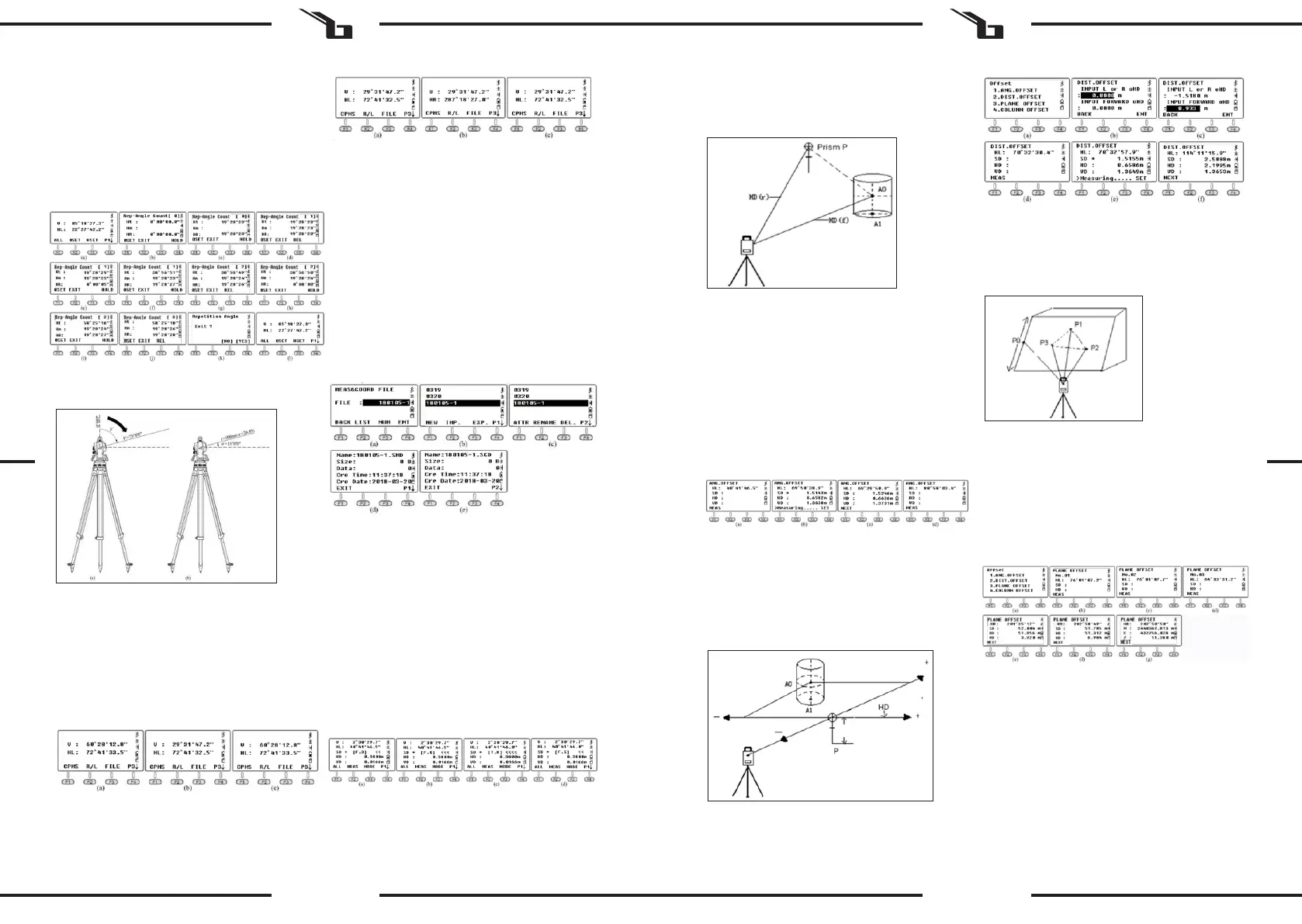
32 33
Rev. 22.02.2022
Rev. 22.02.2022
F3 V% .:
Press F3 V% to toggle the vertical angle reading from
vertical degrees to %.
As shown in the gure, if the vertical reading has been set
to zenith 0, HL = 75 °° 00‘00“.
αL = 90 ° -L = 90 ° -75 ° 00′00 ″ = 15 ° 00‘00 „,
inclination angle i = 100 × tan 15 ° 00‘00 „= 26.7949%
≈26.79%. Similarly to the result.
4.3. PAGE 3
F1 CPMS:
CPMS is used to switch the vertical angle display format.
The depression angle is a negative number and the
elevation angle is a positive number.
F2 R / L:
R / L is used to switch the horizontal angle between the
horizontal right and left. In the same direction, HR + HL =
360 °, also HL = 360 ° - HR.
F3 FILE:
FILE is used to change the current job, create a new le,
rename / delete / export les, or import data into the
current le.
Press F3 FILE, F2 LIST to enter the prole list. Press F4 to go
to the next page.
a. NEW: Press F1 NEW to create a new le, name it
„180105_1“.
b. Properties, renaming and deleting a le: hold the
cursor over the current le, line „180105_1“.
Press F4 to go to the next page. The F1 button will
go to the ATTR (Attributes / Properties) window and
show the name, size, data, creation time and creation
date for the prole.
To move the cursor, use the directional keys. Press F2
RENAME / F3 DELETE to rename or delete the current
le.
NOTE: The Angle / Distance / Coordinate and Menu
modes. If the le name is not changed, the device
will save the data to the current prole.
5. DISTANCE MEASUREMENT
When the current mode is angle measurement or
coordinate measurement, press DIST to enter the distance
measurement mode.
1. PAGE 1
F1 ALL:
Saving horizontal and vertical readings to the current les.
As with the angle mode, current les must be set before
measuring and saving data.
The instrument will calculate coordinates from the current
coordinates, instrument height and target height, then save
the coordinates and record in an .SCD le.
F2 MEAS:
Measure the current target without saving the record.
M3 MODE:
The default measurement mode is the Fine (Single) Mode.
Press F3 to change the mode.
2. PAGE 2
F1 OFFSET:
A. ANGLE OFFSET
This measurement mode is used when it is dicult to
position the prism exactly on the measured point, e.g.
measuring the center of a tree. Simply position the prism
HD (x) = HD (£)
HD (x) - distance between the instrument and the P prism
HD (£) - distance between the instrument and the point A0
a. Position the device at the occupied point (when
point A0 is dicult to set the target, set the target at
point P which is close to A0).
b. Aim at prism P (g. c), press F1 MEAS, turn the
device, then aim at (A0). (g. d)
c. Press CODE to check the coordinates of the point
(A0). Press DIST to check the distance to the point
(A0).
d. Press F1 NEXT to proceed.
Note: Before measuring the oset, you must rst
dene the instrument height / target height.
d) Turn the device clockwise, aim at point C a second
time, press F4 HOLD. The instrument will show the
horizontal <BAC value during these two repetitions.
The average is 19 ° 28 ‚24 „.
e) Turn the device clockwise, aim at target B a third
time, press F3 REL.
f) Turn the device clockwise, aim for the third time at
point C, press F4 HOLD. The device will show the
<BAC horizontal value when measuring three times,
the average value is 19 ° 28 ‚26 „.
g) Press F2 EXIT and F4 YES to exit the menu.
on a point that has the same horizontal distance to the
instrument as the prism to the instrument. Then dene
the instrument height / target height to start the oset
measurement. This allows you to obtain the coordinates of
the center of the object.
B. DISTANCE OFFSET
If the radius of a tree or a lake is known, to measure the
distance and the coordinates of the center, input the
known value of HD as in the graph below and measure (P1)
in the distance oset mode. The distance and coordinates
of (P0) will be displayed on the screen. If the measured
point (P1) is in front of the point to be measured (P0), the
oset value has a positive sign, if the measured point (P1) is
further than the point (P0) it has a negative value.
a) Input the oset value, press ENT to conrm (g. d).
b) Aim at the prism P, press MEAS (g. e).
c) Press CORD to check the coordinates of the point
(A0). Press DIST to check the distance to A0.
d) Then press F1 NEXT to proceed.
C. PLANE OFFSET
If the point (P0) lies on the edge of a plane which cannot be
measured directly by the reectorless mode, three random
prism points (P1 / P2 / P3) lying on the same plane shall
be measured.
Then aim at point (P0). The device will calculate the
coordinates automatically.
P0 - target point
P1, P2, P3 - random points of the prism
a) Aim at P1 and press F1 MEAS. Aim at P2 / P3 and
press F1 MEAS (g. e).
b) Turn the instrument, aim at the point (P0). The
distance between the station and the point (P0) will
be displayed (g. f).
c) Press CORD to check the coordinates of the point
(P0) and press DIST to check the distance (g g).
d) Then press F1 NEXT to proceed.
NOTE: in this case, the device has previously been switched
to „reectorless mode“. Press F1 HT in the coordinate
measurement menu to set the instrument height to 0.
D. COLUMN OFFSET
The column oset is commonly used to measure the center
of a column. As shown in the gure, assume the point (P0)
is the center of the column.
EN EN
Bekijk gratis de handleiding van Steinberg SBS-THE-600, stel vragen en lees de antwoorden op veelvoorkomende problemen, of gebruik onze assistent om sneller informatie in de handleiding te vinden of uitleg te krijgen over specifieke functies.
Productinformatie
| Merk | Steinberg |
| Model | SBS-THE-600 |
| Categorie | Niet gecategoriseerd |
| Taal | Nederlands |
| Grootte | 19988 MB |







