Steinberg Padshop 2 handleiding
Handleiding
Je bekijkt pagina 43 van 58
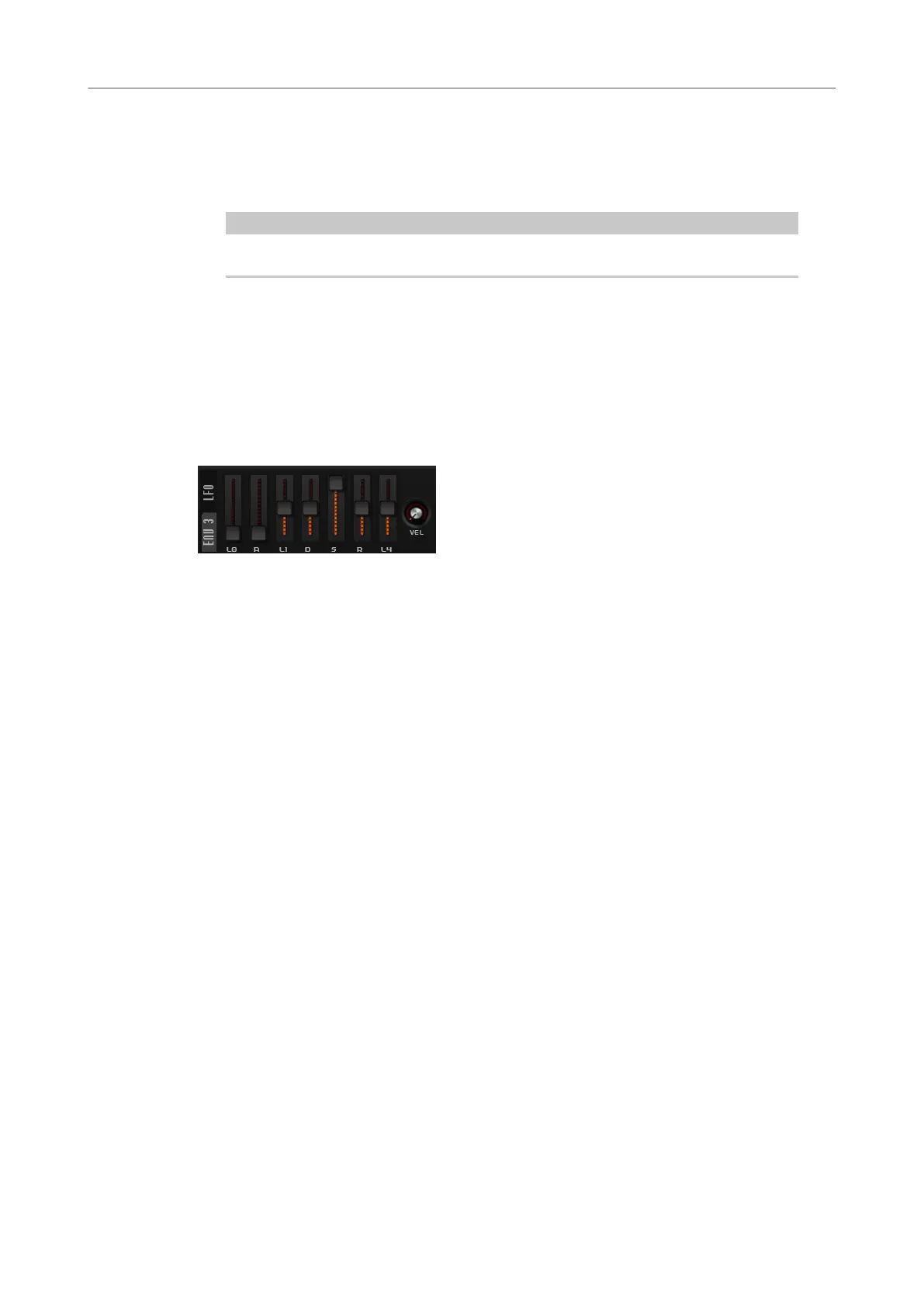
Phase
Sets the initial phase of the waveform when the LFO is retriggered.
Rnd (Random Phase)
If this button is activated, each note starts with a randomized start phase.
NOTE
The Phase control cannot be used if Rnd is activated.
Fade In
Sets the fade in time for the polyphonic LFOs.
Envelope 3 Section
The Env 3 tab provides an additional envelope that can be routed freely in the modulation
matrix. This envelope is bipolar, therefore, it is particularly suited to modulate destinations like
pan or pitch, for example.
The following parameters are available:
● L0 sets the start level.
● A sets the attack time.
● L1 sets the attack level.
● D sets the decay time.
● S sets the sustain level.
● R sets the release time.
● L4 sets the end level.
● Velocity determines how much the envelope intensity depends on the velocity.
If this parameter is set to 0, the envelope is fully applied. Higher values reduce the intensity
for lower velocities.
Padshop
Synth Page
43
Padshop 2.2.0
Bekijk gratis de handleiding van Steinberg Padshop 2, stel vragen en lees de antwoorden op veelvoorkomende problemen, of gebruik onze assistent om sneller informatie in de handleiding te vinden of uitleg te krijgen over specifieke functies.
Productinformatie
| Merk | Steinberg |
| Model | Padshop 2 |
| Categorie | Niet gecategoriseerd |
| Taal | Nederlands |
| Grootte | 9568 MB |







