Steinberg Padshop 2 handleiding
Handleiding
Je bekijkt pagina 44 van 58
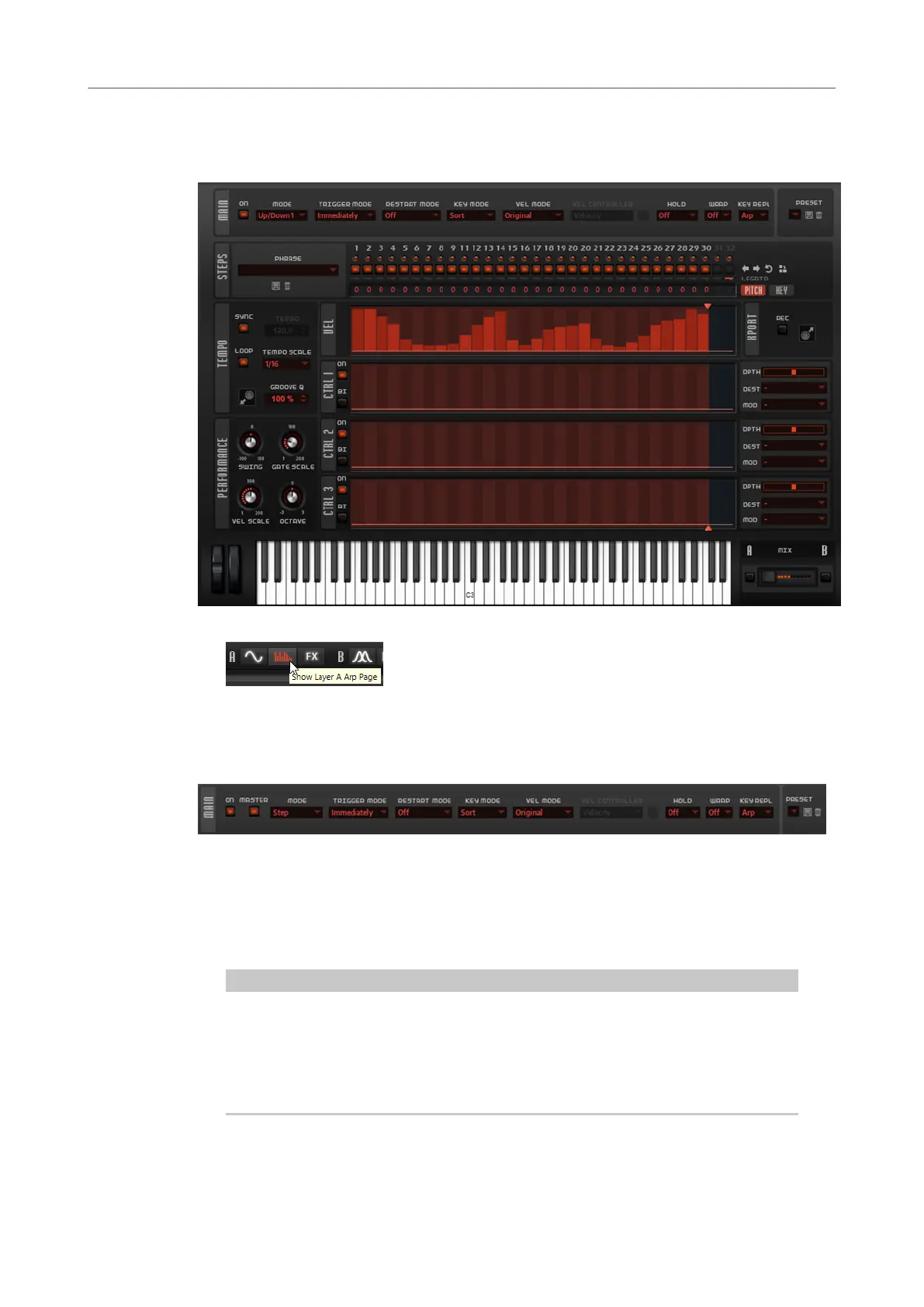
Arp Page
On the Arp page, you can nd the arpeggio and phrase player of Padshop.
● To show the Arp page for a layer, activate the corresponding Show Arp Page button.
Main Section
In the Main section, you can make global settings for the arpeggiator.
Arpeggiator On/Off
Activates/Deactivates the arpeggiator.
Master
If this button is activated, the arpeggiator of the current layer becomes the master
arpeggiator and is also used for the second layer.
NOTE
●
Any settings you have made for the slave arpeggiator are not deleted. They
become available again when you deactivate Master mode.
●
The modulation assignments for the controller rows 1 to 3 remain active even in
slave mode. This allows you to specify the inuence of the master arpeggiator on
the slave layer.
Mode
Species the playback of the notes.
Padshop
Arp Page
44
Padshop 2.2.0
Bekijk gratis de handleiding van Steinberg Padshop 2, stel vragen en lees de antwoorden op veelvoorkomende problemen, of gebruik onze assistent om sneller informatie in de handleiding te vinden of uitleg te krijgen over specifieke functies.
Productinformatie
| Merk | Steinberg |
| Model | Padshop 2 |
| Categorie | Niet gecategoriseerd |
| Taal | Nederlands |
| Grootte | 9568 MB |







