Standard Horizon Matrix GX2200 handleiding
Handleiding
Je bekijkt pagina 24 van 152
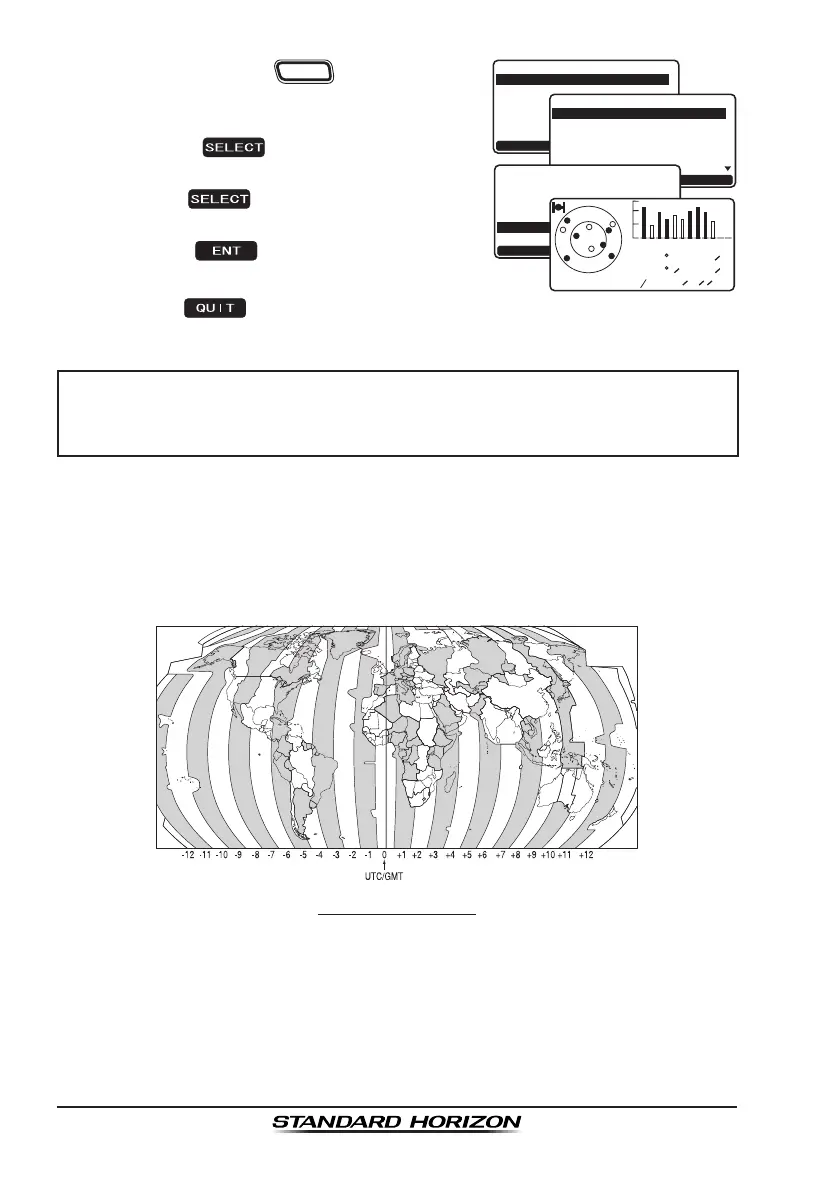
Page24
GX2200
1. Pressandholdthe
CALL
MENU
keyuntil“
Setup
Menu
”appears,thenselect“
GENERAL
SETUP
”withtheCHknob.
6HWXS 0HQX
&+ )XQFWLRQ 6HWXS
'6& 6HWXS
$,6&RPSDVV6HWXS
*366HWXS
:D\SRLQW 6HWXS
*(1(5$/ 6(783
48,7
6(/(&7
*HQHUDO6HWXS0HQX
'LPPHU
&RQWUDVW
8QLWRI0HDVXUH
10($'DWD,Q2XW
6HQVLWLYLW\
',63/$<
48,7
6(/(&7
'LVSOD\
&RPSDVV
:D\SRLQW
1RUPDO
$,6
*3667$786
48,7
(17
& (6
0
9
1
1136
4
220
088
7
9
00211 1
2. Pressthe softkey,thenselect
“
DISPLAY
”withtheCHknob.
3. Pressthe
softkey,thenselect“
GPS
STATUS
”withtheCHknob.
4. Pressthe
softkeytodisplaythe
GPSstatuscurrentlybeingreceived.
5. Pressthe
softkeytwotimestoreturntoradiooperation.
NOTE
When the GX2200is firstturnedon,itmaytakeseveralminutes
tocomputeax ofyour position.Thisis normal,as theGX2200 is
downloading“almanac”informationfromtheGPSsatellites.
6.7 CHANGING THE GPS TIME
From the factory the GX2200 shows GPS satellite time or UTC (Universal
Time Coordinated) time.Atime offset is neededto show the local time in
yourarea.Thetimeoffsetmustbechangedinorderfortheradiotodisplay
thecurrenttimeinyourarea.SeetheOffsetTimeTablebelow.
offSet tiMe tabLe
Bekijk gratis de handleiding van Standard Horizon Matrix GX2200, stel vragen en lees de antwoorden op veelvoorkomende problemen, of gebruik onze assistent om sneller informatie in de handleiding te vinden of uitleg te krijgen over specifieke functies.
Productinformatie
| Merk | Standard Horizon |
| Model | Matrix GX2200 |
| Categorie | Niet gecategoriseerd |
| Taal | Nederlands |
| Grootte | 20843 MB |







