Standard Horizon Matrix GX2200 handleiding
Handleiding
Je bekijkt pagina 25 van 152
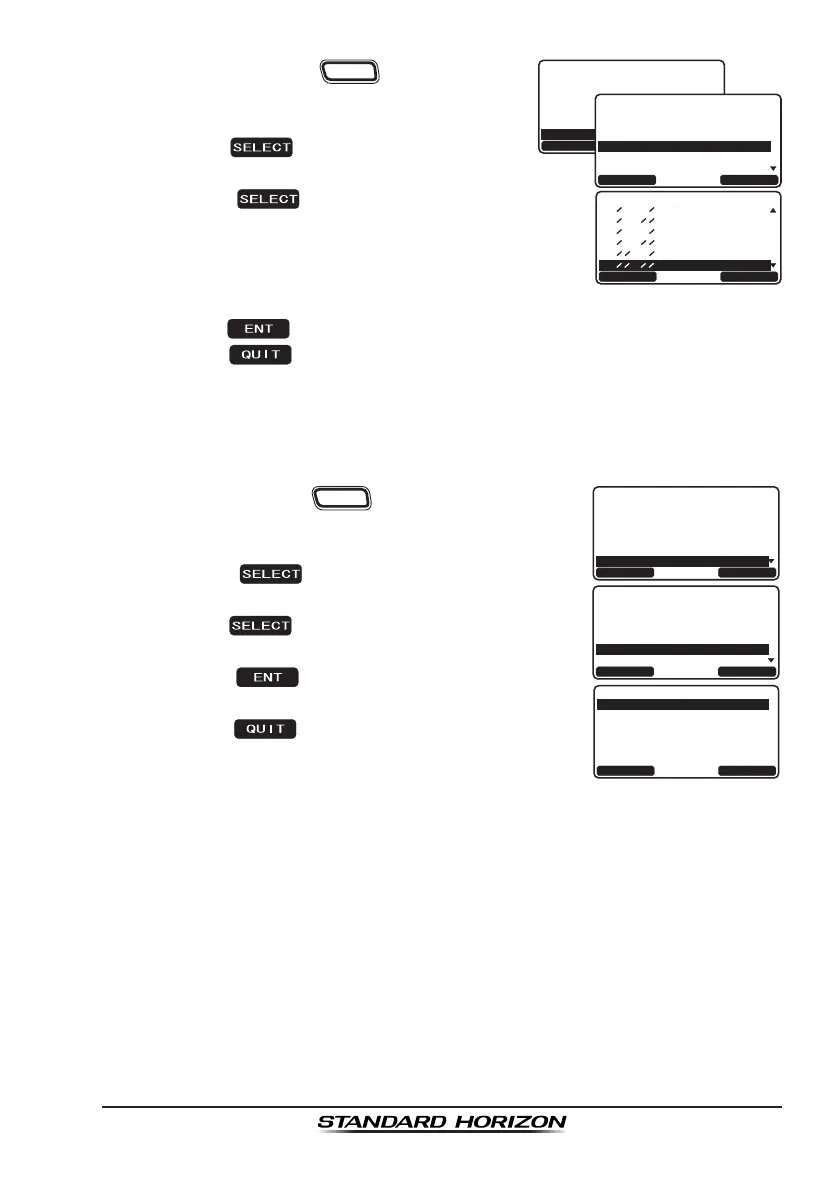
Page25GX2200
1. Pressandholdthe
CALL
MENU
keyuntil“
Setup
Menu
”appears,thenselect“
GPS SETUP
”with
the CHknob.
QUIT
ENT
-Time Offset-
+02:00
+01:30
+01:00
+00:30
+02:30
00:00
6HWXS 0HQX
&+ )XQFWLRQ 6HWXS
'6& 6HWXS
$,6&RPSDVV6HWXS
*HQHUDO6HWXS
:D\SRLQW 6HWXS
*366(783
48,7
6(/(&7
48,7
6(/(&7
*366HWXS0HQX
7,0( 2))6(7
8QLW 3RZHU
&RRGLQDWH 6\VWHP
3LQQLQJ
7LPH $UHD
7LPH 'LVSOD\
2. Pressthe softkey,thenselect“
TIME
OFFSET
”withtheCHknob.
3. Pressthe
softkey, thenrotatethe
CH knob to select time offset of your loca-
tion.Seeillustrationabovetondyouroffset
time.If “
00:00
”is assigned, the timeisthe
sameasUTCorGPSsatellitetime.
4. Pressthe
softkeytostorethetimeoffset.
5. Pressthe
softkeytwotimestoreturntoradiooperation.
6.8 CHANGING THE TIME LOCATION
ThismenuselectionallowstheradiotoshowUTCtimeorlocaltimewiththe
offset.
1. Pressandholdthe
CALL
MENU
keyuntil“
Setup Menu
”
appears,then select“
GPS SETUP
”withtheCH
knob.
48,7
6(/(&7
*366HWXS0HQX
7,0( $5($
8QLW 3RZHU
&RRGLQDWH 6\VWHP
3LQQLQJ
7LPH 2IIVHW
7LPH 'LVSOD\
QUIT
ENT
-Time Area-
UTC
Local
6HWXS 0HQX
&+ )XQFWLRQ 6HWXS
'6& 6HWXS
$,6&RPSDVV6HWXS
*HQHUDO6HWXS
:D\SRLQW 6HWXS
*366(783
48,7
6(/(&7
2. Pressthe softkey,thenrotatetheCH
knobto“
TIME AREA
”.
3. Pressthe
softkey.
4. RotatetheCHknobtoselect“
UTC
”or“
LOCAL
”.
5. Pressthe
soft keytostoretheselected
setting.
6. Pressthe
softkey two times to return to
radiooperation.
Bekijk gratis de handleiding van Standard Horizon Matrix GX2200, stel vragen en lees de antwoorden op veelvoorkomende problemen, of gebruik onze assistent om sneller informatie in de handleiding te vinden of uitleg te krijgen over specifieke functies.
Productinformatie
| Merk | Standard Horizon |
| Model | Matrix GX2200 |
| Categorie | Niet gecategoriseerd |
| Taal | Nederlands |
| Grootte | 20843 MB |







