Standard Horizon Matrix GX2200 handleiding
Handleiding
Je bekijkt pagina 23 van 152
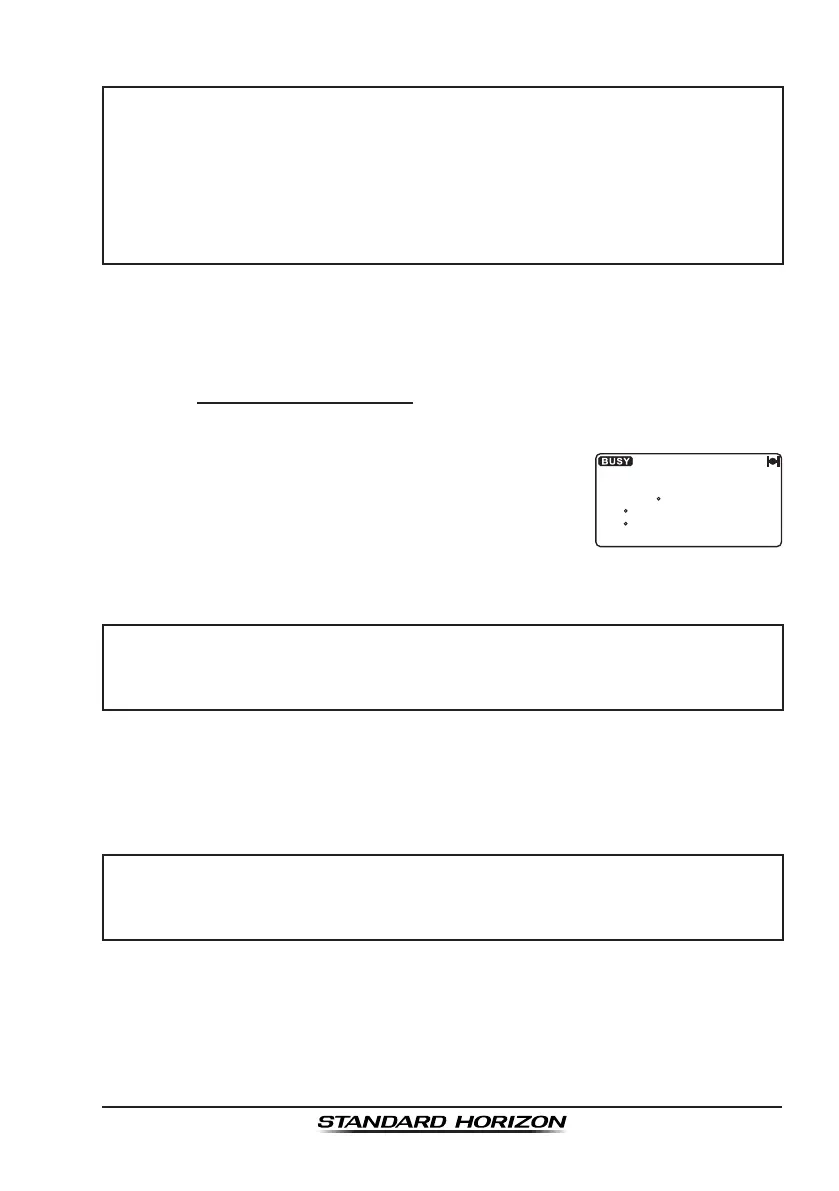
Page23GX2200
NOTE
WhentheGPSreceptionislimited,suchastheushmountingofthe
GX2200,theNMEAinput(+)(blue)andNMEAinput(-)(green)wires
may be connected to the NMEAoutputconnections ofanexternal
GPS antenna or a GPS chart plotter.To change the GX2200 from
usingtheinternalGPSantennatotheexternalGPSantenna,referto
section“15.9 POSITION DATA PRIORITY”(forselection),and“15.1
UNIT POWER”(forturningoff).
Forfurtherinformationoninterfacing/settingupyourGPS,pleasecontactthe
manufactureroftheGPSreceiverexternallyconnected.
Ifyouhavefurtherinquires,pleasefeelfreetocontactProductSupportat:
Phone:(800)767-2450
Email:marinetech@yaesu.com
6.6 CHECKING GPS CONNECTIONS
When the GX2200receives the GPS signal through
theinternalGPS,orfromanexternalGPSantennaor
chartplotter, asmall satelliteicon or“
IO
”will appear
onthetoprightcornerofthedisplayandyourcurrent
location(latitude/longitude)isshownonthedisplay.
NOTE
If there is a problem with the NMEA connection between the radio
andtheGPS,theGPSiconwillblinkcontinuouslyuntiltheconnec-
tioniscorrected.
The GX2200hasaGPSstatusdisplaywhichshowsthesatellitescurrently
beingreceived,alongwithagraphical(bar-graph)representationoftherela-
tivesignalstrengthsfromthesatellites.
NOTE
FortheGX2200toproperlyshowtheGPSstatuspagewhenan
externalGPSantennaorachartplotterisconnecteditmustbesetup
tooutputGSAandGSVNMEA0183sentences.
51)
/2
%1)
.1% #/
9 75#
0
9
6
&+564'55
16
Bekijk gratis de handleiding van Standard Horizon Matrix GX2200, stel vragen en lees de antwoorden op veelvoorkomende problemen, of gebruik onze assistent om sneller informatie in de handleiding te vinden of uitleg te krijgen over specifieke functies.
Productinformatie
| Merk | Standard Horizon |
| Model | Matrix GX2200 |
| Categorie | Niet gecategoriseerd |
| Taal | Nederlands |
| Grootte | 20843 MB |







