Standard Horizon CP170C handleiding
Handleiding
Je bekijkt pagina 26 van 86
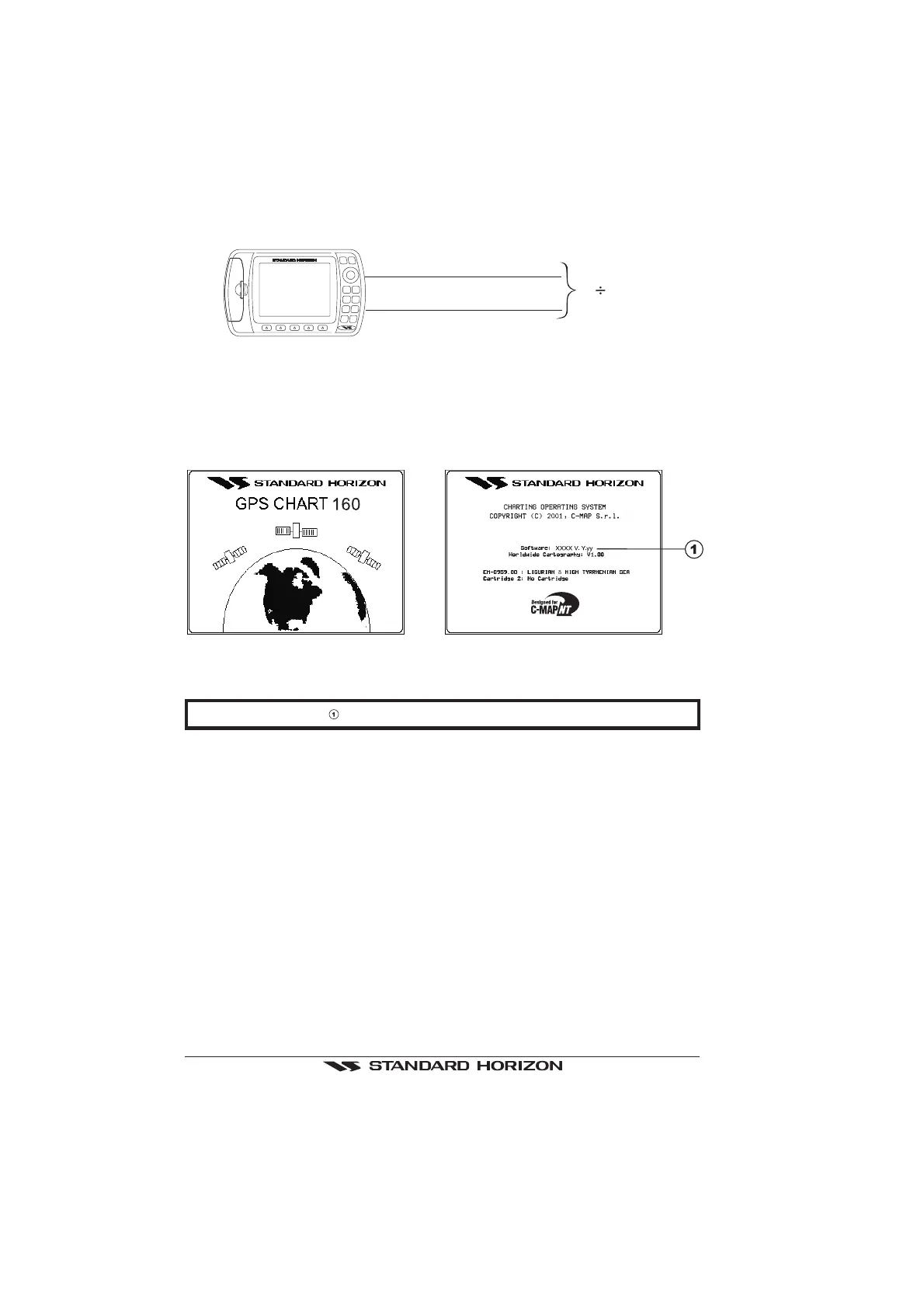
Page 28 GPS Chart 160/170C
PWR + (RED)
PWR - (BLACK)
10 35 VDC
Figure 4.1.3 - Power On
Check also for the correct connection of the GPS antenna.
4.1.3.1 Turning On
Press and hold 'PWR' for 1 second. The chartplotter emits one rapid beep sound and
the Start-Up pages are opened:
Figure 4.1.3.1 - Start-Up pages
NOTE
The software version is subject to change without notice.
After a few seconds, the first of the two Caution Notice pages is displayed, reminding
you that the chartplotter is only an aid to navigation, and should be used with
appropriate prudence. The electronic charts are not intended to substitute official
charts. Then the cartographic screen is displayed.
4.1.3.2 Turning Off
Press 'PWR' and hold for 3 seconds: a countdown timer appears on the screen, if you
release the key before the countdown timer reaches zero, the chartplotter will remain
On.
4.1.4 Changing Light and Contrast
Press and immediately release 'PWR' (do not press and hold the key, or the "power-
off" message will be displayed!): use the
ShuttlePoint
knob to increase/decrease the
light (move it left/right) and the contrast (move it up/down). Press 'ENTER' to confirm
the setting.
Bekijk gratis de handleiding van Standard Horizon CP170C, stel vragen en lees de antwoorden op veelvoorkomende problemen, of gebruik onze assistent om sneller informatie in de handleiding te vinden of uitleg te krijgen over specifieke functies.
Productinformatie
| Merk | Standard Horizon |
| Model | CP170C |
| Categorie | Niet gecategoriseerd |
| Taal | Nederlands |
| Grootte | 7408 MB |







