Stairville SonicPulse LED Bar 10 handleiding
Handleiding
Je bekijkt pagina 23 van 80
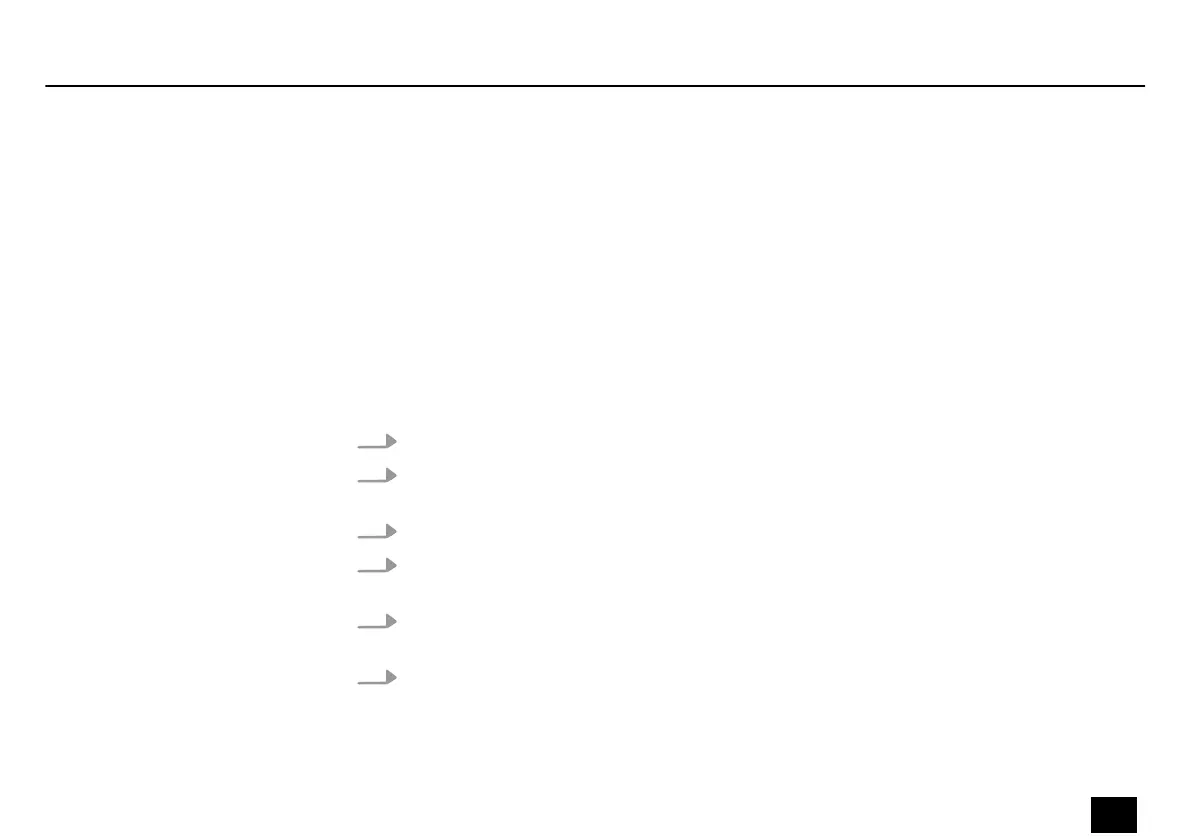
7 Operation
7.1 Starting the device
Connect the device to the mains to start operation. After a few seconds, the display indicates
that a reset is in progress. The device is now operational.
7.2 Main menu
1. Press [Mode] to activate the main menu and switch between menu items.
2. Press [Up] or [Down] to change the respectively displayed value. When the display shows
the required value, conrm with [Setup].
3. To exit the menu item without making changes, press [Mode].
4. If you do not press a button for 30 seconds the display turns o. Briey press [Mode],
[Setup], [Up] or [Down] to switch it on again.
5. To manually switch o the display, simultaneously hold down [Mode] and [Setup] for
three seconds.
6. All previous settings are retained even when you switch the device o and disconnect it
from the mains.
Operation
SonicPulse LED Bar 05, SonicPulse LED Bar 10
23
LED Bar
Bekijk gratis de handleiding van Stairville SonicPulse LED Bar 10, stel vragen en lees de antwoorden op veelvoorkomende problemen, of gebruik onze assistent om sneller informatie in de handleiding te vinden of uitleg te krijgen over specifieke functies.
Productinformatie
| Merk | Stairville |
| Model | SonicPulse LED Bar 10 |
| Categorie | Verlichting |
| Taal | Nederlands |
| Grootte | 4488 MB |







