Stairville SonicPulse LED Bar 10 handleiding
Handleiding
Je bekijkt pagina 22 van 80
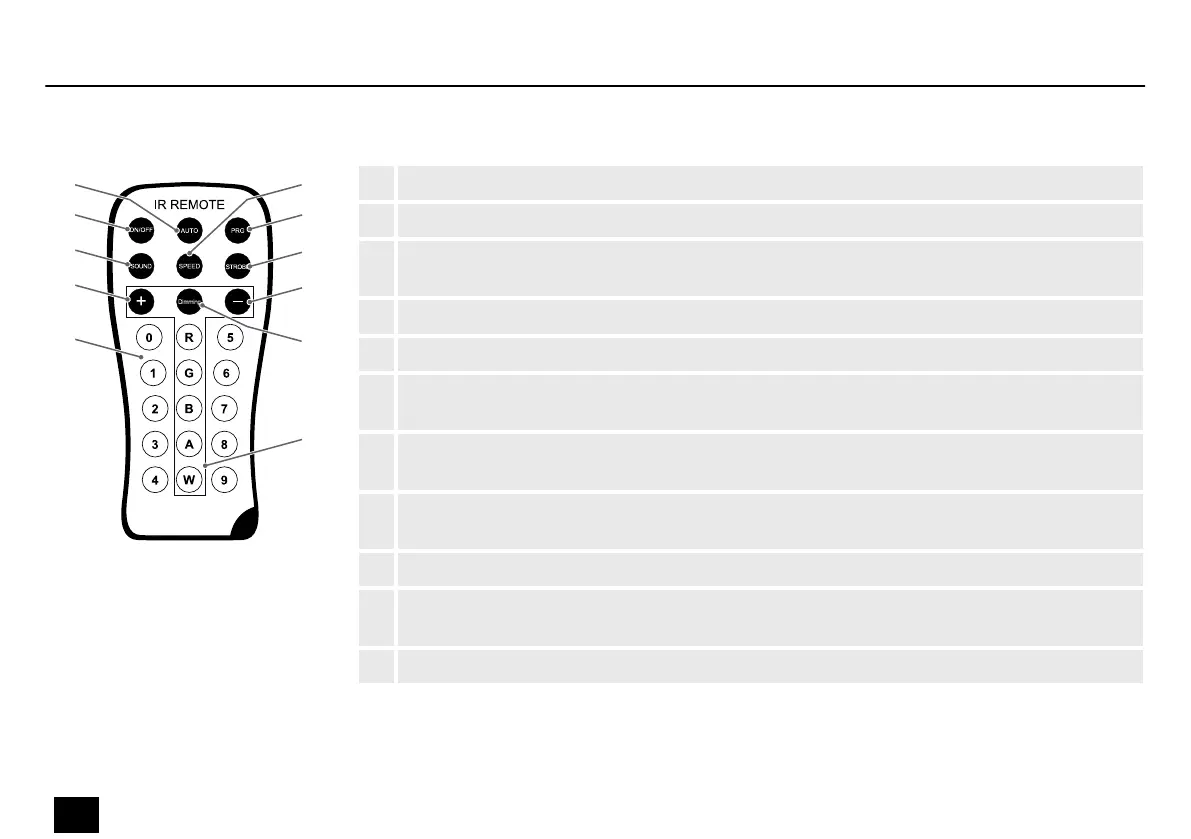
1 [AUTO] | Activates “Automatic” mode.
2 [ON/OFF] | Turns the device on and o.
3 [SOUND] | Activates “Sound control” mode. Set the sensitivity of the built-in microphone
with [+] and [–].
4 [+] | Increases the set value.
5 [0 … 9] | Number buttons for the direct selection of a xed colour.
6 [SPEED] | Activates the setting mode for the programme speed. Adjust the speed using
[+] and [–].
7 [PRG] | Activates the “pre-programmed automatic show” mode. Select the required pro‐
gramme with [+] and [–].
8 [STROBE] | Activates the setting mode for the strobe speed. Adjust the speed using [+]
and [–].
9 [–] | Decreases the set value.
10 [Dimming] | Activates the dimming function for xed colours. Set the value for each
xed colour using [+] and [–].
11 [R], [G], [B], [A], [W] | Buttons for selecting the colour shade in dimmer mode.
Infrared remote control
# (
)
*
,
$
%
&
ö '
+
Connections and controls
22
SonicPulse LED Bar 05, SonicPulse LED Bar 10
LED Bar
Bekijk gratis de handleiding van Stairville SonicPulse LED Bar 10, stel vragen en lees de antwoorden op veelvoorkomende problemen, of gebruik onze assistent om sneller informatie in de handleiding te vinden of uitleg te krijgen over specifieke functies.
Productinformatie
| Merk | Stairville |
| Model | SonicPulse LED Bar 10 |
| Categorie | Verlichting |
| Taal | Nederlands |
| Grootte | 4488 MB |







