Stairville Prometheus Spark 1 handleiding
Handleiding
Je bekijkt pagina 30 van 48
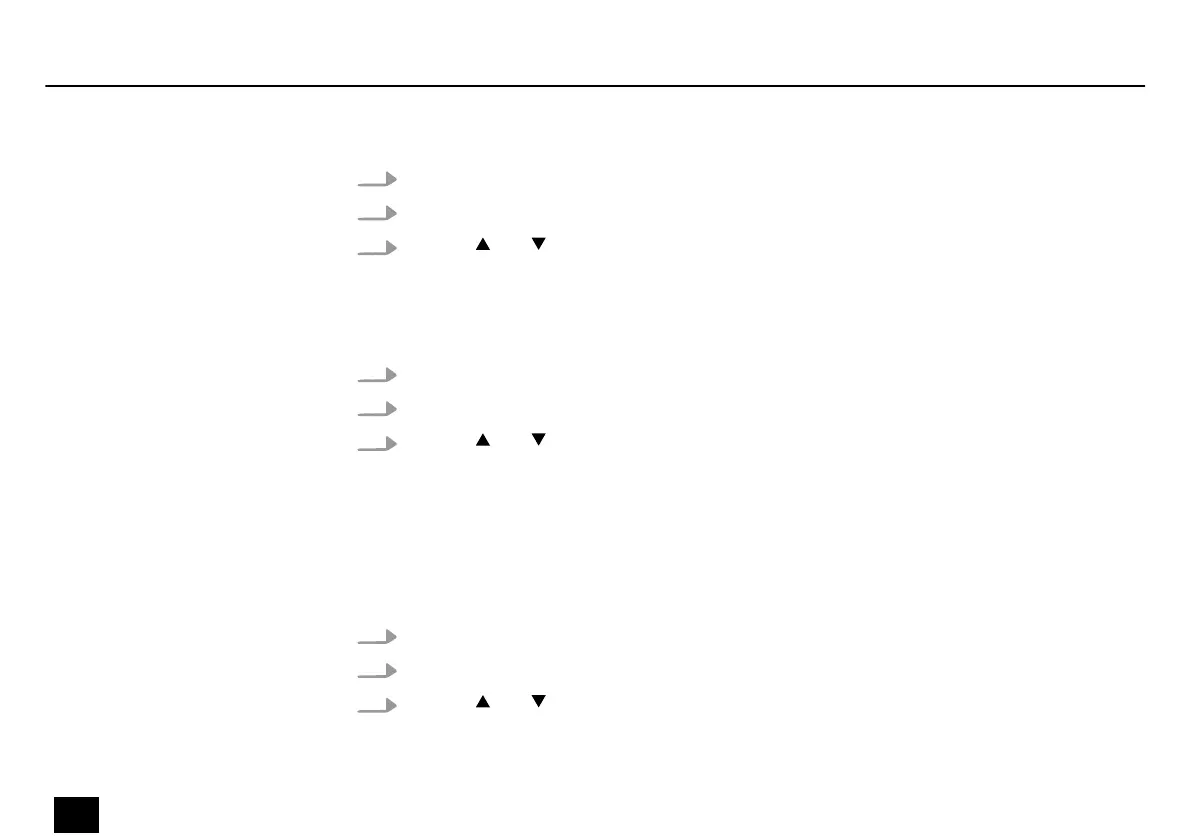
Depending on the titanium granulate, you might have to set the heating temperature.
1. Press the [OK] button.
2.
Navigate to the menu ‘Setting è Temperature’.
3.
Use the and buttons to select a heating temperature in the range of ‘400’ … ‘680’
and conrm the setting with the [OK] button.
The spark density can be adjusted to achieve various strong spark eects.
1. Press the [OK] button.
2.
Navigate to the menu ‘Setting è Density’.
3.
Use the and buttons to select a spark density in the range of ‘2’ … ‘10’ and conrm
the setting with the [OK] button.
The device can be heated up either automatically or exclusively after receiving a corre‐
sponding DMX command. When using the device without a DMX controller, the "automatic
heat-up" function must be activated. When operating it with a DMX controller, this function
can be activated as an option.
1. Press the [OK] button.
2.
Navigate to the menu via ‘Advanced è Auto Heat’.
3.
Use the and buttons to select ‘ON’ (auto heat activated) or ‘OFF’ (auto heat deacti‐
vated) and conrm the setting with the [OK] button.
Setting the heating temperature
Setting the spark density
Enabling/disabling automatic
heating up
Operating
30
Prometheus Spark 1
Spark Eect
Bekijk gratis de handleiding van Stairville Prometheus Spark 1, stel vragen en lees de antwoorden op veelvoorkomende problemen, of gebruik onze assistent om sneller informatie in de handleiding te vinden of uitleg te krijgen over specifieke functies.
Productinformatie
| Merk | Stairville |
| Model | Prometheus Spark 1 |
| Categorie | Niet gecategoriseerd |
| Taal | Nederlands |
| Grootte | 2973 MB |







