Stairville Prometheus Spark 1 handleiding
Handleiding
Je bekijkt pagina 31 van 48
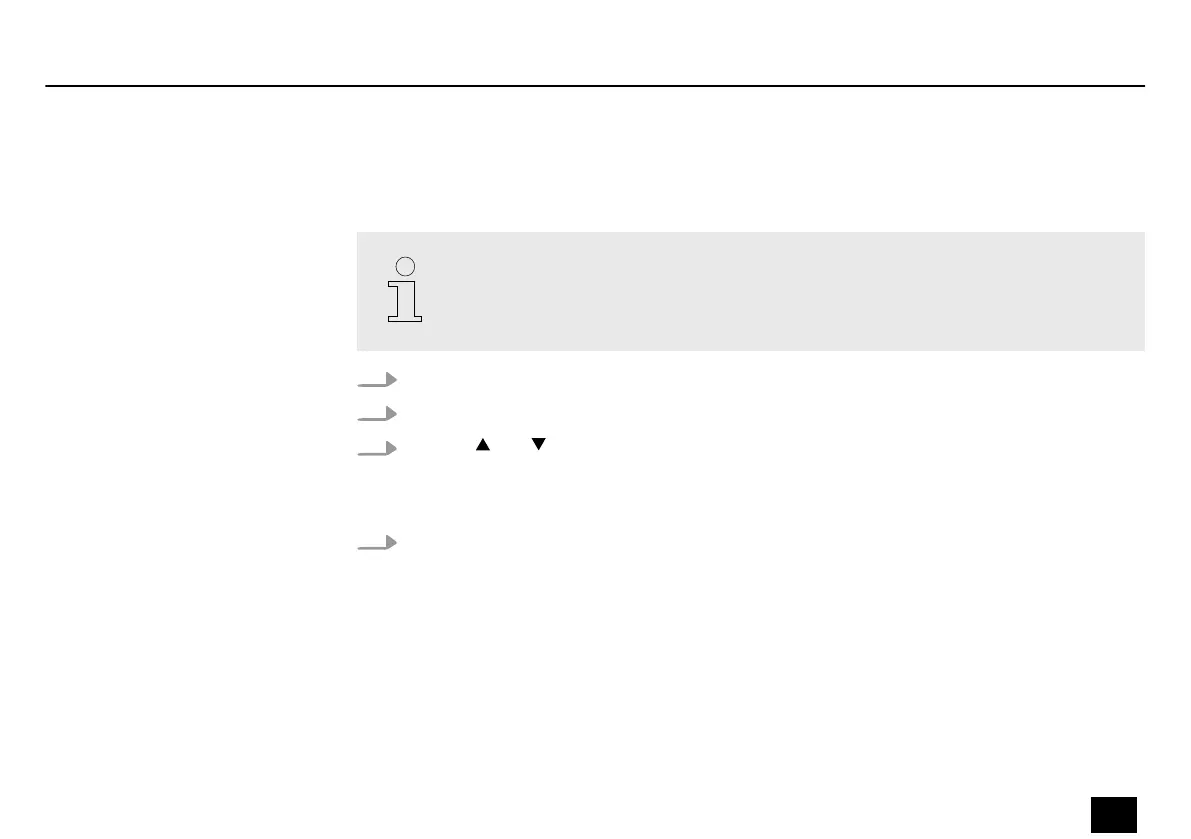
To use the remote control with a device, it must be bound to the device once prior to its rst
use so that it can be used to control the spark eect. After pairing, devices within radio range
respond to the remote control that has been paired with the respective device. One remote
control can be used to control several devices.
Make sure that batteries are inserted in the remote control to pair it and that the
remote control is within radio range of the device with which it is to be paired.
1. Press the [OK] button.
2.
Navigate to the menu via ‘Advanced è MatchRemote’.
3.
Use the and buttons to select ‘ON’ (paring process activated) and conrm the set‐
ting with the [OK] button.
ð
The display shows ‘Press key remote’ .
4. To pair a remote control, press the [SET] button on the remote control.
ð
The remote control is connected to the device.
Pairing the remote control
Operating
Prometheus Spark 1
31
Spark Eect
Bekijk gratis de handleiding van Stairville Prometheus Spark 1, stel vragen en lees de antwoorden op veelvoorkomende problemen, of gebruik onze assistent om sneller informatie in de handleiding te vinden of uitleg te krijgen over specifieke functies.
Productinformatie
| Merk | Stairville |
| Model | Prometheus Spark 1 |
| Categorie | Niet gecategoriseerd |
| Taal | Nederlands |
| Grootte | 2973 MB |







