Speco Technologies O6MDP4 handleiding
Handleiding
Je bekijkt pagina 31 van 54
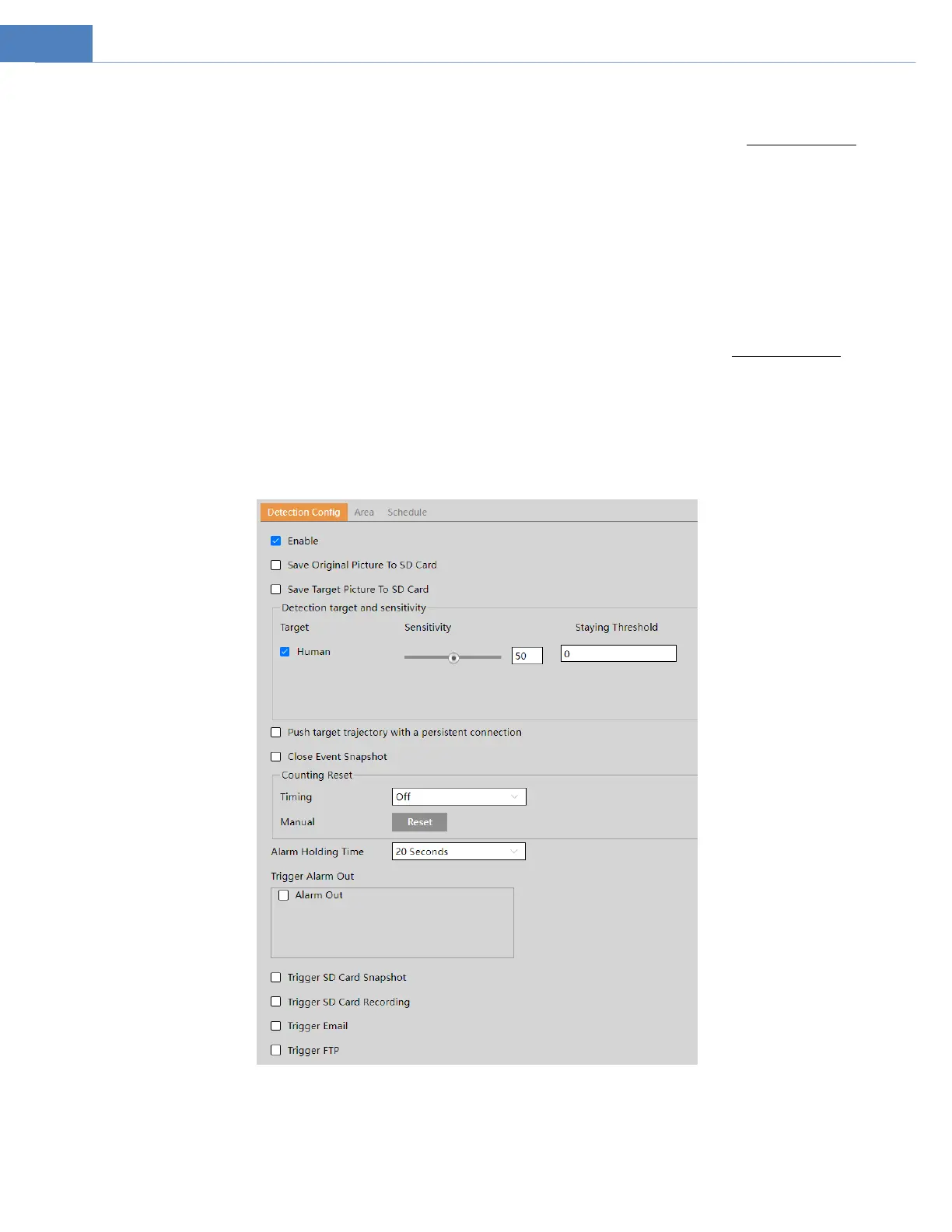
27
3. Set the alarm area of the region entrance detection.
4. Set the schedule of the region entrance detection.
The setup steps of the region entrance detection are the same as the region intrusion detection setup (See Region Intrusion for
details).
4.4.4 Region Exiting
Region Exiting: Alarms will be triggered if the target exits from the pre-defined areas.
Go to ConfigEventRegion Exiting interface as shown below.
1. Enable region exiting detection and select the snapshot type and the detection target.
2. Set the alarm holding time and alarm trigger options.
3. Set the alarm area of the region exiting detection.
4. Set the schedule of the region exiting detection.
The setup steps of the region exiting detection are the same as the region intrusion detection setup (See Region Intrusion for
details).
4.4.5 Target Counting by Line
This function is used to detect, track and count the number of people or vehicles crossing the set alarm line.
1. Go to ConfigEventTarget Counting by Line as shown below.
2. Enable target counting and select the snapshot type and the detection target.
Detection Target: Select the target to calculate. Human, motor vehicle and motorcycle/bicycle can be selected.
Note: When the installation method is set to “Ceiling”, only “Human” can be selected.
Staying Threshold: When the targets (human/vehicle) staying in the specified area exceed the threshold, alarms will be triggered.
Bekijk gratis de handleiding van Speco Technologies O6MDP4, stel vragen en lees de antwoorden op veelvoorkomende problemen, of gebruik onze assistent om sneller informatie in de handleiding te vinden of uitleg te krijgen over specifieke functies.
Productinformatie
| Merk | Speco Technologies |
| Model | O6MDP4 |
| Categorie | Niet gecategoriseerd |
| Taal | Nederlands |
| Grootte | 13394 MB |

