Speco Technologies O6MDP4 handleiding
Handleiding
Je bekijkt pagina 29 van 54
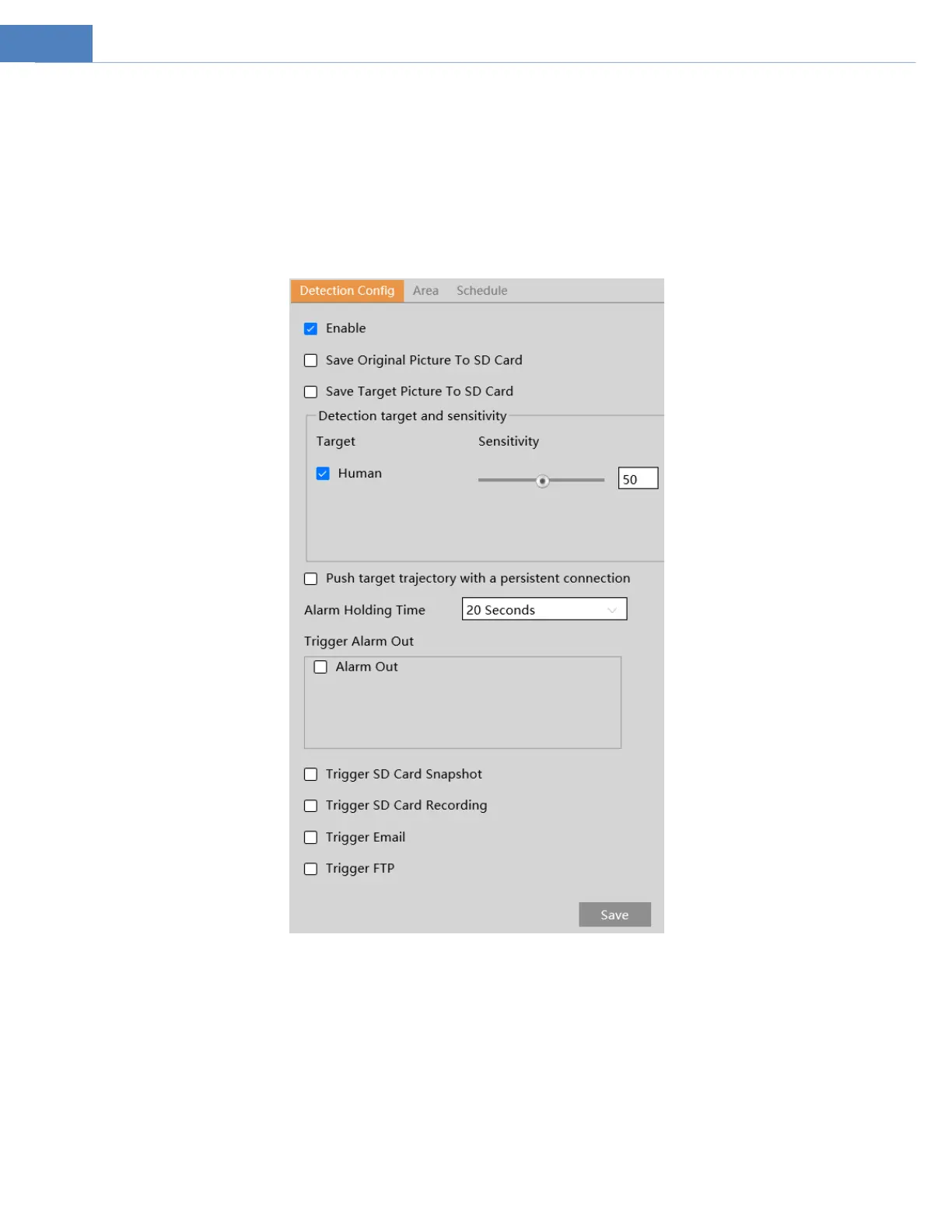
25
5. The detected objects should not be less than 1% of the entire image and the largest sizes of the detected objects should not be
more than 1/8 of the entire image.
6. Make sure cameras can view objects for at least 2 seconds in the detected area for accurate detection.
7. Adequate light and clear scenery are crucial for line crossing detection.
4.4.2 Region Intrusion
Region Intrusion: Alarms will be triggered if the target intrudes into the defined areas.
Go to EventRegion Intrusion interface as shown below.
1. Enable intrusion alarm and select the snapshot type and the detection target.
Save Original Picture: If it is enabled, the detected original pictures will be captured and saved to the SD card when the target
intrudes into the pre-defined areas.
Save Target Picture: If it is enabled, the detected target cutout pictures will be captured and saved to the SD card when the target
intrudes into the pre-defined areas.
Note: To save snapshots to the local PC, please enable “Local Smart Snapshot Storage” in the local config interface first. To save
snapshots to the SD card, please install an SD card first.
Detection Target:
Human: Select it and then alarms will be triggered if someone intrudes into the pre-defined area.
Motor Vehicle: Select it and then alarms will be triggered if a vehicle with four or more wheels (eg. a car, bus or truck) intrudes into
the pre-defined area.
Bekijk gratis de handleiding van Speco Technologies O6MDP4, stel vragen en lees de antwoorden op veelvoorkomende problemen, of gebruik onze assistent om sneller informatie in de handleiding te vinden of uitleg te krijgen over specifieke functies.
Productinformatie
| Merk | Speco Technologies |
| Model | O6MDP4 |
| Categorie | Niet gecategoriseerd |
| Taal | Nederlands |
| Grootte | 13394 MB |

