Speco Technologies O2DB1 handleiding
Handleiding
Je bekijkt pagina 21 van 57
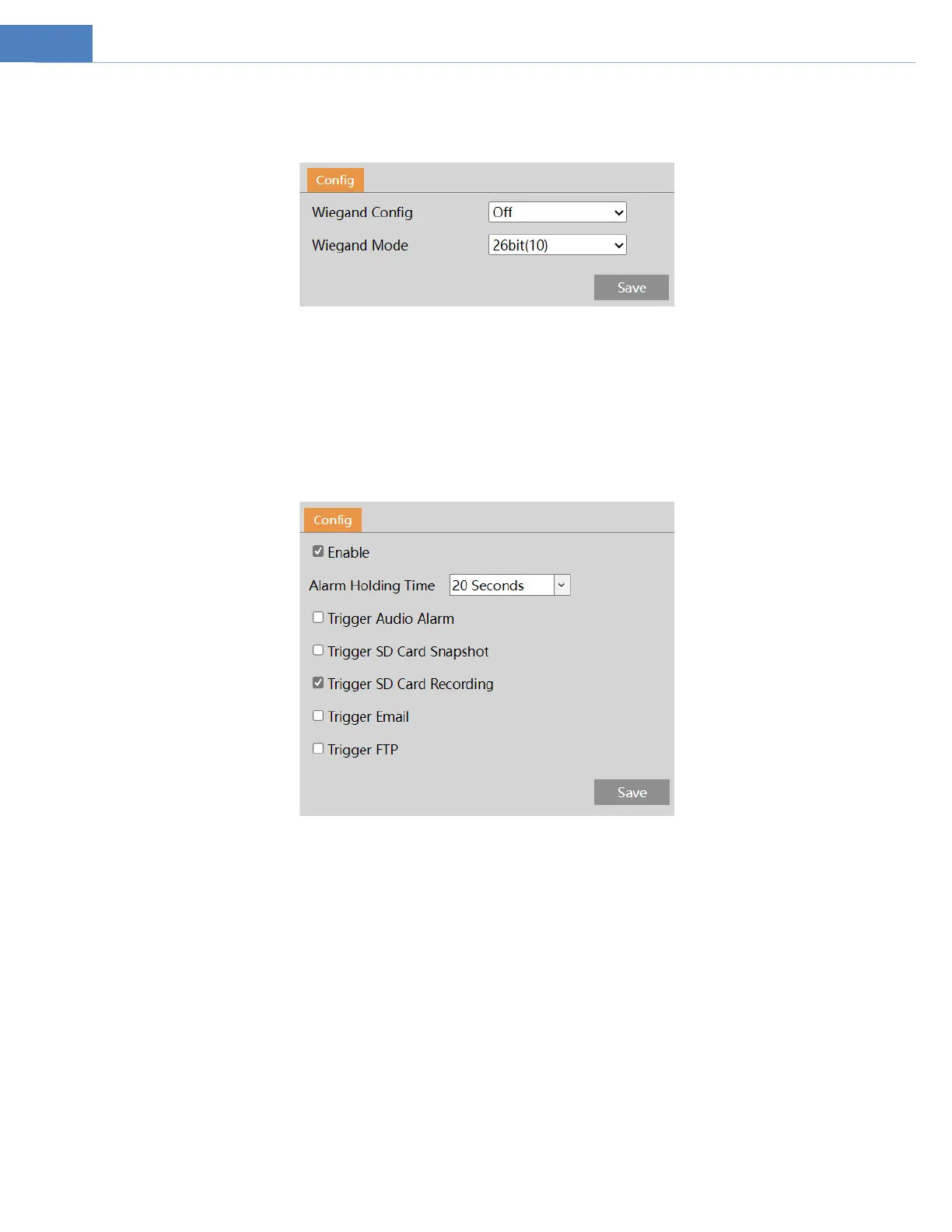
16
5.6 Wiegand Settings
Click ConfigAccess ControlWiegand Config to go to the following interface.
Wiegand Config: Wiegand Input, Wiegand Output or Off can be selected. If the card reader is connected to the Wiegand interface,
please select “Wiegand Input”. If the access controller is connected to the Wiegand interface, please select “Wiegand Output”.
Wiegand Mode: 26bit (8), 26bit(10), 34bit, 37bit, 42bit, 46bit, 58bit or 66bit can be selectable.
5.7 Tampering Alarm Settings
In order to avoid the removal or damage by the external force, the tampering alarm can be set for the terminal. Click ConfigAccess
ControlTampering Alarm Setting to go to the following interface.
Enable “Tampering Alarm” and then set the alarm holding time and alarm trigger options.
Trigger Audio Alarm: if enabled, you will hear the warning sound when the doorbell is removed or damaged by an external force.
The setup steps of other alarm trigger options are like the motion detection settings. Please refer to the motion detection settings
section for details.
5.8 Chime Configuration
If your doorbell is paired with a Chime, you can set the relevant parameters of the Chime.
Go to ConfigRing Device Configuration interface.
Bekijk gratis de handleiding van Speco Technologies O2DB1, stel vragen en lees de antwoorden op veelvoorkomende problemen, of gebruik onze assistent om sneller informatie in de handleiding te vinden of uitleg te krijgen over specifieke functies.
Productinformatie
| Merk | Speco Technologies |
| Model | O2DB1 |
| Categorie | Niet gecategoriseerd |
| Taal | Nederlands |
| Grootte | 12026 MB |

