Handleiding
Je bekijkt pagina 69 van 164
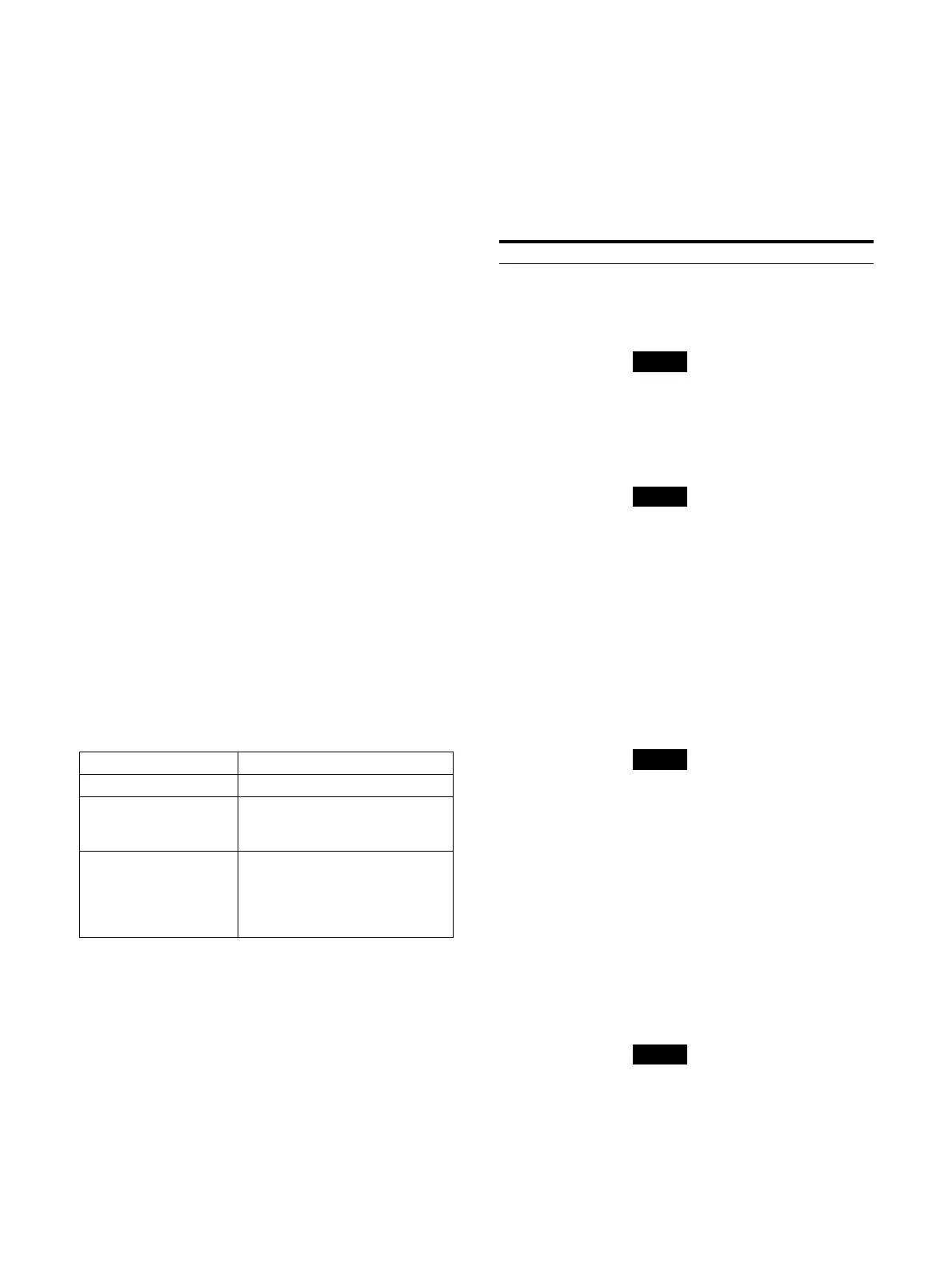
69
When using the TSL protocol with this unit, set
"VER" to "0x00".
This unit can receive up to 5 DMSG data in the
TSL protocol, but it will be discarded if more
data is sent to this unit. If multiple DMSG data
of the same "INDEX" are sent at the same time,
the later data will be valid.
This unit interprets the Brightness Value
defined in Bit6-7 of "CONTROL" of the TSL
protocol as follows.
0: No text/tally brightness
1: Low text/tally brightness
2: Mid text/tally brightness
3: High text/tally brightness
This unit interprets the data below "CONTROL"
as Display Data, not Control Data, even if Bit15
of "CONTROL" of the TSL protocol is 1.
The characters that can be displayed on this
unit are alphabets, numbers, symbols,
hiragana characters, and katakana characters.
However, some symbols cannot be displayed.
For details, see “IMD compatible character list”
(page 71).
The maximum number of characters that can
be displayed on this unit is 16 characters for
alphanumeric characters, symbols, hiragana
characters and katakana characters.
All commands received while the unit starts up
or while IMD is set to Off are cleared.
The details of Source ID's Ancillary Data Packet
which the unit can receive is the following. For
details of the displayable characters on the
unit, see “ASCII code character list” (page 71) in
the “IMD compatible character list”.
Data, in the case of an SDI input signal, which is
added in the VANC area of the Y/G channel for
SDI Data stream one/Link 1/Link A, can be an
acceptable Source ID for this unit. See page 141
for the supported signal formats for receiving
So
urc
e ID. Source ID receivable input terminals
are limited to Input1 and Input3.
The settings specified in the command are
cleared when the power is turned off.
The IMD is temporarily hidden during main
menu display/Function key display/Format
display/CH selection menu display. However,
the IMD can be displayed at the same time as
the main menu display in Single View.
When displaying the Tally in Parallel Remote,
the IMD is temporarily hidden.
The IMD is not displayed on the screen
displaying the Scope in Side By Side or Quad
View.
DID 253h (Parity bit included)
SDID 149h (Parity bit included)
UDW bit assignment b0 to b7: ASCII character code
b8: Even parity for b0 to b7
b9: Inverse of b8
Number of words for
UD
W
Maxi
mum 15 words
UDW(0): First Character
UDW(1): Second Character
…
UDW(14): Last Character
Submenu Setting
IMD Sets the IMD function On/Off. (Default
value:
Off)
On: Enables the IMD function.
Off: Disables the IMD function.
Note
When set to "Off", the port is closed.
Position Sets the display position of the IMD.
(Default value: Bottom)
Top
Bottom
Note
Since the IMD position has the priority,
the Time Code/Scope is displayed in
the opposite position to the IMD
regardless of its setting.
Transparency Sets the background for the IMD.
(Default value: Half)
Black: The background becomes
black. The displayed image is
hidden behind the background.
Half: The background becomes
translucent. The displayed image is
translucently displayed behind the
IMD.
Note
When Mono, Blue Only, RGB Cutoff, or
Chroma Up is set to On while Half is
selected, the IMD is temporarily
displayed with the Black setting.
Intensity Sets the brightness of the IMD.
When "Remote Specified” is selected,
the s
etting specified in the TSL
command is applied. When a setting
other than "Remote Specified” is
selected, the set brightness is applied.
(Default value: Remote Specified)
Remote Specified
High
Middle
Low
Note
While Remote Specified is selected,
when the command cannot be
received, or when SDI/IP Source ID or
Manual is selected as Text, High is
applied.
Bekijk gratis de handleiding van Sony Trimaster HX BVM-HX1710N, stel vragen en lees de antwoorden op veelvoorkomende problemen, of gebruik onze assistent om sneller informatie in de handleiding te vinden of uitleg te krijgen over specifieke functies.
Productinformatie
| Merk | Sony |
| Model | Trimaster HX BVM-HX1710N |
| Categorie | Monitor |
| Taal | Nederlands |
| Grootte | 17930 MB |







