Handleiding
Je bekijkt pagina 68 van 164
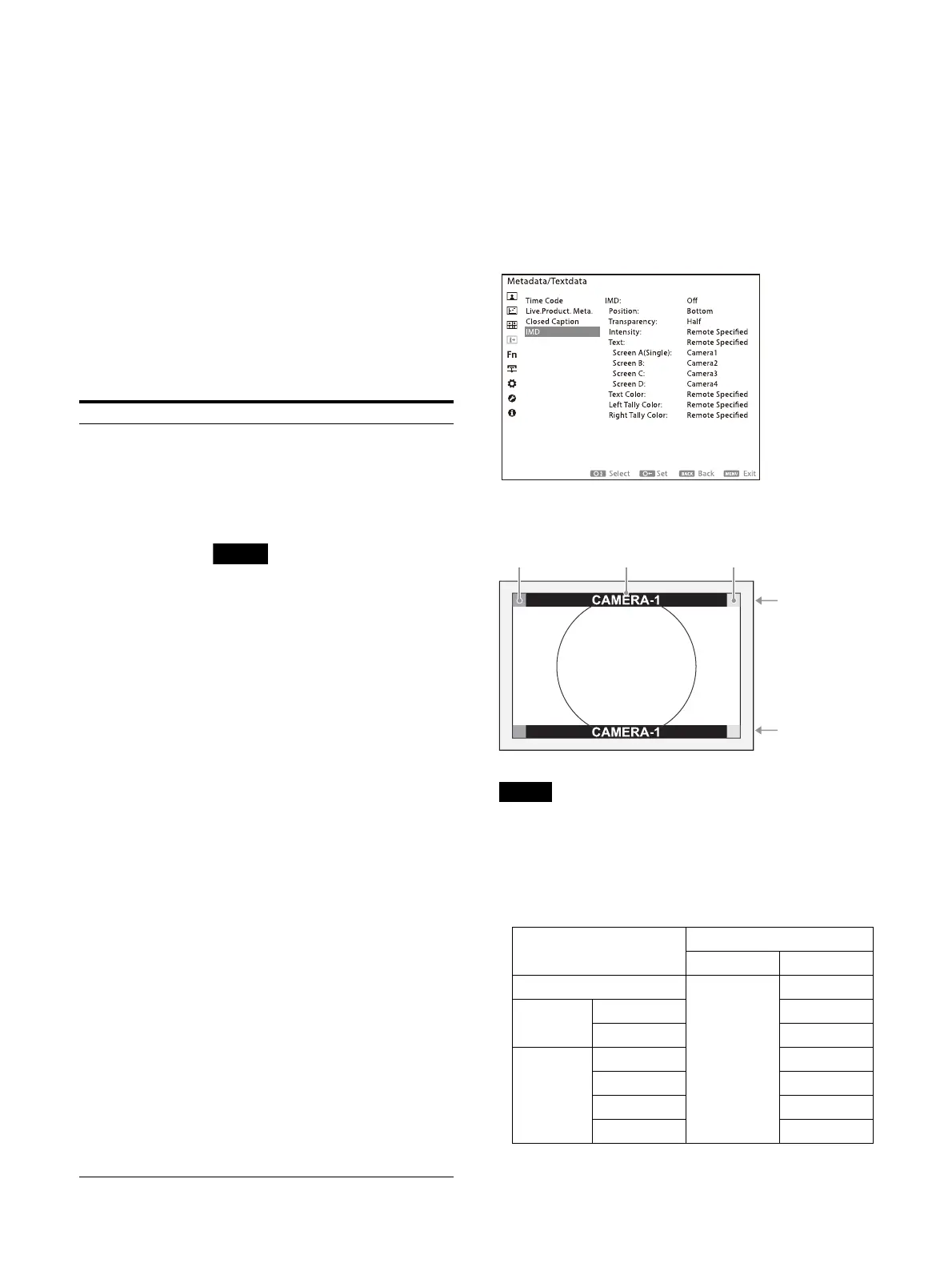
68
In Side by Side and Quad View, Closed Caption
is available only for Screen A.
The same processing as the displayed image is
applied to Closed Caption. (False Color, Camera
Focus, image adjustment processes, HDR-SDR
conversion, User LUT, etc.)
When adjusting Gain/Bias of Internal Signal
and User Color Temp., the display is temporarily
disabled.
The contents displayed on the screen by
Closed Caption are reflected in the Scope
waveform.
Closed Caption is not superimposed on the
ANC data of Enhanced Monitor Out, but is
output as a video signal when displayed on the
monitor screen.
IMD (In Monitor Display)
This unit complies with "TSL UMD Protocol-
V5.00" provided by Television Systems Ltd.
Use the port 8900.
The text display also supports the Source ID.
The Source ID is transmitted in accordance with
S
MPT
E ST 291-1. The ASCII character codes are
superimposed on the ANC area of the SDI signal
or mapped to the ancillary data of the IP stream.
The IMD is displayed in the available screen area.
Notes
The UNI code that can be displayed on this unit
is only UTF-16BE.
When displaying the IMD on this unit, set
"SCREEN" and "INDEX" in the TSL protocol
settings as follows.
Submenu Setting
Closed Caption Sets the closed caption function On/
Off.
(Default value: Off)
On: Enables the closed caption
function.
Off: Disables the closed caption
function.
Note
While the screen saver is on, the closed
caption is not displayed.
Type Sets the display type for the closed
caption. (Default value: 708)
708: Select to display 708
1)
.
608 (708): Select to display 608 (708)
2)
.
1) 708 is a closed caption signal
comp
liant with the EIA/CEA-708
standard.
2) 608 (708) is a closed caption signal
co
mp
liant with the EIA/CEA-608
standard transmitted by the EIA/
CEA-708 standard.
708 Sets the captions to be displayed in
7
08
. (Default value: Service1)
Service1
Service2
Service3
Service4
Service5
Service6
608 Sets the captions to be displayed in
608 (708)
. (Default value: CC1)
CC1
CC2
CC3
CC4
Text1
Text2
Text3
Text4
Intensity Sets the brightness of characters.
(Def
ault value: Low)
Low
High
Unit display
TSL protocol
SCREEN INDEX
Single View
0x0000
0x0000
Side by
Side
Scr
een A 0x0001
Screen B 0x0002
Quad
View
Screen A 0x0001
Screen B 0x0002
Screen C 0x0003
Screen D 0x0004
Left tally Text Right tally
Top
Bottom
Bekijk gratis de handleiding van Sony Trimaster HX BVM-HX1710N, stel vragen en lees de antwoorden op veelvoorkomende problemen, of gebruik onze assistent om sneller informatie in de handleiding te vinden of uitleg te krijgen over specifieke functies.
Productinformatie
| Merk | Sony |
| Model | Trimaster HX BVM-HX1710N |
| Categorie | Monitor |
| Taal | Nederlands |
| Grootte | 17930 MB |







