Handleiding
Je bekijkt pagina 67 van 164
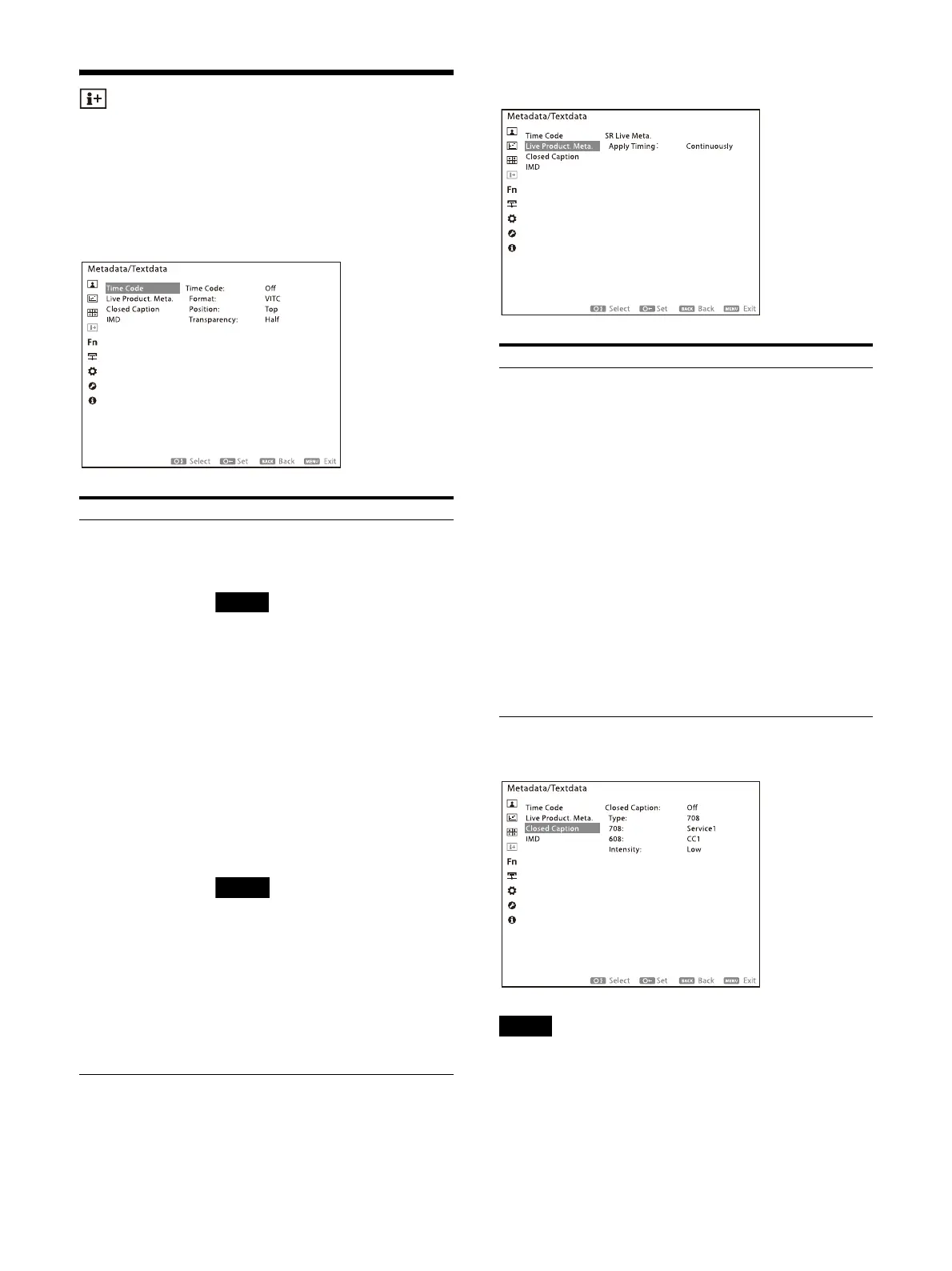
67
Metadata/Textdata menu
The display of information added to the input
signal is configured.
Time Code
Live Product. Meta.
Closed Caption
Notes
If the input signal is SDI, this function works
only when it is HD-SDI Single Link, 3G-SDI
LevelA 1080/50p, 3G-SDI LevelA 1080/60p. If
the input signal is an IP stream (ancillary data),
re
fe
r to the “IP (Image Format) (BVM-HX3110/
HX1710N)” (page 152).
Submenu Setting
Time Code Turns the time code display On/Off.
On: The time code is displayed.
Off: The time code is not displayed.
Notes
The time code is displayed when
SDI/IP stream (ancillary data) input
is selected.
While the screen saver is on, the
time code is not displayed.
Format Sets the time code format.
VITC: To display the time code in
VITC format.
LTC: To display the time code in LTC
format.
Position Sets the position of the time code
dis
play
.
Top
Bottom
Note
The position of the time code when
the Picture Out Disp. function is
enabled with the function key will be
fixed regardless of the setting.
Transparency Sets the background transparency of
the time code display.
Black: The background becomes
black.
Half: The background becomes
translucent.
Submenu Setting
SR Live Meta. Apply the SR Live Metadata (HDR SDR
Relati
on Table) of the input SDI/IP
stream (ancillary data) to the setting
values for “EOTF”, “Color Space”,
“Transfer Matrix”, and the item group
required for the conversion of the
“Conv. Preset” from the HDR signal to
t
he SD
R signal.
Apply Timing Select from the following two modes.
Once: Assign "SR Live apply" to the
function button on this unit to
use it. The SR Live Metadata is
reflected in the setting values
only when the assigned
function button is pressed.
When operating from the
controller, see “F Key Setting
menu” (page 72).
Continuously: Continuously reflects
the SR Live Metadata in the
setting values.
Bekijk gratis de handleiding van Sony Trimaster HX BVM-HX1710N, stel vragen en lees de antwoorden op veelvoorkomende problemen, of gebruik onze assistent om sneller informatie in de handleiding te vinden of uitleg te krijgen over specifieke functies.
Productinformatie
| Merk | Sony |
| Model | Trimaster HX BVM-HX1710N |
| Categorie | Monitor |
| Taal | Nederlands |
| Grootte | 17930 MB |







