Sony MSU-950 handleiding
Handleiding
Je bekijkt pagina 22 van 49
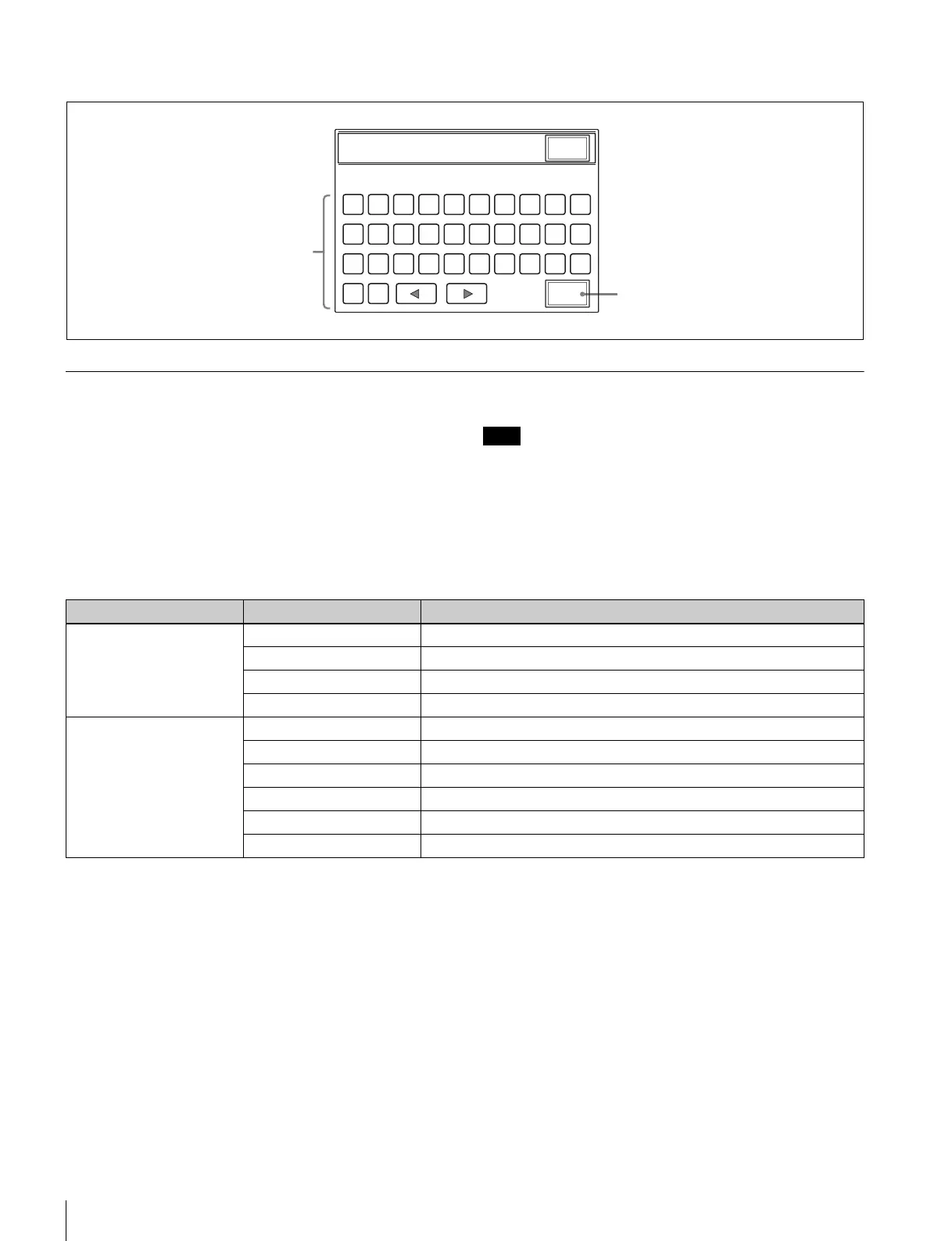
22
Menu Configuration and Basic Menu Operations
Scene file operation menu displays
Menu Items
The “Control items” marked with • are those assigned to
the control knobs. The other items are operated on the
menu display.
The menu items vary depending on the camera system and
software version used.
For details on individual functions, refer to the operation
manual for the connected camera or CCU.
Multi-Control menu (selected by pressing the MULTI button)
Exit
Store
Scene Store/Recall
Scene #
123456789 10
11 12 13 14 15 16 17 18 19 20
21 22 23 24 25 26 27 28 29 30
31 32
To store the current settings in a
scene file:
First press and light [Store], then select
the desired scene file number.
When file registration is finished, [Store]
returns to its original color.
To recall a scene file:
Press the number of the desired scene
file, and the settings stored in the
corresponding scene file will be retrieved.
The number of the retrieved file is
highlighted. When you press the same
number again, the previous condition will
be restored.
You can select the files in sequence by
pressing b or B.
Note
Menu Control item Function
Master/Slave Master Specifies the master unit.
Slave Specifies the slave units.
All Slave Specifies all the cameras for the slave units.
All Off Cancels the entire slave unit specification.
Character Character on Turns the CNU character output ON/OFF.
Default Selects the CNU default display.
System <#-#> Displays the setting status of the control systems.
Auto <#-#> Displays the auto setup statuses.
Diag <#-#>/One Cam Displays the results of the self diagnostics.
Data <#-#>/One Cam Displays the setting status of the cameras.
Bekijk gratis de handleiding van Sony MSU-950, stel vragen en lees de antwoorden op veelvoorkomende problemen, of gebruik onze assistent om sneller informatie in de handleiding te vinden of uitleg te krijgen over specifieke functies.
Productinformatie
| Merk | Sony |
| Model | MSU-950 |
| Categorie | Niet gecategoriseerd |
| Taal | Nederlands |
| Grootte | 6373 MB |







