Sony MSU-950 handleiding
Handleiding
Je bekijkt pagina 23 van 49
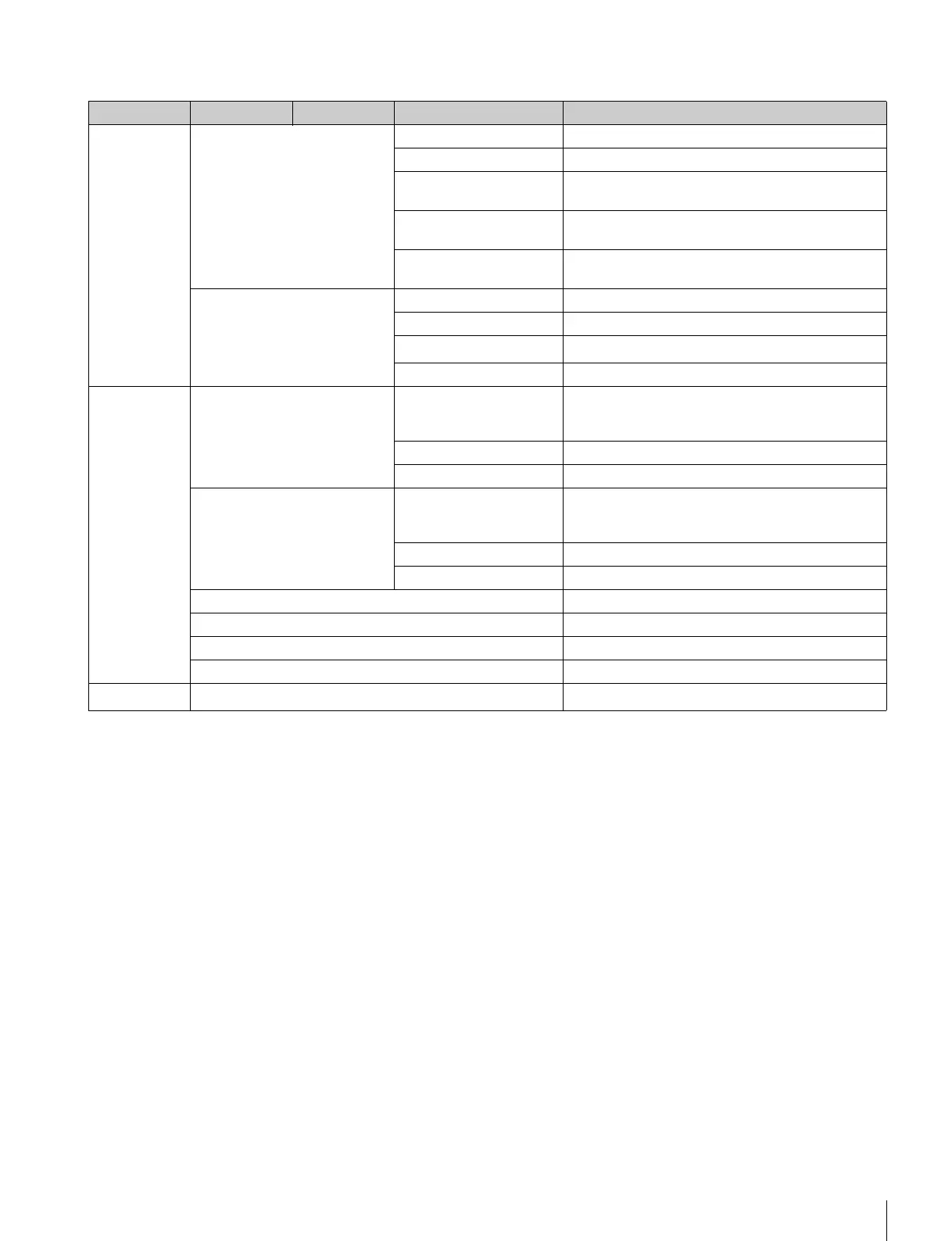
23
Menu Configuration and Basic Menu Operations
Configuration menu (selected by pressing the CONFIG button)
Menu 2ndary menu Submenu Control item Function
Camera CAM Mode Setting 1/2 Test 2 Mode Switches the waveform in Test 2 mode.
White Setup Mode Sets the white balance adjustment mode.
Auto White Shading
Mode
Switches the auto setup mode for white shading.
OHB Matrix Correct
Mode
Turns on/off the OHB file compensation mode.
White/Gamma RGB Sets the auto setup mode for white balance/
gamma.
CAM Mode Setting 2/2 V Detail Creation Mode Sets the V detail creation mode.
V Detail Control Mode Sets the V detail control mode.
16:9 p 4:3 Crop
a)
Sets the crop mode.
Preset Matrix Mode Sets the preset matrix mode.
CCU CCU Mode Setting 1/2 All All button (when CNU is connected).
Use to apply functions on this page to all the
CCUs.
Dual Camera Mode Sets the CCU-900 operation mode.
Bars Character Turns character display on the color bar ON/OFF.
CCU Mode Setting 2/2 All All button (when CNU is connected).
Use to apply functions on this page to all the
CCUs.
Return Letter Box Mode Sets Letter Box for the Return signal.
GenLock Mode Sets GenLock input.
BARS Char Set Superimposes characters on the CCU color bar.
CCU Menu Control Controls the CCU settings menu from the MSU.
Return Setting Sets the CCU Return input signals.
Multi Format Sets the CCU video output format.
CNU
MSU Assign
a)
Performs MSU assignment.
Bekijk gratis de handleiding van Sony MSU-950, stel vragen en lees de antwoorden op veelvoorkomende problemen, of gebruik onze assistent om sneller informatie in de handleiding te vinden of uitleg te krijgen over specifieke functies.
Productinformatie
| Merk | Sony |
| Model | MSU-950 |
| Categorie | Niet gecategoriseerd |
| Taal | Nederlands |
| Grootte | 6373 MB |







